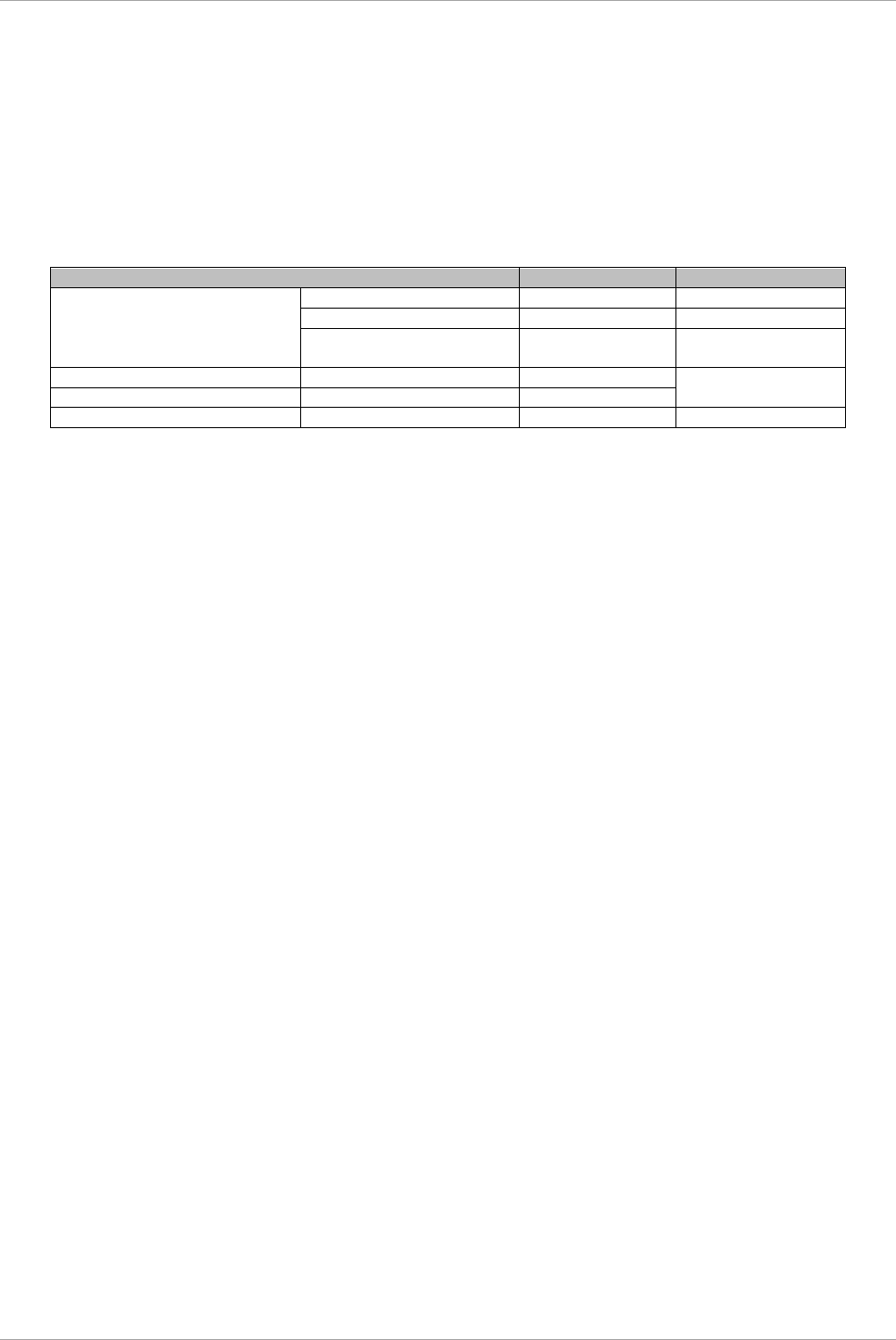
Appendix G Component Mounting Conditions
G.8 NIC (Network Interface Card)
237
C122-E175-01EN
G.3 Configuration when using 100 V PSU
PRIMEQUEST 2000 series supports 100 V power supply in case of only PSU_S. Since power efficiency
decrease when using 100V PSU, maximum quantity of component may decrease in a system.
G.4 Available internal I/O ports
The following table lists the number of available internal I/O ports.
TABLE G.15 Available internal I/O ports and the quantities
Internal I/O
No.
Remarks
SB
USB
4
Home SB only
VGA
1
Home SB only
HDD/SSD
4
Home SB only
when DR enabled.
IOU_1GbE
GbE
2
IOU_10GbE
10GbE
2
DU
HDD/SSD
4
G.5 Legacy BIOS Compatibility (CSM)
The PRIMEQUEST 2000 series uses the UEFI, which is firmware that provides the BIOS emulation function.
Currently, the following legacy BIOS restrictions are known:
- Option ROM area restriction: The number of PXE-enabled cards that can operate as boot devices is
restricted to four.
- I/O space restriction: In a legacy BIOS environment, I/O space is required on a boot device.
Note
In a CSM environment, I/O space must be allocated to a boot device.
G.6 Rack Mounting
For details on installation in a 19-inch rack, see the PRIMEQUEST 2000 Series Hardware Installation Manual
(C122-H004EN).
G.7 Installation Environment
For details on the environmental conditions for PRIMEQUEST 2000 series installations, see the
PRIMEQUEST 2000 Series Hardware Installation Manual (C122-H004EN).
G.8 NIC (Network Interface Card)
Note the following precautions on mounting of a NIC (network interface card).
Notes
- We recommend specifying the members of teaming between LANs of the same type. (We recommend
teaming between cards of the same type in the onboard LAN.)
- If the teaming is specified with different types of LAN, the scaling function on the receive side may be off
because of differences in the scaling function.
Consequently, the balance of receive traffic may not be optimized, but this is not a problem for normal
operation.
- Depending on the Intel PROSet version used at the time of teaming configuration, a warning may be
output about scaling on the receive side being disabled for the above-described reasons. In this event,
simply click the [OK] button.
For details on the scaling function on the receive side or other precautions, see the help for Intel PROSet
or check the information at [Device Manager] - [Properties of the target LAN] - [Details] - [Receive-Side
Scaling].


















