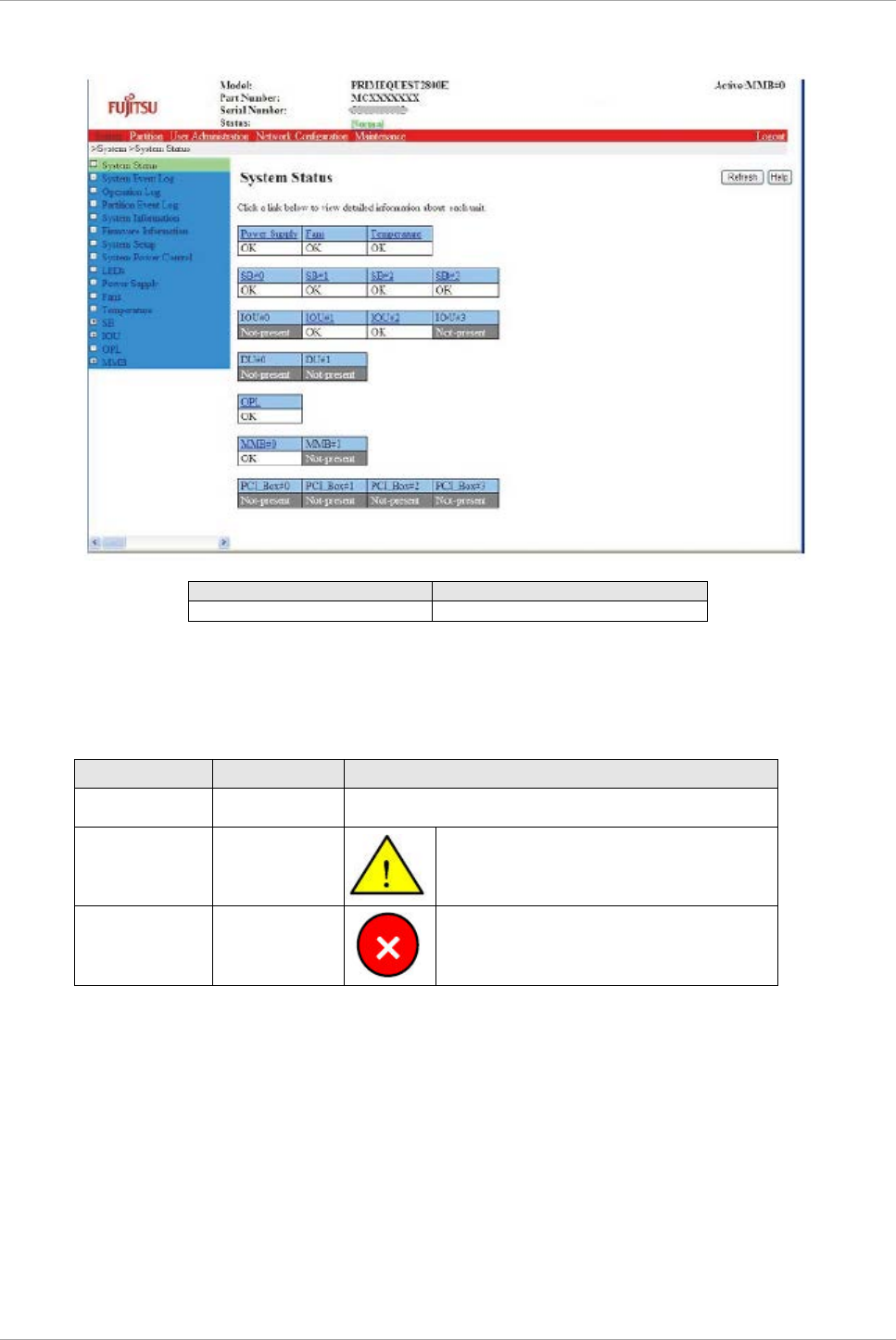
CHAPTER 10 Error Notification and Maintenance (Contents, Methods, and Procedures)
10.2 Troubleshooting
179
C122-E175-01EN
FIGURE 10.5 System status display in the MMB Web-UI window
No.
Description
Status in information area
Displays the system status
The MMB Web-UI window always displays the information area. [Status] in the information area displays the
system status. The following table lists the Normal, Warning, and Error status indicators. You can view the
details of a message about a trouble spot by clicking the displayed icon to jump to the [System Event Log]
window.
TABLE 10.3 Icons indicating the system status
Status
Display color
Icon
Normal
(normal status)
Green
None
Warning
(warning
status)
Yellow
A black! mark in a yellow triangle
Error
(critical status)
Red
A white x mark in a red circle
Remarks
If [Part Number] or [Serial Number] (the content or information area) in the MMB Web-UI window displays
"Read Error," contact a field engineer or your sales representative.
Before making contact, confirm the model name and serial number shown on the label affixed to the main unit.
Alarm E-Mail notification
Alarm E-Mail notification can inform you of system problems.
You can configure Alarm E-Mail notification for problem occurrences by selecting [Network Configuration] -
[Alarm E-Mail] from the MMB menu.
You can also filter the notification, such as by error status type, partition, or target component.


















