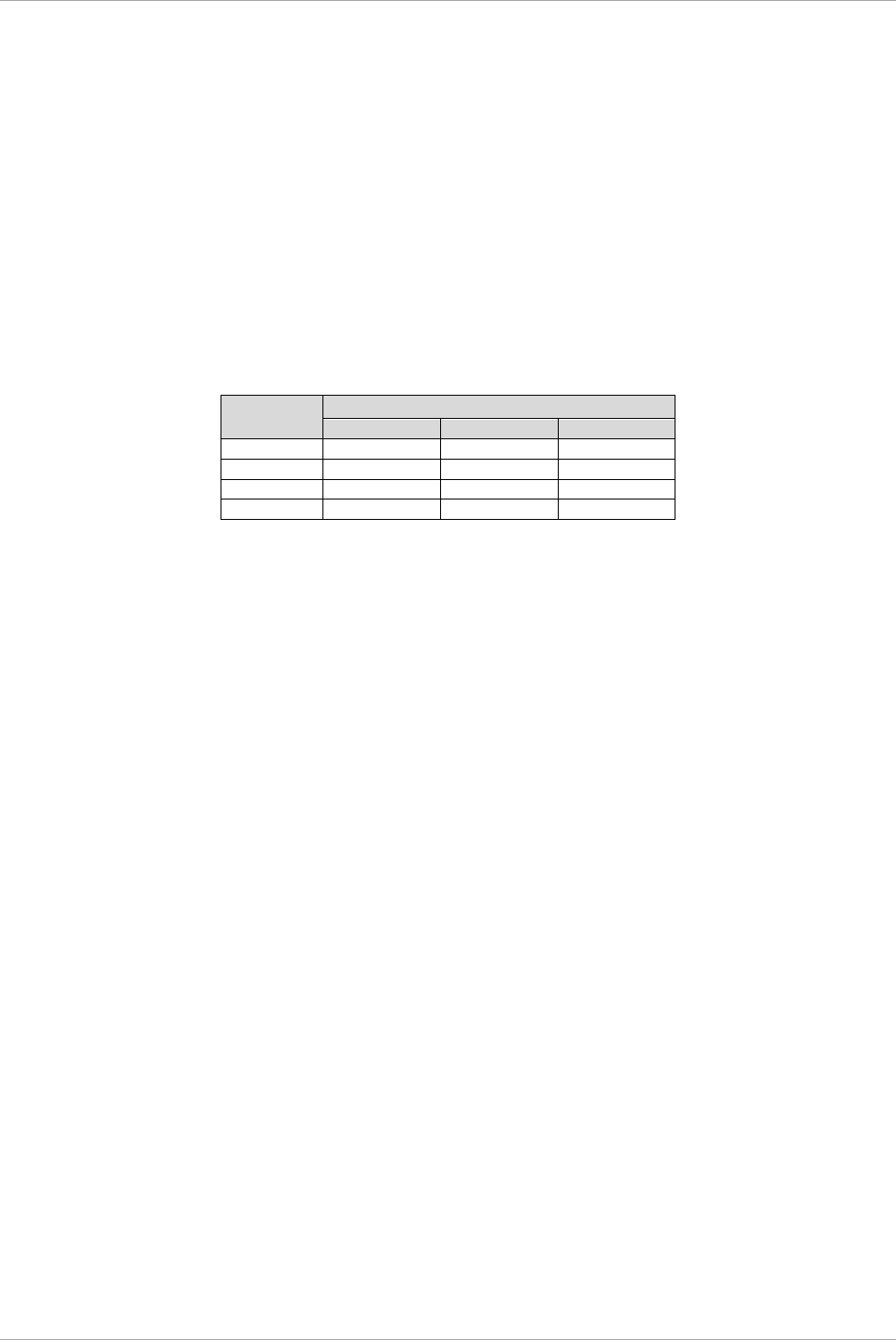
Appendix F Status Checks with LEDs
F.4 Button and switch
228
C122-E175-01EN
F.4 Button and switch
PRIMEQUEST 2000 series comes equipped with below buttons and switches.
- OPL Location button
When you push the Location button of OPL, Location LED turns on. Pushing this button again, Location
LED turns off.
- DU Attention Button
Although there is the Attention button in DU, it is not used. Nothing happens if you push this button.
- PCI_Box switch
You can set 0 to 3 to PCI_Box as PCI_Box number by switch of PCI_Box. If multiple PCI_Boxes are
connected in a partition, be sure to set different number to each PCI_Box so that the number of a
PCI_Box is not same as that of other PCI_Boxes.
Below PCI_Box numbers can be used in each model.
TABLE F.30 Usable PCI_Box number and models
PCI_Box
number
Model
2400E
2800E
2800B (*1)
0
Usable
Usable
Not usable
1
Usable
Usable
Not usable
2
Usable
Usable
Not usable
3
Usable
Usable
Not usable
(*1) PCI_Box cannot be used in PRIMEQUEST 2800B.


















