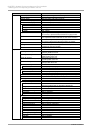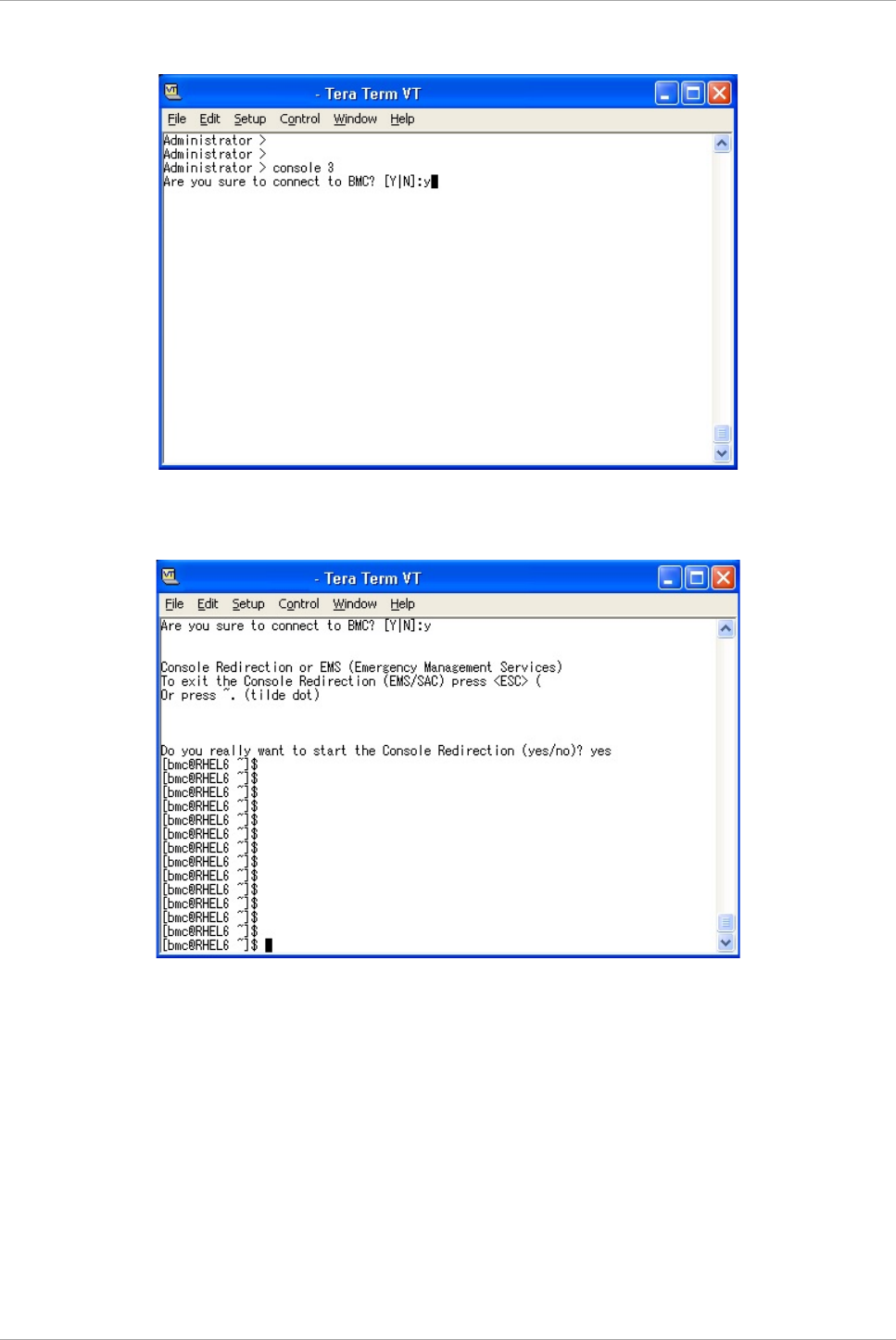
CHAPTER 1 Network Environment Setup and Tool Installation
1.6 Management Tool Operating Conditions and Use
21
C122-E175-01EN
FIGURE 1.17 Example of setting partition #3 (1)
2. If the message “Do you really want to start the Console Redirection (yes/no)?” appears, input ‘yes’.
You can connect to specified partition.
FIGURE 1.18 Example of setting partition #3 (2)
3. If you connect to other partition, perform step 1 and step 2 again after closing current console redirection.
To close the console redirection, perform either of below operation:
- Press [ESC] key and then press [(] key.
- Press [~] key and then press [.] key.
Forced disconnection of console redirection
Note
Only one user at a time is permitted to use the console redirection function.
1. If a user attempts to connect using the function while another user is using it, the message "Console
Redirection already in use" appears. The window appears as follows.