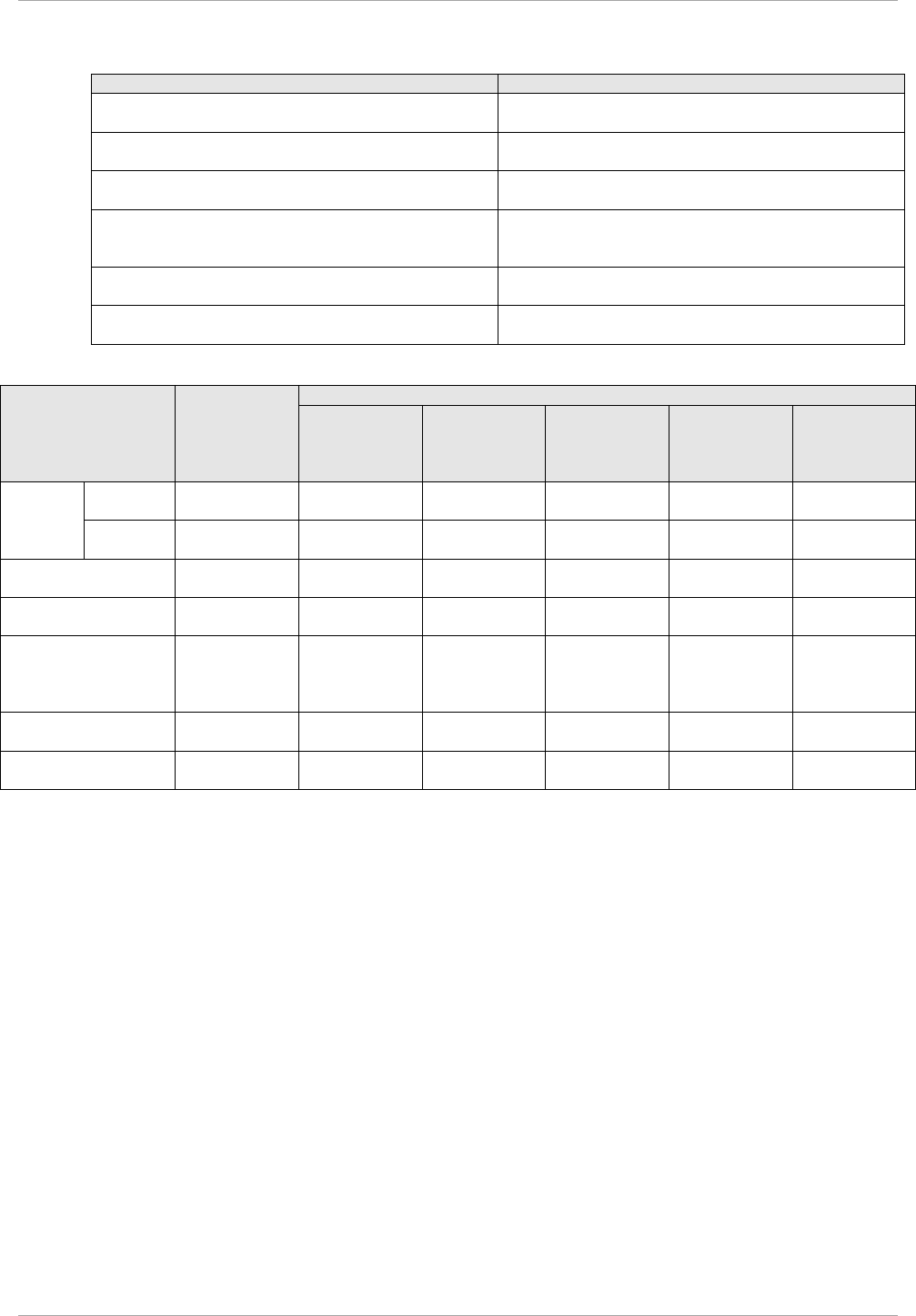
CHAPTER 10 Error Notification and Maintenance (Contents, Methods, and Procedures)
10.1 Maintenance
173
C122-E175-01EN
TABLE 10.1 Maintenance modes
Mode
Meaning
Operation
[Normal operation]
Normal operation
Hot System Maintenance
[Active for work (system)]
For maintenance work performed while the system
power is on
Hot Partition Maintenance
[Active for work (partition)]
For maintenance work performed while the target
partition power is on
Warm System Power Off
[Partition stopped for maintenance]
For maintenance work performed while the system
power is on and the maintenance target partition
power is off
Cold System Maintenance (breaker on)
[Stopped for work (standby)]
For maintenance work performed while the system
power is off and the AC power supply is on
Cold System Maintenance (breaker off)
[Stopped for work (AC off)]
For maintenance work performed while the system
power is off and the AC power supply is off
TABLE 10.2 Maintenance mode functions
Item
Operation
mode
Maintenance mode
Hot System
Hot
Partition
Warm
System
Cold
System
(breaker
on)
Cold
System
(breaker
off)
Power
supply
operatio
n
Administr
ator
Permitted
Permitted
Suppressed
(*1)
Suppressed
(*1)
Suppressed
Suppressed
Field
engineer
Suppressed
Suppressed
Permitted
(*1)
Permitted
(*1)
Permitted
Permitted
Wake On LAN
(WOL)
Permitted
Permitted
Suppressed
(*1)
Suppressed
(*1)
Suppressed
Suppressed
Calendar function
Permitted
Permitted
Suppressed
(*1)
Suppressed
(*1)
Suppressed
Suppressed
OS boot
Permitted
Permitted
Suppressed
Stops at
BIOS
(*1)
Suppressed
Stops at
BIOS
(*1)
Suppressed
Stops at
BIOS
(*1)
Suppressed
Stops at
BIOS
REMCS report
Permitted
Suppressed
(*2)
Suppressed
(*1)
Suppressed
(*1)
Suppressed
Suppressed
DR function
Permitted
Suppressed
Suppressed
(*1)
Suppressed
(*1)
Suppressed
Suppressed
*1 This pertains only to the maintenance target partition.
*2 Suppresses the REMCS report upon system failure (but reports partition failures).
10.1.4 Maintenance of the MMB
If the server with single MMB fails in MMB, take actions below.
1. Shut down the operating system (LAN) from a remote terminal. (*1)
2. Turn off the chassis AC power.
3. Replace the MMB.
4. Turn on the chassis AC power.
(*1) If you use only port of MMB to login the operating system, it is recommended to duplicate MMB. If MMB
fails, you cannot login to the operating system.
Remarks
In a single MMB configuration, hot replacement of the MMB is not possible.
10.1.5 Maintenance of the PCI_BOX (PEXU)
The following concerning maintenance when PCI box (PEXU).
1. The system administrator stops all partitions that belong to the maintenance object.


















