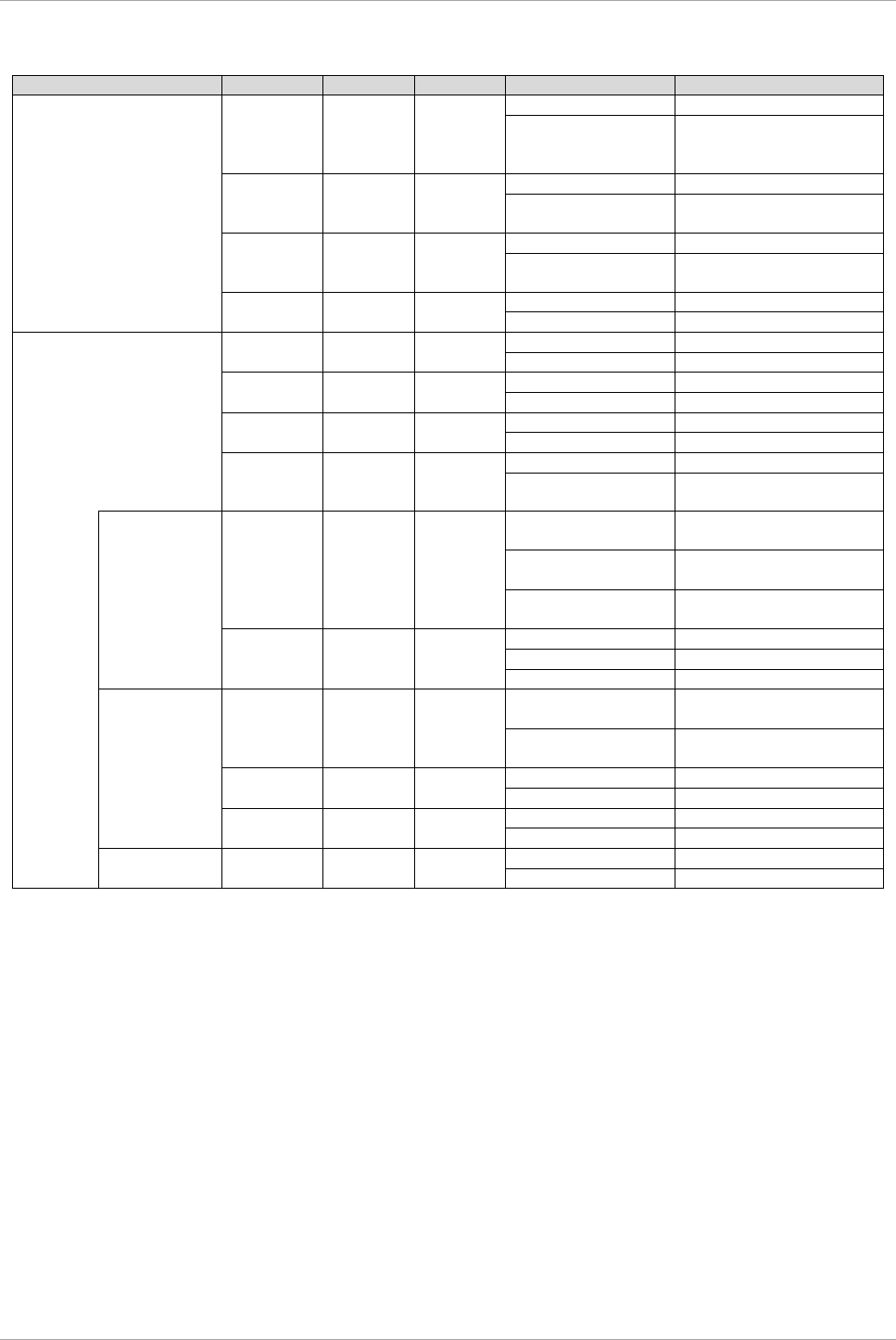
Appendix F Status Checks with LEDs
F.3 LED list
227
C122-E175-01EN
TABLE F.29 LED list (3/3)
Component
LED type
Color
Quantity
Status
Description
OPL
System
Power
Green
Off
Power off in all partitions
On
- Power on in all
partitions
- PSU on, 12V feed
System
Alarm
Orange
Off
On
Error occurrence in
cabinet
System
Location
(ID)
Blue
Off
On
Identify cabinet
CSS
Yellow
Off
On
Error in CSS component
PCI_Box
Power
Green
Off
PCI_Box power off
On
PCI_Box power on
Alarm
Orange
Off
PCI_Box normal
On
Error in PCI_Box
Location
Blue
Off
On
Component location
IO_PSU_
CHECK
(*1)
Orange
Off
IO_PSU normal
Blinking
Error in IO_PSU
PCI Express
slot
Power
Green
Off
PCI Express slot power
off
Blinking
PCI Express hot
replacement in progress
On
PCI Express slot power
on
Alarm
Orange
Off
PCI Express slot normal
Blinking
PCI Express slot location
On
Error at PCI Express slot
IO_PSU
AC
Green
Off
AC off or 5V SB output
stopped
On
AC on or 5V SB being
output
DC
Green
Off
12V output stopped
On
12V being output
CHECK
Orange
Off
IO_PSU normal
On
Error at IO_PSU
IO_FAN
Alarm
Orange
Off
IO_FAN normal
On
Error in IO_ FAN
(*1) OR output of two IO_PSU CHECK LEDs.
If the CHECK LED of even one IO_PSU goes on, the IO_PSU_CHECK LED goes on.


















