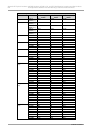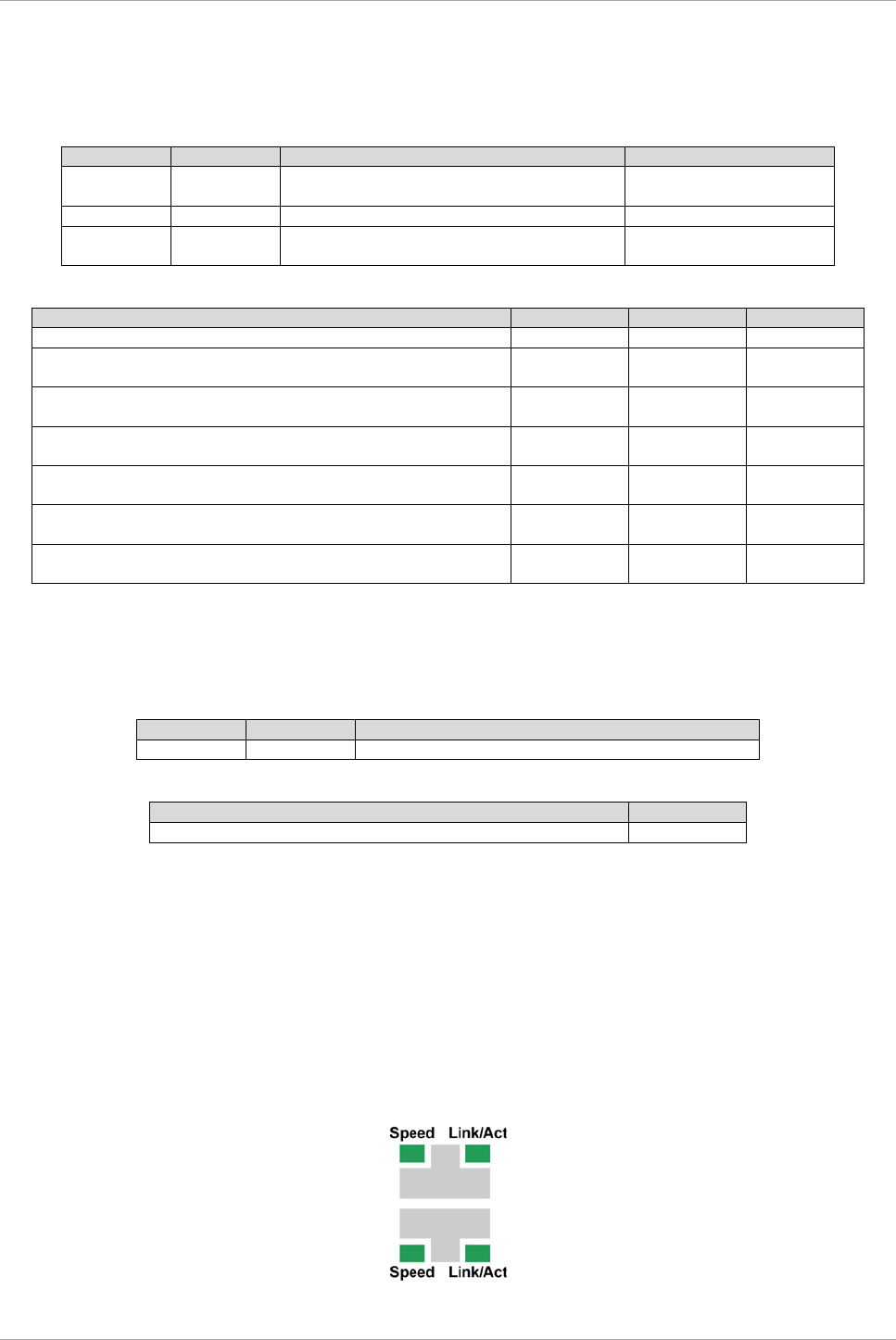
Appendix F Status Checks with LEDs
F.2 LED Mounting Locations
223
C122-E175-01EN
F.1.14 IO_PSU
The IO_PSU comes equipped with the following LEDs.
TABLE F.23 IO_PSU LED
LED type
Color
Function
Note
AC
Green
Indicates whether there is AC input to the
individual PSU.
IO_PSU control
DC
Green
Indicates the on/off status of each IO_PSU.
IO_PSU control
CHECK
Orange
Indicates whether there is an error in the
IO_PSU.
MMB-FW control
TABLE F.24 IO_PSU status and LED display
Status
AC
DC
CHECK
AC input to all IO_PSUs is off.
Off
Off
Off
AC input to the IO_PSU is off, and AC input to another
IO_PSU is on.
Off
Off
Off
AC input is on, and the IO_PSU is off (+5 V standby being
output).
On
Off
Off
AC input is on, and the IO_PSU is on (+5 V standby being
output, +12 V being output).
On
On
Off
There is an IO_PSU output error (+5 V standby being output,
+12 V output error).
On
Off
On
There is an IO_PSU output error (+5 V standby output error,
+12 V being output).
Off
On
On
There is an IO_PSU output error (+5 V standby output error,
+12V output error).
Off
Off
On
F.1.15 IO_FAN
The IO_FAN comes equipped with the following LEDs.
TABLE F.25 IO_FAN LED
LED type
Color
Function
Alarm
Orange
Indicates whether there is an error in the IO_FAN.
TABLE F.26 IO_FAN status and LED display
Status
Alarm
Error in IO_FAN
On
F.2 LED Mounting Locations
This section describes the physical LED mounting locations on each component.
- Components equipped with Power, Alarm, and Location LEDs have the LEDs mounted as follows.
- The order of mounted LEDs arranged from left to right is as follows: Power, Alarm, Location.
- The order of mounted LEDs arranged from top to bottom is as follows: Power, Alarm, Location.
- From the standpoint of appearance, components equipped with LAN ports have the Speed LED on the
left and the Link/Act LED on the right of each port.
FIGURE F.1 LED mounting locations on components equipped with LAN ports