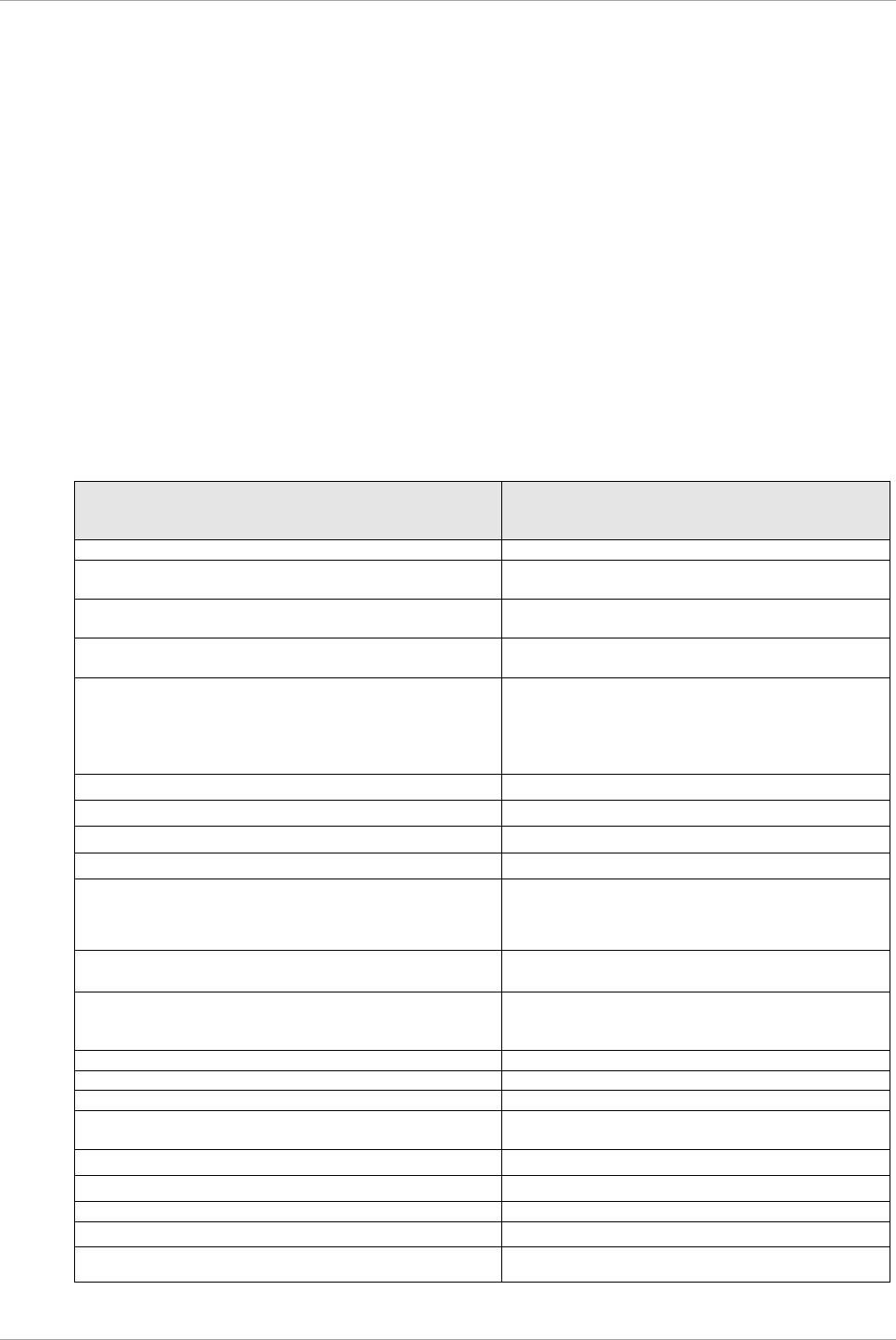
CHAPTER 9 Configuration and Status Checking (Contents, Methods, and Procedures)
9.1 MMB Web-UI
169
C122-E175-01EN
Configuration and Status CHAPTER 9
Checking (Contents, Methods, and
Procedures)
This chapter describes functions for checking the configuration and status of the PRIMEQUEST 2000 series
server. The functions are broken down by firmware (or other software) and by tool.
9.1 MMB Web-UI
The PRIMEQUEST 2000 series unifies server management via the MMB Web-UI. The following lists the
functions provided by the MMB Web-UI.
For details on the functions, see the reference sections in the PRIMEQUEST 2000 Series Tool Reference
(C122-E177EN).
TABLE 9.1 Functions provided by the MMB Web-UI
Function
Reference sections in the PRIMEQUEST 2000
Series
Tool Reference (C122-E177EN)
Displays the status of the whole system.
1.2.1 [System Status] window
Displays the events stored in the SEL (System Event
Log) of the MMB.
1.2.2 [System Event Log] window
Displays logs related to Web-UI and CLI settings and
operations.
1.2.3 [Operation Log] window
Displays hardware problem information (REMCS
notification target message).
1.2.4 [Partition Event Log] window
Displays information related to the PRIMEQUEST
2000 series system.
Sets the name of the PRIMEQUEST 2000 series
system (cabinet).
Sets an Asset Tag (asset management number).
1.2.5 [System Information] window
Displays a firmware version.
1.2.6 [Firmware Information] window
Sets a system configuration.
1.2.7 [System Setup] window
Controls the system power.
1.2.8 [System Power Control] window
Displays the LED status.
1.2.9 [LEDs] window
Displays the PSU status.
Displays the action taken in response to a PSU failure.
1.2.10 [Power Supply] window
Displays the fan status.
Displays the reaction response to a fan failure.
1.2.11 [Fans] window
Displays the temperature of the temperature sensor in
the system.
Displays the reaction response to a temperature error.
1.2.12 [Temperature] window
Displays and sets the SB#x board.
1.2.13 [SB] menu
Displays and sets the IOU#x board.
1.2.14 [IOU] menu
Displays and sets the status of DU #x.
1.2.15 [DU] menu
Displays the status of the PCI_Box connected to the
system
1.2.18 [PCI_Box] menu
Displays the OPL status.
1.2.16 [OPL] window
Displays information related to the MMB.
1.2.17 [MMB] menu
Controls the partition power supply.
1.3.1 [Power Control] window
Sets a schedule for each partition.
1.3.2 [Schedule] menu
Sets the SB and IOU that configure a partition.
1.3.3 [Partition Configuration] window


















