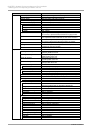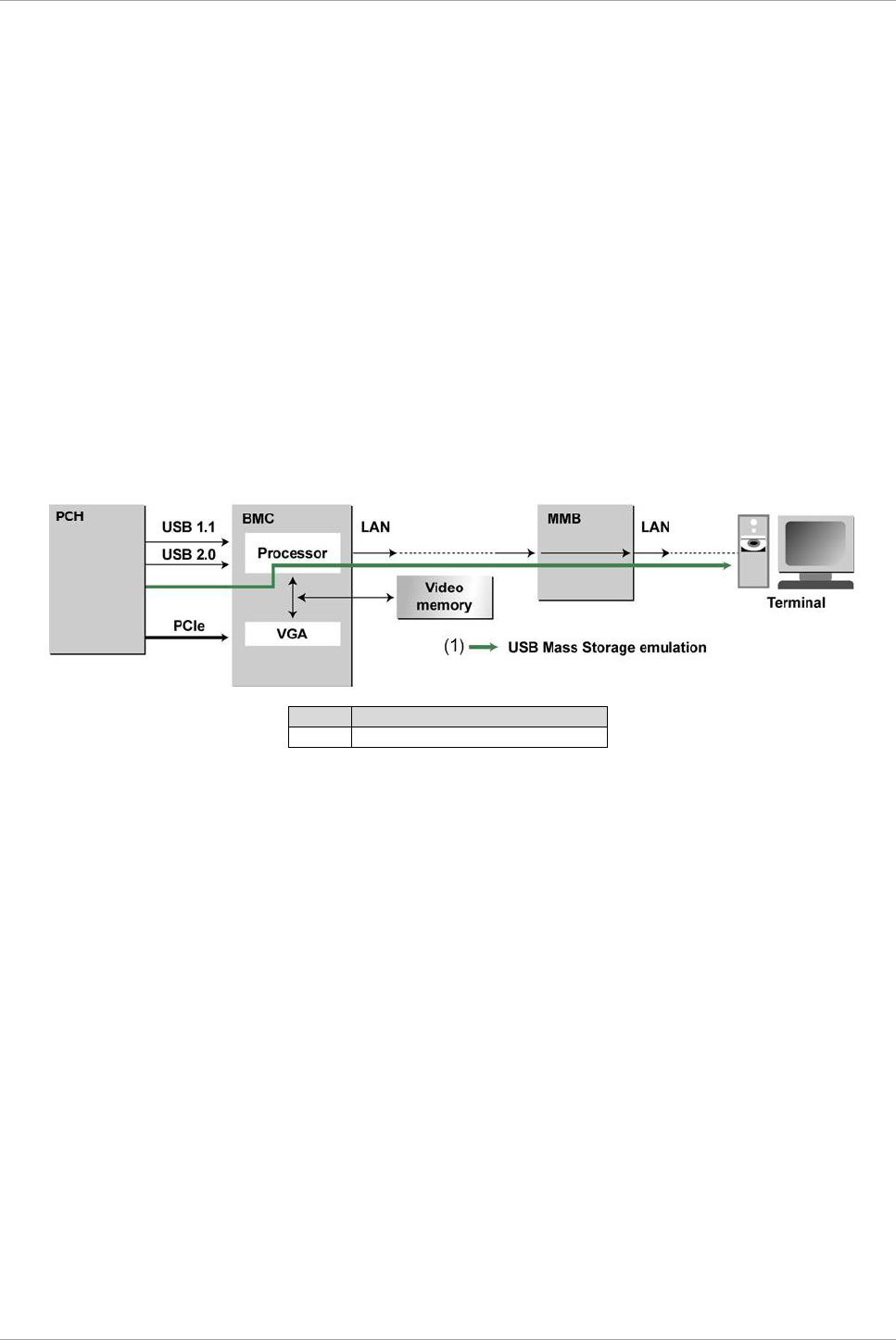
CHAPTER 1 Network Environment Setup and Tool Installation
1.6 Management Tool Operating Conditions and Use
23
C122-E175-01EN
- You are using the remote storage function from a terminal running one of the following Windows
operating systems:
- Windows XP
- Windows Vista
- Windows 7
- Windows Server 2008 R2
- Windows Server 2012
- You are using two USB devices as remote storage devices.
This issue does not occur when only one USB device is used.
Example: One of your remote storage devices is a USB device and the other is an iso image.
If your terminal is running on Windows Vista or Windows Server 2008, you can avoid this issue by applying
the hotfix from KB 974711. For details, see the Microsoft Knowledge Base.
If your terminal is running on Windows XP, Windows 7, or Windows Server 2008 R2, use only one USB
device.
For more information related to Windows 7 or Windows Server 2008 R2, see the Microsoft Knowledge Base.
The following shows a diagram of the connection configuration for remote storage.
FIGURE 1.21 Configuration of virtual media connection
No.
Description
(1)
USB Mass Storage emulation
To recognize and display the devices that can be connected remotely, select [Virtual Media Wizard…] from
the [Media] menu in the [Video Redirection] window. To recognize CD drives and DVD drives as devices that
can be connected remotely, the drives must already have media inserted in them.