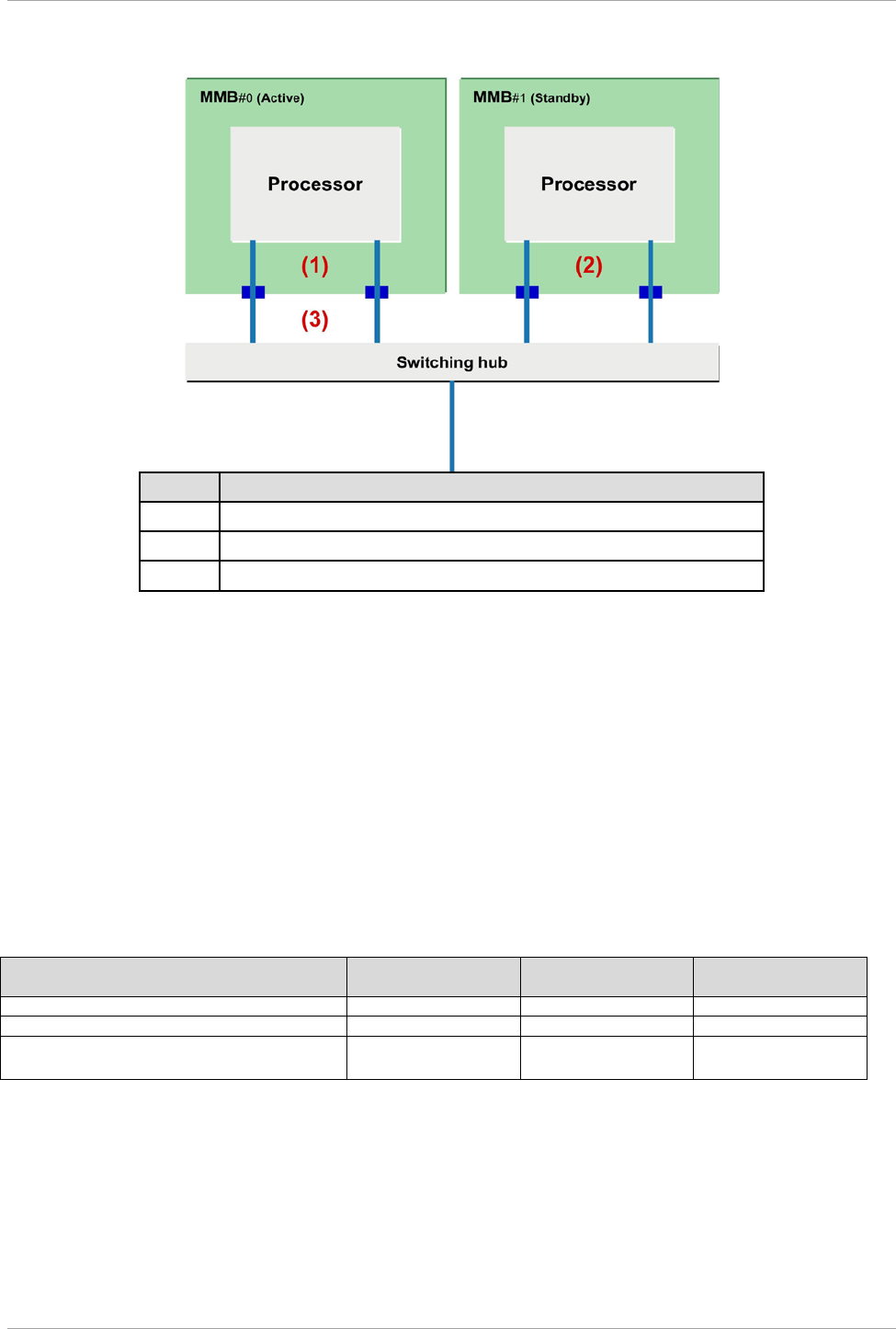
CHAPTER 1 Network Environment Setup and Tool Installation
1.3 Management LAN
6
C122-E175-01EN
FIGURE 1.3 Management LAN configuration
No.
Description
(1)
Physical LAN IP example (MMB #0): 10.20.30.101
(2)
Physical LAN IP example (MMB #1): 10.20.30.102
(3)
Virtual LAN IP example: 10.20.30.100
If either USER port fails, the interface redundancy function switches to the other port in the MMB to ensure
continuous service. If a failure occurs in the active MMB itself, the Virtual LAN channels become unusable.
Then, the standby MMB inherits the virtual IP address from the active MMB to ensure continuous service.
The following interfaces are available with a configured management LAN:
Interfaces available to the system administrator:
- Web-UI interface using HTTP/HTTPS
- CLI interface via telnet/SSH
- Partition and console operations through the video redirection function
Interface available to system management software:
- RMCP and RMCP + interface
Remarks
The restrictions on management LAN interfaces other than Virtual LAN channels are described below.
TABLE 1.4 Restrictions on the management LAN
Channel name
RMCP connection
(UDP)
Web-UI connection
(http/https)
CLI connection
(telnet/ssh)
Virtual LAN channel
Possible
Possible
Possible
Physical LAN channel (Active MMB)
Possible
Not possible
Possible
Physical LAN channel (Standby MMB) (*1)
Possible with
restrictions (*2)(*3)
Not possible
Possible with
restrictions (*4)
*1 Only PRIMEQUEST 2400E and 2800E can have two MMBs. PRIMQUEST 2800B can have only one MMB.
*2 The connection cannot send or receive data of over 4 Kbytes.
*3 The connection sends data to the active MMB, so adequate performance cannot be obtained.
*4 Only the following commands can be executed:
- Set command
set active_mmb 0
- Show commands
show active_mmb show
access_control show date


















