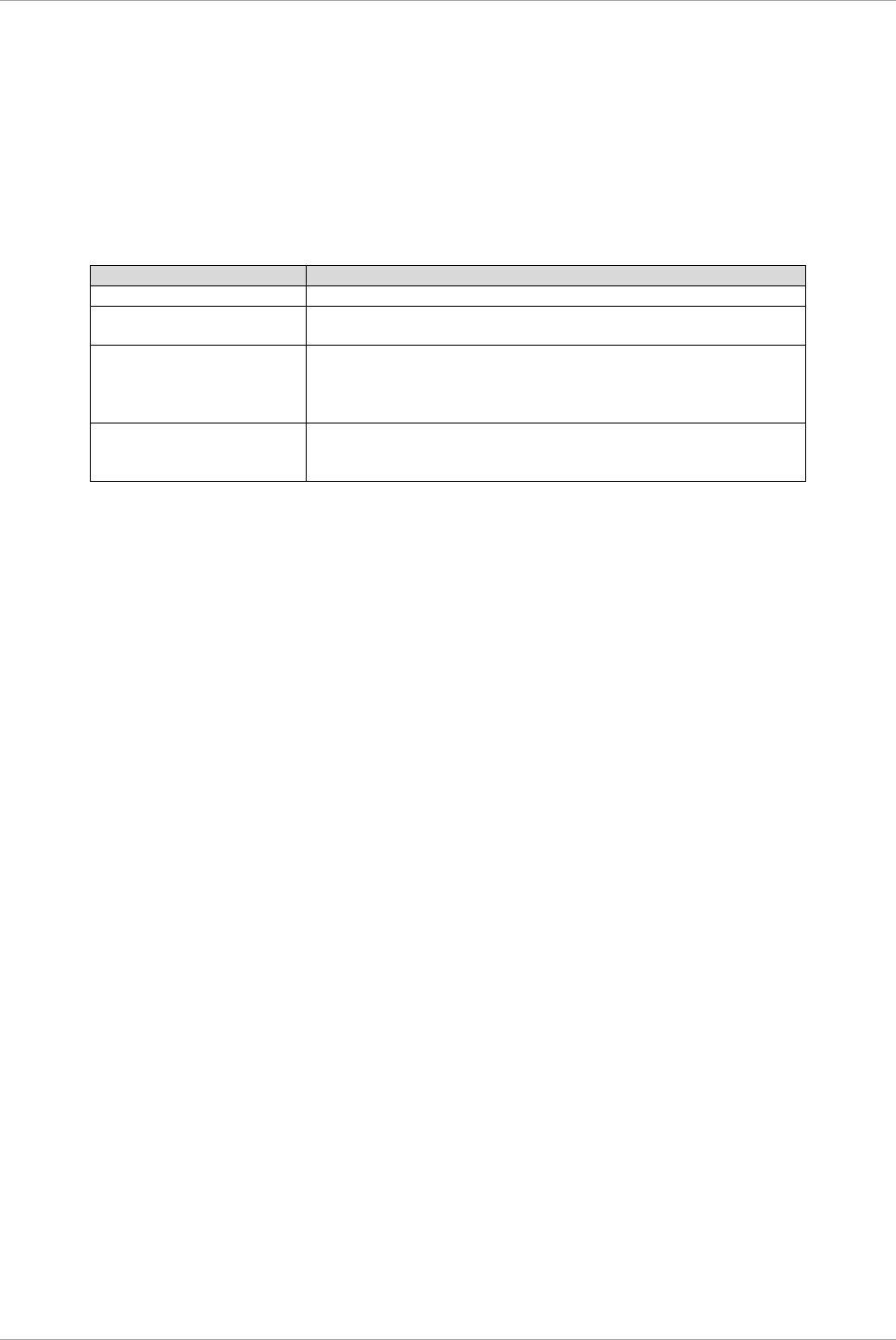
CHAPTER 8 Chapter System Startup/Shutdown and Power Control
8.5 Power Restoration
167
C122-E175-01EN
8.5 Power Restoration
In the PRIMEQUEST 2000 series, the system operations for power restoration can be set in the chassis unit.
This can be set by MMB Web-UI.
8.5.1 Settings for Power Restoration
When using a UPS, the following items can be set when a power failure is detected. The default is “Restore”.
TABLE 8.8 Power Restoration Policy
Item
System operation
Always Off
Continues the power off status after the power is restored.
Always On
Power on the partition after restoring the power irrespective of
the status of the power failure.
Restore
Returns to the state at the time when the power failure occurred.
Powers on the partitions that were On when the power failure
occurred, and retains the power off status for partitions that were
powered off when the power failure occurred.
Schedule Sync
Automatically powers on the partition, according to the
scheduled operation settings when a power failure had occurred
during working hours. (*1)
*1: For details on the scheduled operations, see ‘8.3 Scheduled operations’.
If the startup of an external SAN unit connected to the UPS and such unit is slow during power restoration,
then the SAN device does not become usable if the partition is powered on by the server. Therefore, SAN
boot may fail. In that case, “Partition Power On Delay” (units of seconds: 0 to 9999 seconds, default = 0
seconds) can be set in addition to the above mentioned settings.
For details on the method of settings for power failure/restoration, see ‘1.2.7 [System Setup] window’ in
“PRIMEQUEST 2000 series Tool Reference” (C122-E177).
8.6 Remote shutdown (Windows)
Windows with versions of Windows XP onwards, comes with a ‘shutdown.exe’ command. This command can
be used for remote shutdown from a management terminal.
8.6.1 Prerequisites for remote shutdown
The following are the prerequisites for using the remote shutdown (Windows).
- The operating system of the management terminal should be one of the following.
- Windows Server 2012 R2
- Windows 8
- Windows Server 2012
- Windows 7
- Windows Server 2008 R2
- Windows Server 2008
- Windows Server 2003 R2
- Windows Server 2003 -Windows Vista
- Windows XP
- The management terminal to be shutdown should be connected to Windows through a network.
- Firewall settings of the target Windows
In the [Exception] settings of the firewall, [File and Printer Sharing] check box must be checked.


















