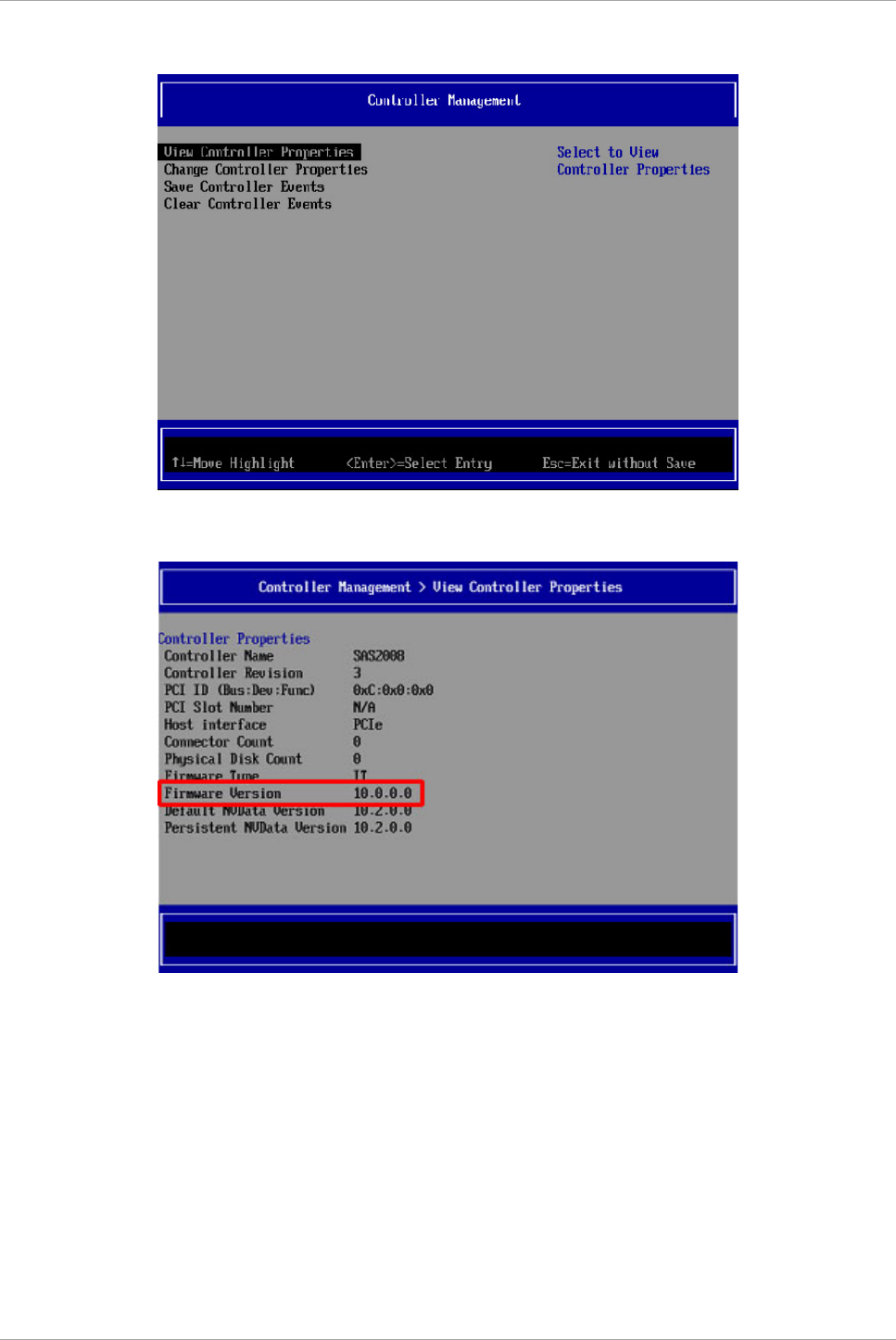
Appendix J How to Confirm Firmware of SAS RAID Controller Card
J.3 How to confirm firmware version and UEFI driver version of FC card
250
C122-E175-01EN
FIGURE J.17 [Controller Management] window
7. Check firmware version in [View Controller Properties] window.
FIGURE J.18 [View Controller Properties] window
Note
Press [Esc] key sometimes and go back to top menu.
J.3 How to confirm firmware version and UEFI driver version
of FC card
Below steps show how to confirm firmware version and UEFI driver version of FC card.
Note
Firmware and UEFI driver of FC card have to be same one within a partition. If there is a FC card with
different version from that of other FC cards, update firmware version and driver version of the FC card to the
version of other FC cards in a partition.


















