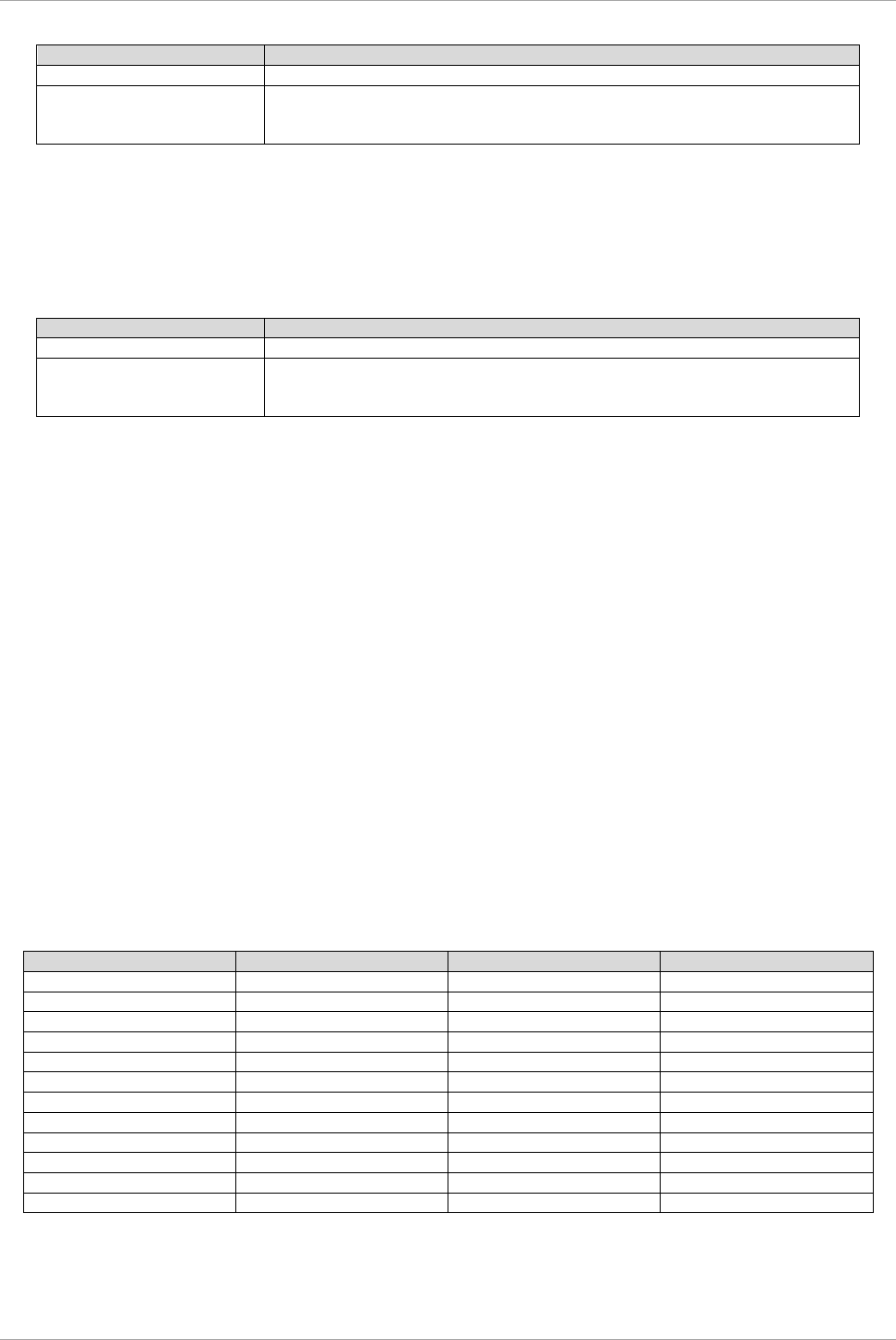
CHAPTER 3 Component Configuration and Replacement (Add, Remove)
3.2 High availability configuration
44
C122-E175-01EN
Memory Operation Mode
Description
Memory Mirror.
Spare Mode
Mode in which the Memory Spare is used.
Note
The Memory Spare cannot be used when the Memory Mirror has been set.
3.2.4 Memory Mirror
In the PRIMEQUEST 2000 series, the Mirror Mode and the Partial Mirror Mode are supported as the memory
mirror, in which the function with the CPU is used. Full Mirror/Partial Mirror can be selected from the MMB
Web-UI.
TABLE 3.7 Memory Mirror Mode
Mirror type
Description
Full Mirror
Memory Mirroring is executed in each CPU for all SBs included in a partition.
Partial Mirror (*1)
Memory Mirroring is executed in each CPU, only for the Home SB included in
a partition. Memory Mirroring is not executed for an SB which is not the
Home SB.
*1: The operation of both Full Mirroring and Partial Mirroring is the same, when the partition is configured by
one SB.
Note
When configuring the partition with one SB, the Memory Mirror may be deleted before and after the Reserved
SB, depending on the SB DIMM configuration of the Reserved SB. For details, Reserved SB setting rules of
3.2.2 Reserved SB.
Memory Mirror RAS
This section describes the operation when there is an error in the DIMM in the Memory Mirror status.
- The Memory operation when using the Memory Mirror is selected from the MMB Web-UI.
- Mirror maintenance mode (the default)
When restarting the partition, the failed DIMM and the paired DIMM are not incorporated. The other
normal DIMMs will maintain the Memory Mirror.
- The Memory Mirror status will be maintained because only the normal DIMM would be used.
- Since the DIMM area suspected to have failed will be degraded, the memory capacity seen from the
operating system will be reduced.
- Memory capacity maintenance mode
The Memory Mirror status of the memory mirror group in which the memory suspected to have failed will
be deleted after the partition is restarted. Up to six The DIMM (DIMM with the same NN number as the
DIMM#NNM), including the failure suspected memory are not incorporated. The memory mirror group
maintains the status of the Memory Mirror.
For details on the memory mirror group, see ‘TABLE 3.8
Memory mirror group’.
TABLE 3.8
Memory mirror group
Memory mirror group 1
Memory mirror group 2
Memory mirror group 3
Memory mirror group 4
DIMM#0A0
DIMM#0C0
DIMM#1A0
DIMM#1C0
DIMM#0A1
DIMM#0C1
DIMM#1A1
DIMM#1C1
DIMM#0A2
DIMM#0C2
DIMM#1A2
DIMM#1C2
DIMM#0A3
DIMM#0C3
DIMM#1A3
DIMM#1C3
DIMM#0A4
DIMM#0C4
DIMM#1A4
DIMM#1C4
DIMM#0A5
DIMM#0C5
DIMM#1A5
DIMM#1C5
DIMM#0B0
DIMM#0D0
DIMM#1B0
DIMM#1D0
DIMM#0B1
DIMM#0D1
DIMM#1B1
DIMM#1D1
DIMM#0B2
DIMM#0D2
DIMM#1B2
DIMM#1D2
DIMM#0B3
DIMM#0D3
DIMM#1B3
DIMM#1D3
DIMM#0B4
DIMM#0D4
DIMM#1B4
DIMM#1D4
DIMM#0B5
DIMM#0D5
DIMM#1B5
DIMM#1D5
- Since the memory mirror group having a failure suspected DIMM operates in the Non Mirror, the status
would be Partial Memory Mirror.


















