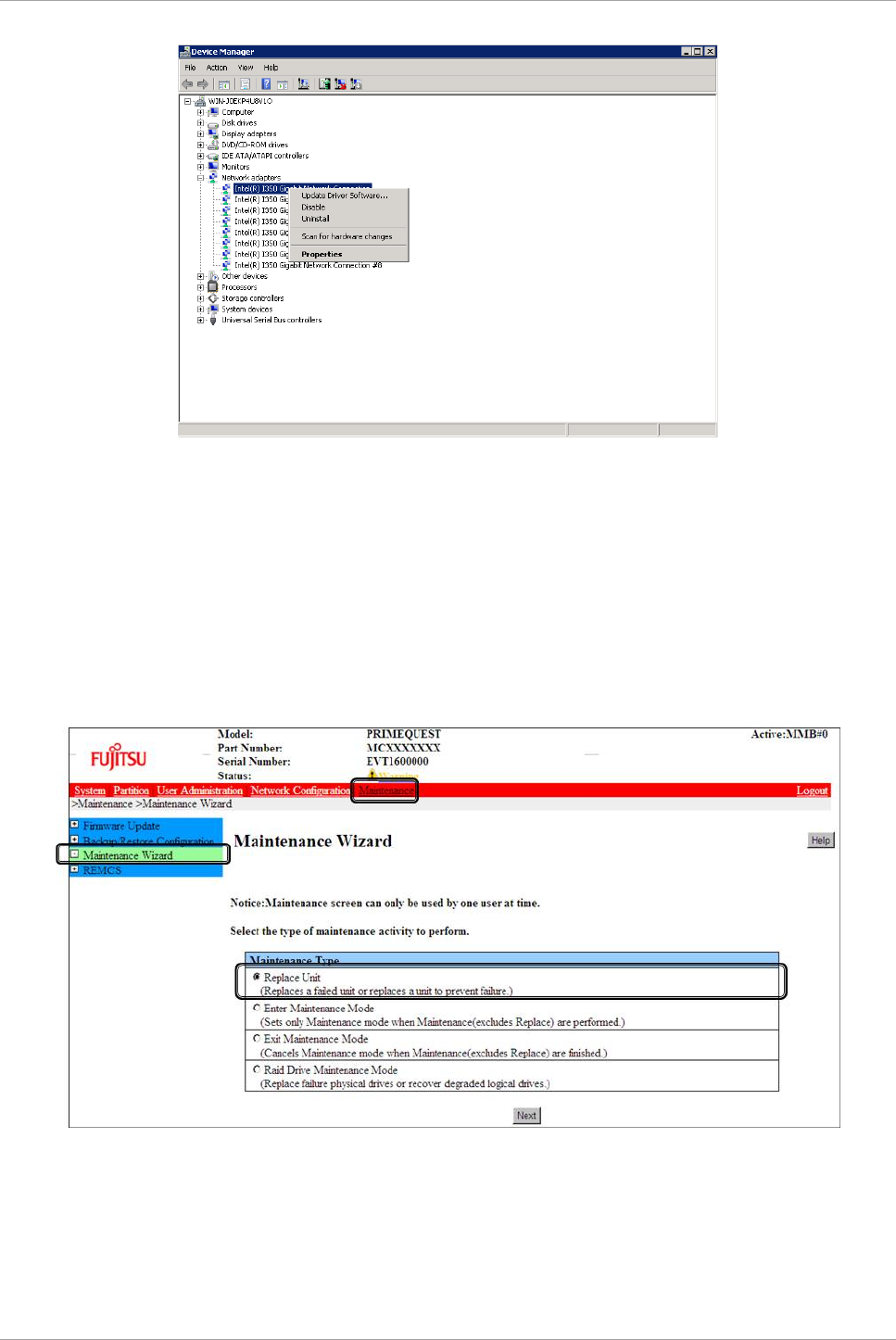
CHAPTER 6 PCI Express card Hot Maintenance in Windows
6.2 Common Hot Plugging Procedure for PCI Express cards
129
C122-E175-01EN
6.2.2 Addition procedure
1. Confirm the physical location, segment number, and bus number.
Confirm the mounting location of the PCI card.
See the figure in B.1 Physical Mounting Locations of Components to check the mounting location (board
and slot) of the PCI card.
2. Add PCI card by using MMB Maintenance Wizard. [FE’s work]
This section describes the procedures of hot addition of PCI cards (PCIC) using Maintenance Wizard.
This work is performed by FE mainly.
1. Open [Maintenance Wizard] menu in MMB Web-UI, and open [Maintenance Wizard].
2. Check [Replace Unit] button, and click [Next] button.
3. Check [PCI_Box(PCIC)] button, and click [Next] button.


















