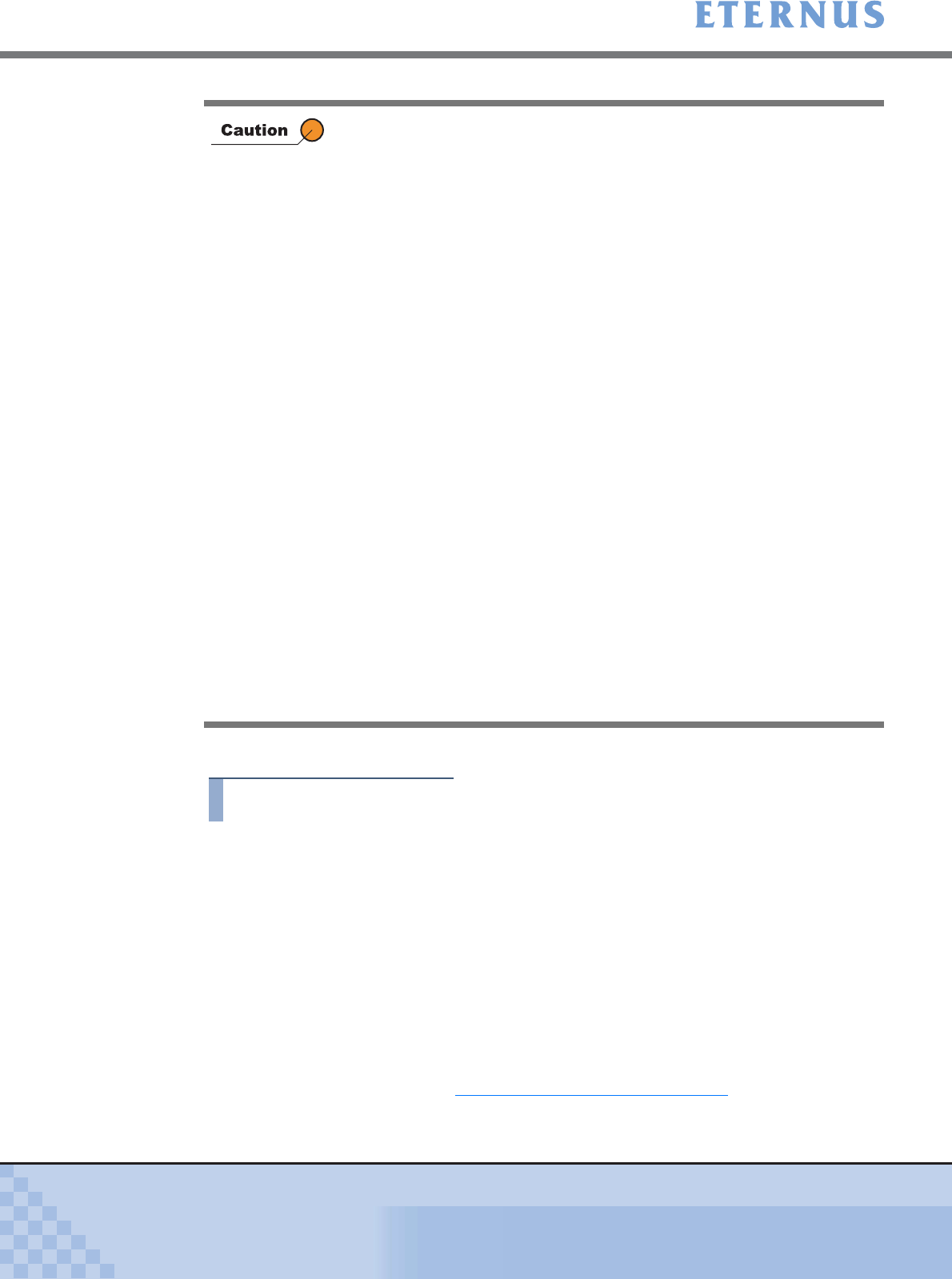
Chapter 5 Configuration Menu
> 5.2 RAID Management
ETERNUS DX400/DX8000 series ETERNUSmgr User Guide Settings/Maintenance
154
Copyright 2010 FUJITSU LIMITED
P2X0-0760-02ENZ0
This section describes procedures to change controlling CMs for RAID Groups.
Procedure
1 Click [Change Controlling CM of RAID Group] under the RAID Management (or
Thin Provisioning Management) in the [Configuration] menu.
→ The [Change Controlling CM of RAID Group (Initial)] screen appears.
2 Select the change setting mode as either [Automatic Allocation] or [Individual
Selection]
, and click the [Set] button.
■ When [Automatic Allocation] is selected:
If [Automatic Allocation] is selected, the controlling CM-CPU is changed automatically. All
the RAID Groups are targets for [Automatic Allocation]. It i s n o t n e c e s s a r y t o s e l e c t t h e
controlling CM-CPU for each RAID Group from the list box. [Automatic Allocation] assigns
the same CM-CPU as when "Auto" is specified for the controlling CM-CPU in [Create
RAID Group] menu. Refer to
"5.2.1 Create RAID Group" (page 144) for details.
• In the following cases, the controlling CM cannot be changed.
- When the Bind in Cache memory is already specified
- When no RAID Group is registered in the ETERNUS DX400/DX8000
series
- When LDE is in progress
- When there is Pinned data
- When RAID Migration is in progress
- When balancing TPV is in progress
- When a REC Buffer whose usage is not "Unused" is registered
• Controlling CM for the RAID group in the following status cannot be
changed.
- When the RAID group status is not "Available"
- When the RAID group is blocked
- When there is a volume that is being encrypted
- When there is a volume that is being formatted
• While the controlling CM is being changed, the device mode changes
from "Write Back" to "Write Through". When using the [Change
Controlling CM of RAID Group] menu, be sure to consider the workload.
• When Resource Domains are registered in the ETERNUS DX400/
DX8000 series, the RAID Groups that can change the controlling CM
differ depending on the current user account.
- When logged on using a Total Administrator account, controlling
CMs of all the RAID Groups that are assigned to Resource Domains
can be changed.
- When logged on using a Resource Domain Administrator account,
only the controlling CM for RAID Groups that are assigned to the
relevant Resource Domain, and only the controlling CM for RAID
Groups that are assigned to the Shared Resource, can be changed.


















