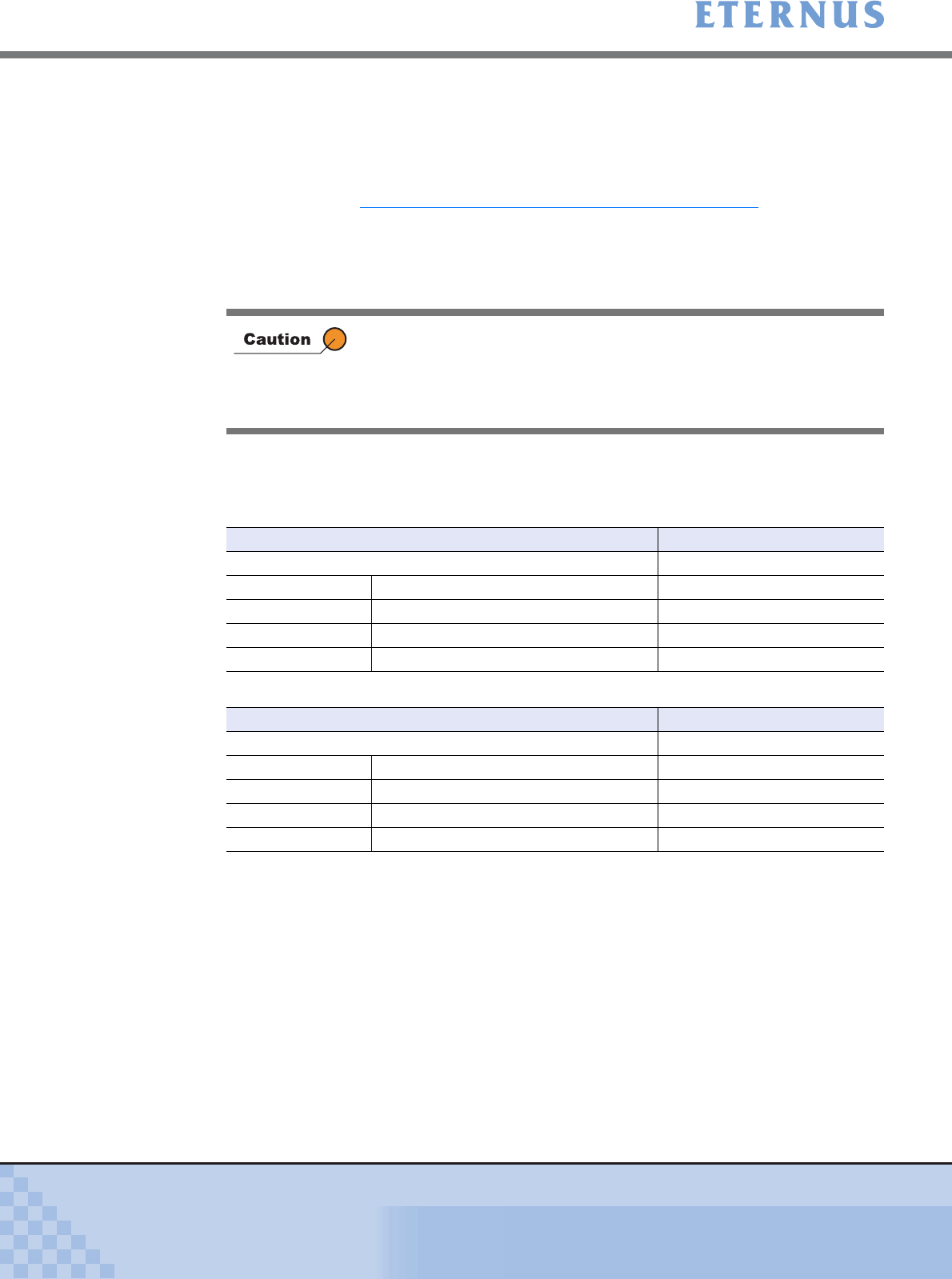
Appendix A Screen Details
> A.10 Create RAID Group
ETERNUS DX400/DX8000 series ETERNUSmgr User Guide Settings/Maintenance
717
Copyright 2010 FUJITSU LIMITED
P2X0-0760-02ENZ0
• Controlling CM
Valid CM-CPU numbers ([CM#x-CPU#y]. Installed CM-CPU in normal status only) installed in
the device and [Auto] are displayed on the list box. Select Controlling CM-CPU number to
control the RAID Group from the list box.
The default setting is "Auto".
If [Auto] is selected as the Controlling CM, Controlling CM and CPU will be automatically
assigned. Refer to Allocating the controlling CM-CPU when selecting "Auto"
for the controlling
CM-CPU.
• DVCF Mode
Set the DVCF (Dual Volume Control Facility) mode using the ON or OFF (Default) radio
button. DVCF should only be ON when connecting to a GlobalServer host.
■ Supported RAID Group configuration
• For ETERNUS DX410/DX440
• For ETERNUS DX8100/DX8400/DX8700
The [DVCF Mode] radio button is displayed only if [GS License] is
registered. And, it can be set [ON] only for RAID1. Mainframe Volumes
or MVV Volumes can only be created in the R A I D G r o u p w i t h D V C F
mode set [ON (enabled)]. Open Volume (including SDV and SDPV)
cannot be created.
RAID Level Number of configuration disks
RAID0 2 –16
RAID1 RAID1(1+1) 2
RAID1+0 RAID1+0(2+2) – RAID1+0(16+16) Even numbers 4 – 32
RAID5 RAID5(2+1) – RAID5(15+1) 3 – 16
RAID6 RAID6(3+2) – RAID6(14+2) 5 – 16
RAID Level Number of configuration disks
RAID0 2 –16
RAID1 RAID1(1+1) 2
RAID1+0 RAID1+0(2+2) – RAID1+0(16+16) Even numbers 4 – 32
RAID5 RAID5(3+1), RAID5(7+1) 4 or 8
RAID6 RAID6(6+2), RAID6(14+2) 8 or 16


















