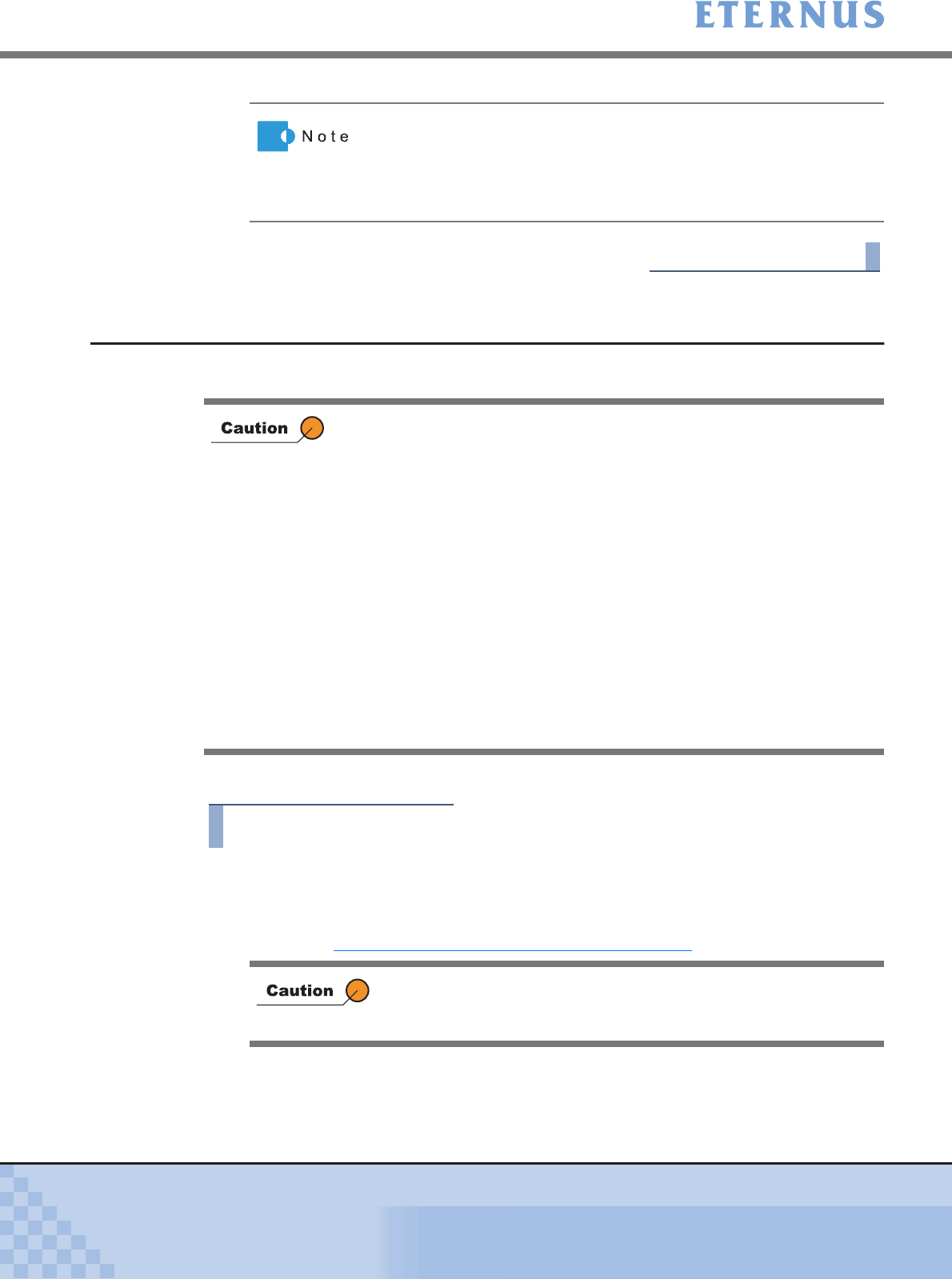
Chapter 5 Configuration Menu
> 5.2 RAID Management
ETERNUS DX400/DX8000 series ETERNUSmgr User Guide Settings/Maintenance
165
Copyright 2010 FUJITSU LIMITED
P2X0-0760-02ENZ0
End of procedure
5.2.5 Delete RAID Group
This function deletes RAID Groups without stopping operations.
This section explains procedures to delete RAID Groups.
Procedure
1 Click [Delete RAID Group] under the RAID Management in the [Configuration]
menu.
→ The [Delete RAID Group (Initial)] screen appears.
Refer to "A.3.1 RAID Group List (Initial) Screen" (page 673) for screen details.
Clicking the [RAID Group#] link displays the list of its component
disks, allowing the RAID Group's installation configuration to be
checked.
The disks used by the RAID Group are displayed with a blue
background.
• RAID Groups which have volumes registered cannot be deleted. When
deleting a RAID Group, delete the volumes beforehand. To delete
volumes, use the [Delete Logical Volume] function. To delete Snap Data
Pool volumes, use the [Set Snap Data Pool] function.
• RAID Groups registered in the Thin Provisioning Pool cannot be
deleted.
• RAID Groups registered as REC Disk Buffers cannot be deleted.
• When Resource Domains are registered in the ETERNUS DX400/
DX8000 series, the RAID Groups that can be deleted differ depending
on the current user account.
- When logged on using a Total Administrator account, all the RAID
Groups that are assigned to Resource Domains can be deleted.
- When logged on using a Resource Domain Administrator account,
only the RAID Groups that are assigned to the relevant Resource
Domain, and only the RAID Groups that are assigned to the Shared
Resource, can be deleted.
If there is no RAID Group to delete, RAID Group deletion cannot be
executed. A message to that effect appears. Click the [OK] button to
return to the [Menu] screen.


















