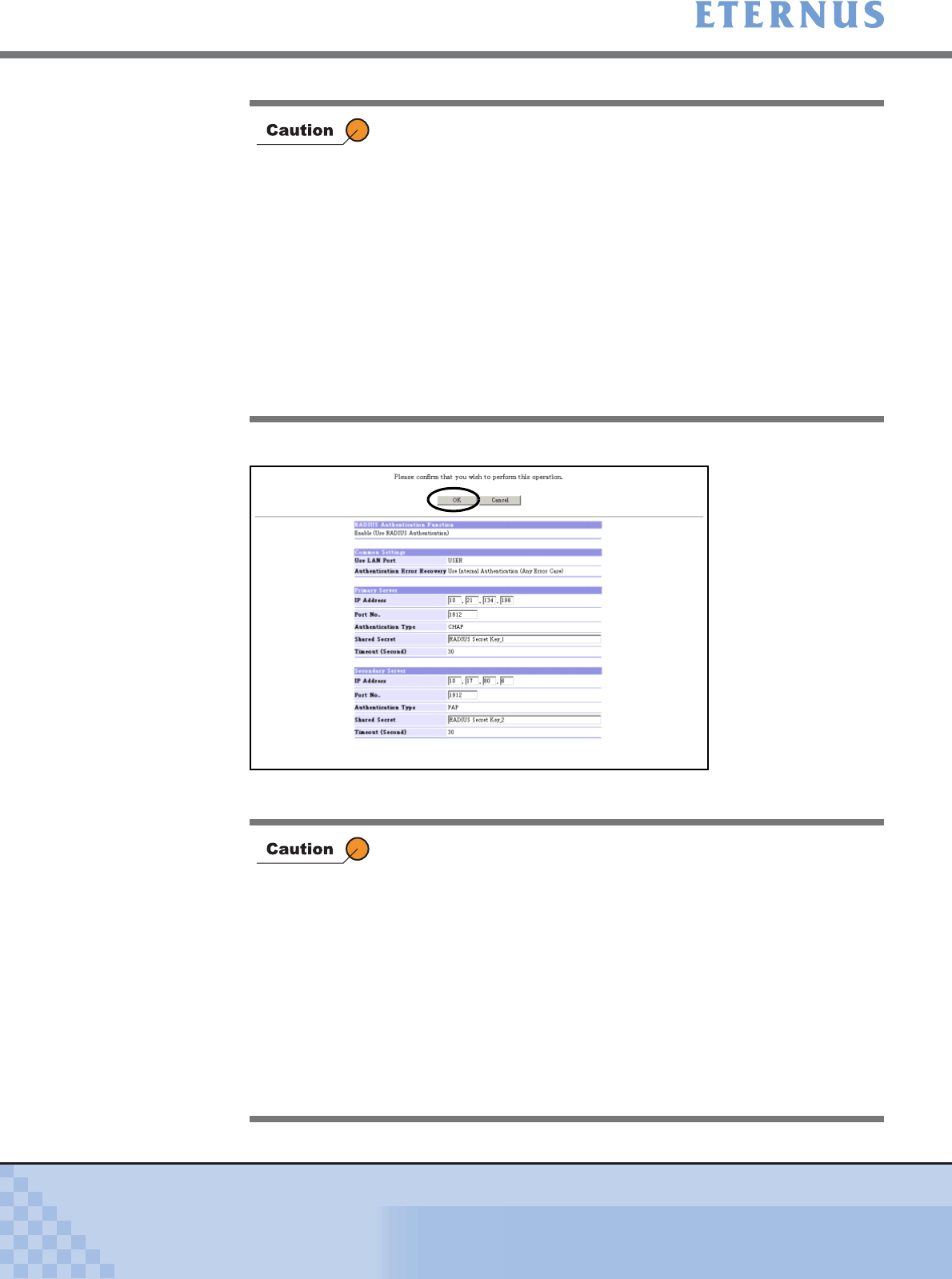
Chapter 9 User Accounts Menu
> 9.1 Account
ETERNUS DX400/DX8000 series ETERNUSmgr User Guide Settings/Maintenance
665
Copyright 2010 FUJITSU LIMITED
P2X0-0760-02ENZ0
3 Click the [OK] button.
→ The [Set RADIUS Authentication (Result)] screen appears.
• This function does not confirm whether the addresses specified
for "IP Address" fields for primary and secondary servers are
correct or not. When using RADIUS Authentication, make sure to
confirm that the correct IP Address is specified.
• If the [Set] button is clicked in the following conditions, an error
screen appears.
- Characters other than numerals are specified in the "IP
Address" and/or "Port No." fields
- Characters other than ASCII codes (0x20 − 0x7E) are
specified in the "Shared Secret" field
- All the setting items for the IP Address are something other
than 0Byte (not specified) or 4Bytes (specified)
- When the primary server is not specified
- Either the IP Address or the Shared Secret has been specified
• The system error screen is displayed when "USER" is selected
for the "Use LAN Port", and if the specified I P a d d r e s s o f t h e
RADIUS server conflicts with the internal IP addresses of the
ETERNUS DX400/DX8000 series. Register the IP address and
subnet mask of the RADIUS server in th e " I P A c c e s s S e t t i n g s " o f
the [Set IP Address for USER Port] function, and execute the [Set
RADIUS Authentication] function again.
• The system error screen is displayed when "REMCS" is selected
for the "Use LAN Port", and if the specified I P a d d r e s s o f t h e
RADIUS server conflicts with the internal IP addresses of the
ETERNUS DX400/DX8000 series. Register the IP address and
subnet mask of the RADIUS server in th e " I P A c c e s s S e t t i n g s " o f
the [Set IP Address for REMCS Port] function, and execute the
[Set RADIUS Authentication] function again.


















