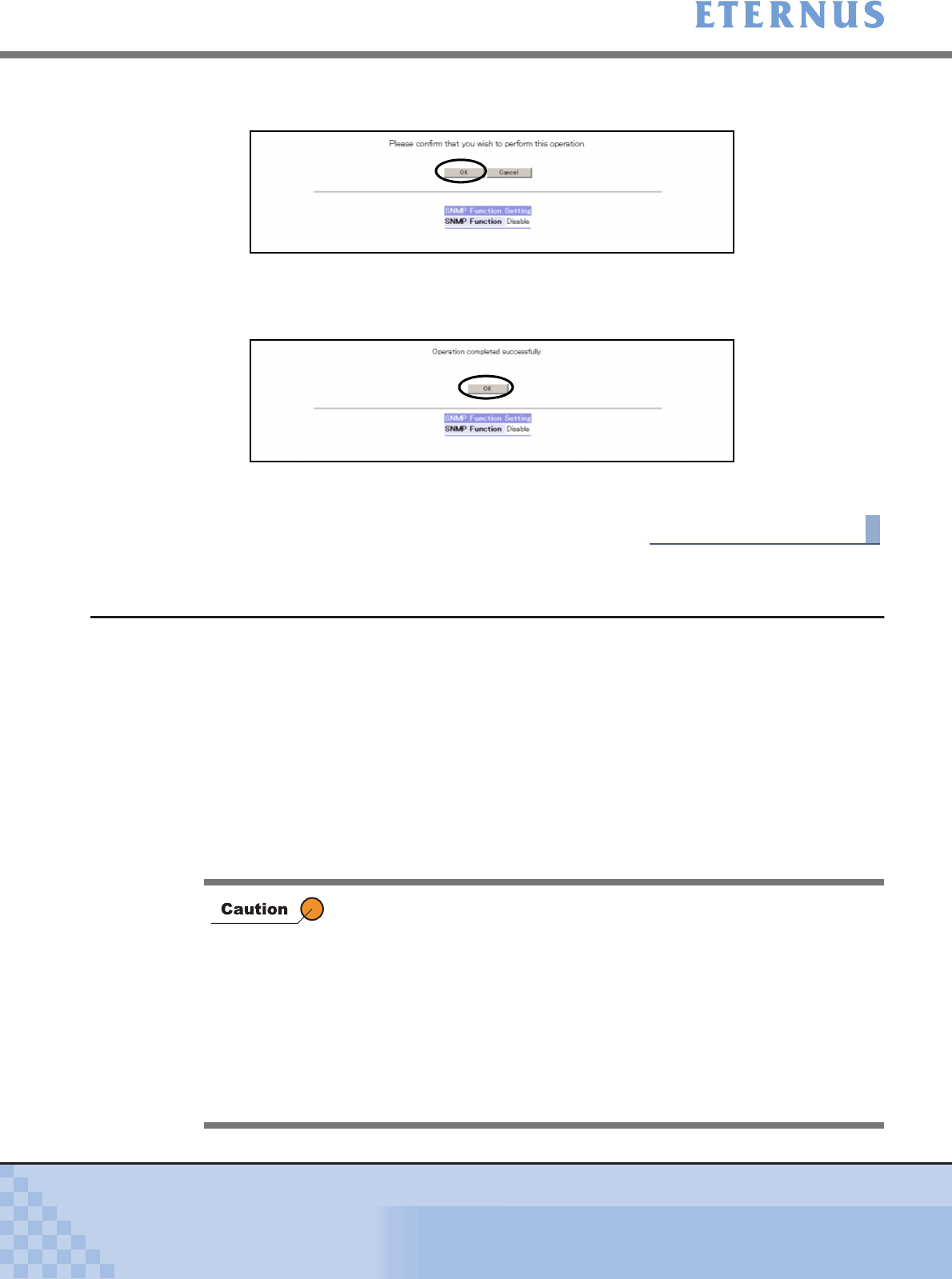
Chapter 6 Settings Menu
> 6.4 SNMP
ETERNUS DX400/DX8000 series ETERNUSmgr User Guide Settings/Maintenance
502
Copyright 2010 FUJITSU LIMITED
P2X0-0760-02ENZ0
3 Click the [OK] button.
→ The [Set SNMP Agent Environment (Setting Result)] screen appears.
4 Click the [OK] button.
→ Returns to the [Menu] screen.
End of procedure
6.4.2 Download Extended MIB Definition File
This is a function to download the Extended MIB definition file registered in the device.
Management Information Base (MIB) is the information for Manager to manage Agent on Simple
Network Management Protocol (SNMP). This information is a database with structure of tree
type. Extended MIB definition file is used so that the application (SNMP Manager) that uses
SNMP environment settings of the device and other SNMP can handle the device (SNMP
Agent).
In addition to the extended MIB definition file, this function can also download SNMP Trap and
ServerView Monitoring MIB files. The SNMP Trap file contains event information that will be sent
to the SNMP manager from the device (SNMP Agent), which shows the device (SNMP Agent)
status. The ServerView Monitoring MIB file is a MIB definition file that is used when ServerView
monitors the device.
• When the device uses the SNMP Agent environment, this function is
necessary.
• The SNMP Trap file is included in the Extended M I B D e f i n i t i o n F i l e . I f
the ServerView Monitoring MIB file is selected, this file is also includ ed
in the Extended MIB Definition File.
• The Extended MIB Definition File should be saved within one minute
after clicking the [Downloaded files] link. If the download dialog box is
left open for over a minute, the download operation may be terminated
with an unsuccessfully downloaded file.
If the downloaded file cannot be opened, the download has failed, try
the download again.


















