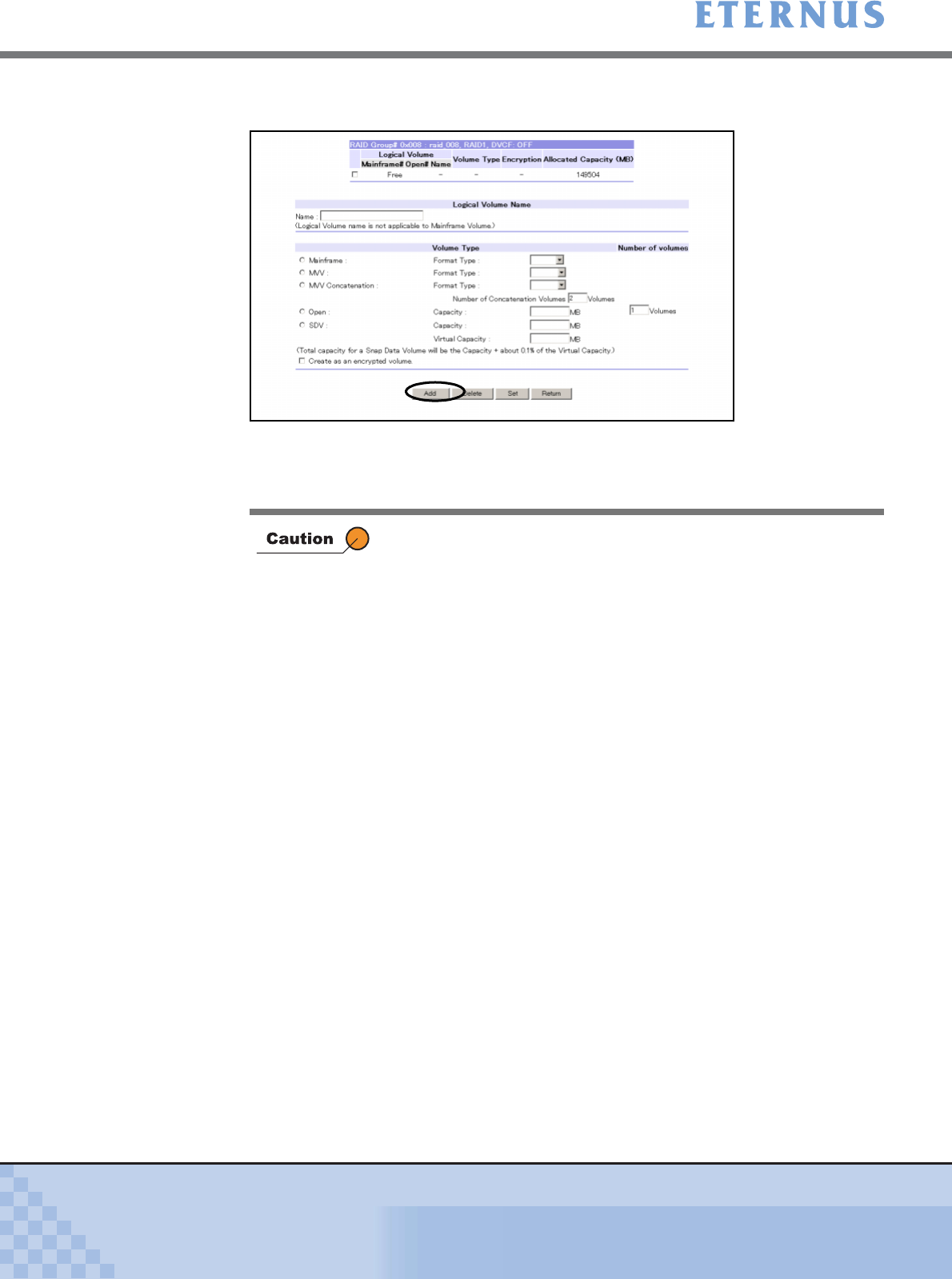
Chapter 5 Configuration Menu
> 5.2 RAID Management
ETERNUS DX400/DX8000 series ETERNUSmgr User Guide Settings/Maintenance
179
Copyright 2010 FUJITSU LIMITED
P2X0-0760-02ENZ0
5 Click the [Add] button.
→ The [Create Logical Volume (Check Logical Volume Creation)] screen appears.
The Logical Volumes to be added are displayed with a yellow background.
Repeat Steps 4 and 5 to add more volumes.
When clicking the [Add] button in the following conditions, an error
screen appears.
• Volume type and format type are not selected
• Capacity, copy source capacity, number of concatenated
volumes, and number of volumes to be created are not specified
• When entering characters other than numerals (between 24 and
8,388,607) for Capacity field
• When the Capacity value exceeds the Free area in the
ETERNUS DX400/DX8000 series
• When the additional capacity (Capacity value × Number of
volumes to be created) exceeds the Free area in the ETERNUS
DX400/DX8000 series
• When entering characters other than numerals as the number of
volumes to be created
• When the entered number of volumes to be created exceeds the
maximum number which can be created in one RAID Group
• When the total number of volumes to be created and registered
volumes in the ETERNUS DX400/DX8000 series exceeds the
maximum number of volumes for each model
• When the total number of additional volumes and specified
number of volumes exceeds 128
• When the total number of additional volumes, specified number of
volumes, and the total number of volumes (total number of Open,
SDV, and TPV) that have alread y been assign ed to the Resource
Domain of the selected RAID Group exceeds the maximum
number of volumes for the relevant Resource Domain
• When entering characters other than ASCII code (0x20 – 0x 7E) in
the Name field


















