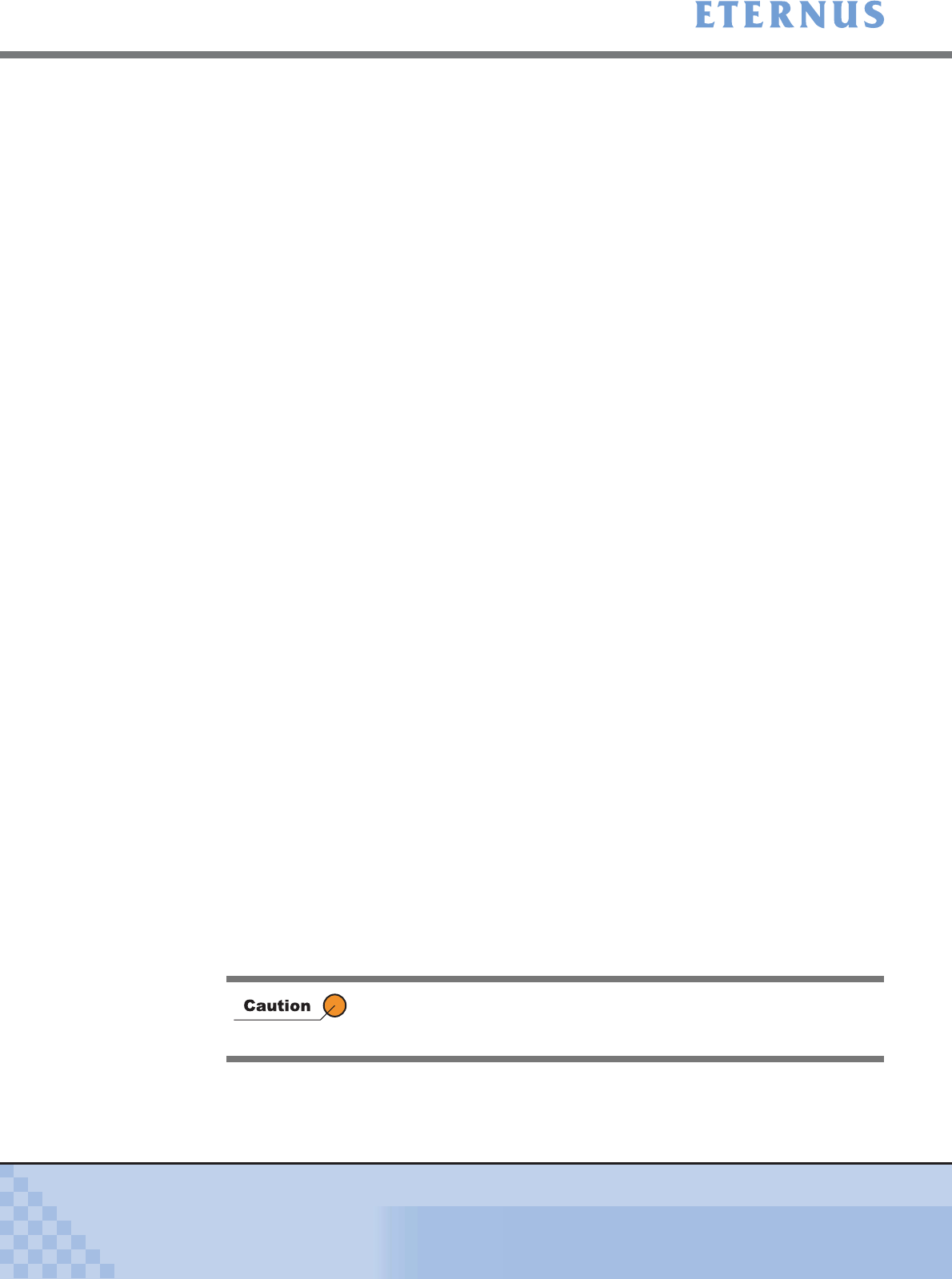
Appendix A Screen Details
> A.23 Release Reservation
ETERNUS DX400/DX8000 series ETERNUSmgr User Guide Settings/Maintenance
771
Copyright 2010 FUJITSU LIMITED
P2X0-0760-02ENZ0
• LUN
The Logical Unit Number for the target volume is displayed. The Logical Unit Number is the
number assigned to each volume that the host can recognize.
If it is not Reserved, [-] is displayed.
• Registrants
The number of Reservation Keys (0 – 64) for the target volume is displayed.
• Reservation Type
The Persistent Reservation type for the target volume is displayed.
- WE (Write Exclusive)
- EA (Exclusive Access)
- WE-RO (Write Exclusive-Registrants Only)
- EA-RO (Exclusive Access-Registrants Only)
- WE-AR (Write Exclusive-All Registrants)
- EA-AR (Exclusive Access-All Registrants)
If it is not in Persistent Reservation status, [-] is displayed.
• Persistent
The Persistent Reservation status of the target volume is displayed.
- Yes: In Persistent Reservation status
- No: In Reserved status
- - : Only the Reservation Key is registered
• APTPL
Whether to keep the Persistent Reservation information of the target volume after shutting
down/rebooting is displayed.
- Yes: Keeps the Persistent Reservation information
- No: Does not keep the Persistent Reservation information
[No] is displayed if the Logical Volume is in Reserved status different than Persistent
Reservation.
• Resource Domain No.
The Resource Domain number (0x00 – 0x07) to which the volume belongs is displayed.
For a Shared Resource volume, or volume that cannot be assigned to the Resource
Domains, [-] (hyphen) is displayed. Volumes that cannot be assigned to the Resource Domain
are as follows:
- MVV(G), MVV(H), or MVV(K)
• Resource Domain Name
The Resource Domain name to which the volume belongs is displayed within 16 characters.
If a Resource Domain name is not specified, the field is blank.
For a Shared Resource volume, [Share] is displayed. For a volume that cannot be assigned
to the Resource Domains, [-] (hyphen) is displayed.
When Resource Domains are not registered, or when logged on using a
Resource Domain Administrator account, the [Resource Domain No.]
and the [Resource Domain Name] are not displayed.


















