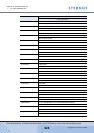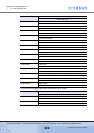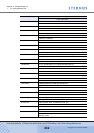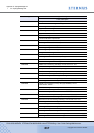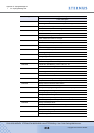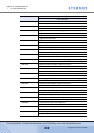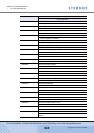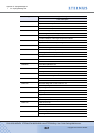Appendix C Syslog Message List
> C.2 Syslog Message List
ETERNUS DX400/DX8000 series ETERNUSmgr User Guide Settings/Maintenance
835
Copyright 2010 FUJITSU LIMITED
P2X0-0760-02ENZ0
C.2.4 Informational Messages
This section describes the messages that are sent when the severity is Information.
■ Meaning of symbols
The following symbols are used in the Informational Message List. These symbols are described
in italics.
Symbol Meaning
a Number of Affinity Groups
aaaa Type of registration target license (Advanced Copy, Thin Provisioning, GS)
b Number of sessions
cccc Component name (CA, Disk, CM, DE, PBC, etc)
ccccc Setting contents (Configuration, Customer, Communication, Server Device,
Firmware, Log)
cccccc Reliability of TPP (High, Middle, None)
d Number of disks
dddd Component name (Memory, CA, Disk, CM, DE, etc)
eee Action when an error occurs (Any: Perform internal authentication when an
error occurs. Network: Perform internal authentication when a Network error
occurs. None: Do not perform internal authentication.)
eeeee Eco-mode settings (Start, Stop)
ffff Encryption mode (Fujitsu, AES)
GG DE-ID (hexadecimal)
ggggg Setting contents (Domains, Numerical Resources, RAID Group, Thin
Provisioning Pool, Host WorldWideName, iSCSI Host, Affinity Group, Host
Response, Eco-mode Schedule)
h Number of hosts
hhhh Type of hosts (FC, iSCSI)
kkkkk Enable/Disable of Syslog (Enable, Disable)
m Number of LUN Mappings
mm Slot number (hexadecimal)
mmmm Configuration application mode (Initialize, Restore)
n Number of RAID Groups
nnnnn Factor (Normal, Failure)
p Number of ports
ppp TPP number
rrrr Processing contents (Delete, Destage)
rrrrr Setting contents (Resume, Suspend, Maintenance)
s Numer of HS
ssss SID number (hexadecimal)
sssss Setting contents (Start, Stop)
t Number of TPPs
tttt Setting contents (Register, Delete)