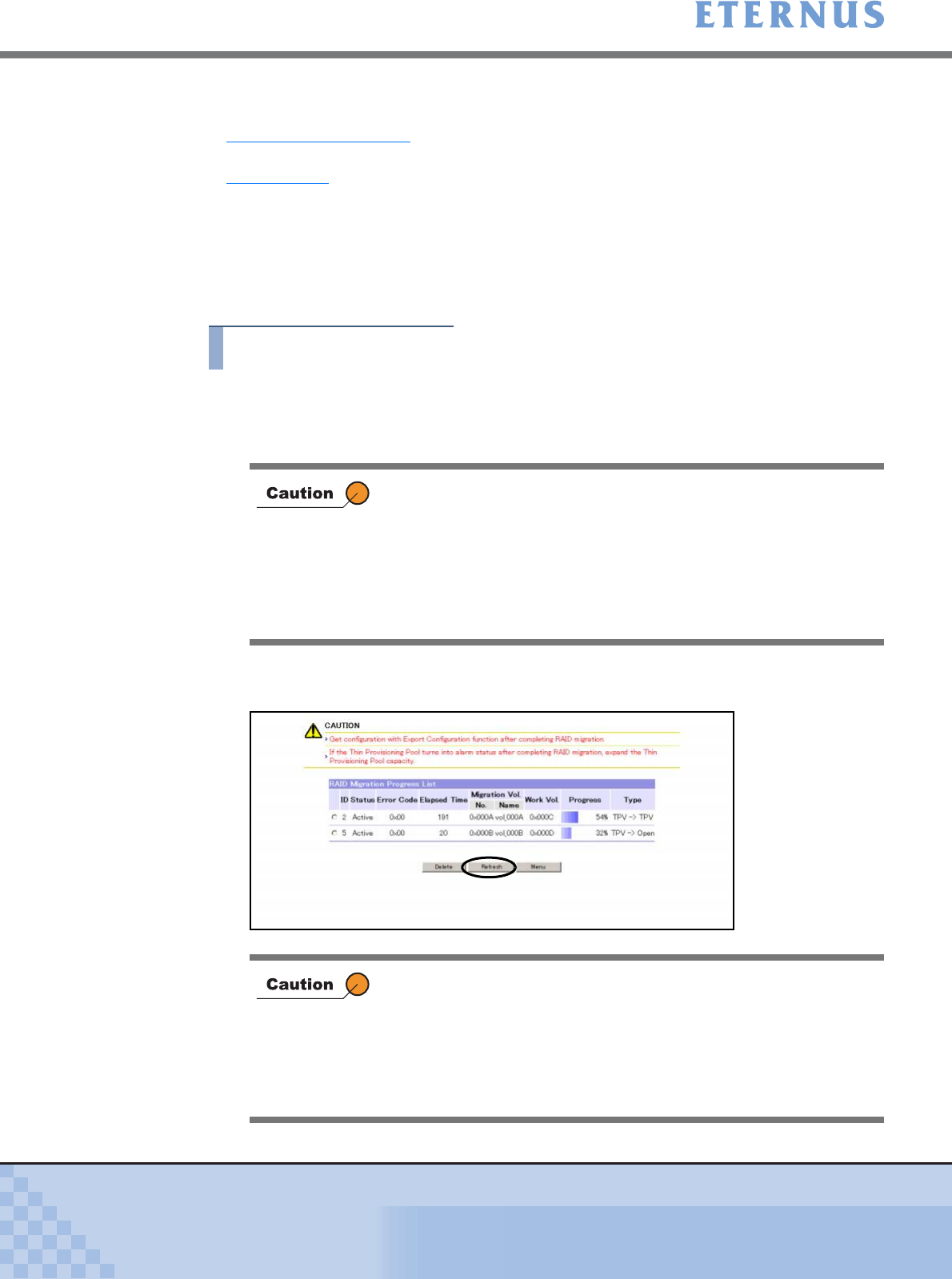
Chapter 5 Configuration Menu
> 5.2 RAID Management
ETERNUS DX400/DX8000 series ETERNUSmgr User Guide Settings/Maintenance
226
Copyright 2010 FUJITSU LIMITED
P2X0-0760-02ENZ0
The following operations/settings are available on this screen.
• Check Migration Progress
Check the status and progress of the RAID Migration
• Stop Migration
Stop the selected RAID Migration and delete the work volume.
Procedures for each operation are described below.
5.2.13.1 Check Migration Progress
Procedure
1 Click [Progress of RAID Migration] under the RAID Management (or Thin
Provisioning Management) in the [Configuration] menu.
→ The [Progress of RAID Migration (Initial)] screen appears.
2 Check the status and progress.
Clicking the [Refresh] button updates to the latest state.
When the device is busy (retrieving progress data) or when migration
is not performed, a message to that effect is displayed without
showing the initial screen.
When the status is busy, wait until processing is done. When the
progress data is retrieved, the [Progress of RAID Migration (Initial)]
screen appears.
When migration is not performed, click the [OK] button to return to
the [Menu] screen.
• If the migration destination is TPP, and the used capacity of th e
relevant TPP is in alarm state (exceeding "Caution" or "Warning"
threshold) after the migration has been completed, a message to
recommend expanding the relevant TPP capacity appears.
• When the migration is complete and no RAID Migrations are in
progress, a message to that effect appears. Click the [OK] button
to return to the [Menu] screen.


















