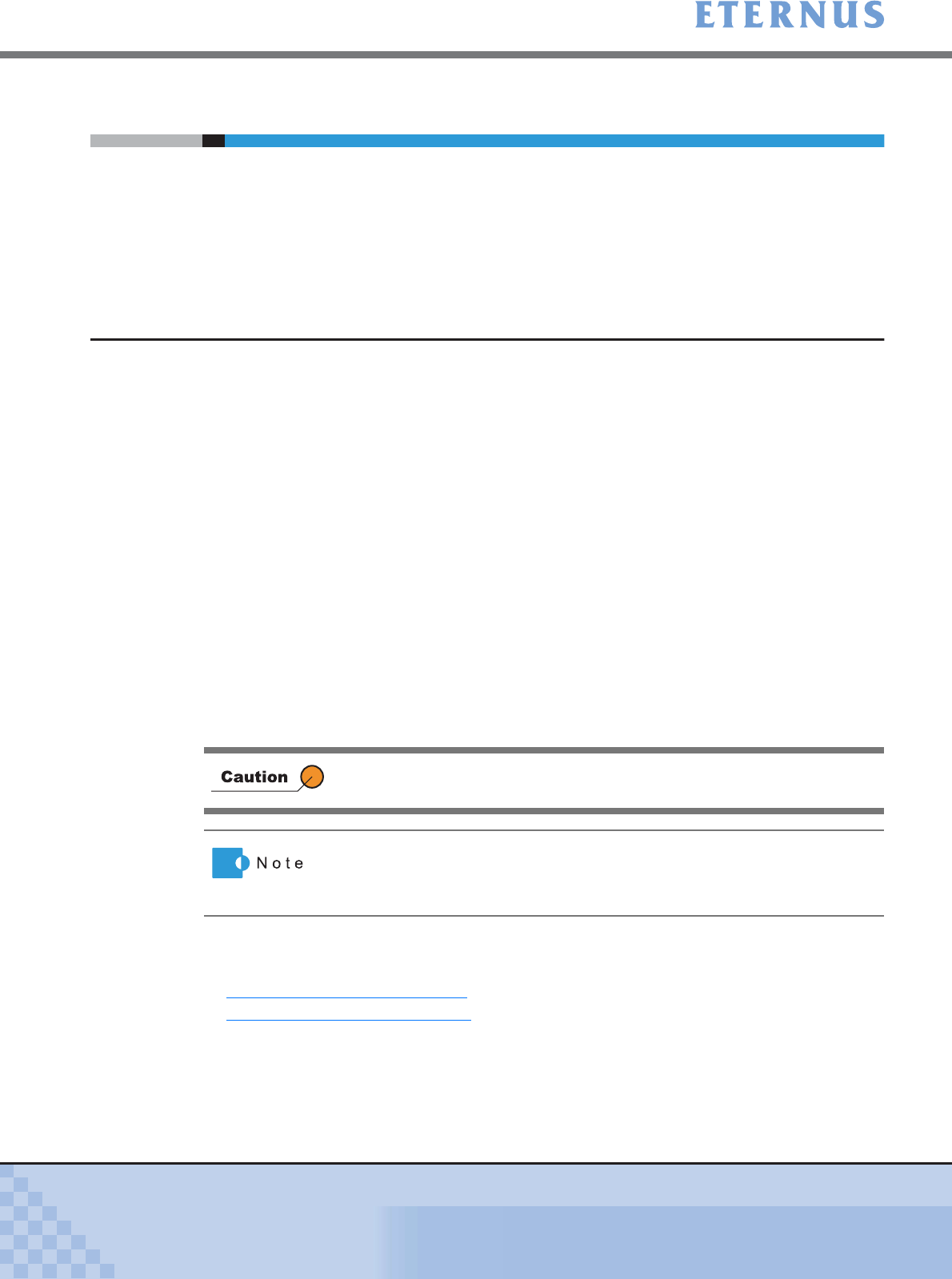
Chapter 6 Settings Menu
> 6.4 SNMP
ETERNUS DX400/DX8000 series ETERNUSmgr User Guide Settings/Maintenance
498
Copyright 2010 FUJITSU LIMITED
P2X0-0760-02ENZ0
6.4 SNMP
The following settings can be performed from this menu.
• Set SNMP Agent Environment
• Download Extended MIB Definition File
• SNMP Trap Test
6.4.1 Set SNMP Agent Environment
SNMP Agent installed in the device is set up from this screen.
Simple Network Management Protocol (SNMP) is a standard protocol used by the network man-
agement of TCP/IP. This standard protocol is used to monitor the equipment connected with the
network via the network.
SNMP is configured of monitoring part (SNMP Manager) and monitored part (SNMP Agent).
SNMP requests, responds and, submits the administrative information between Manager and
Agent by using the following five commands.
(1) Get Request
(2) Get Next Request
(3) Get Response
(4) Set Request
(5) Trap
Of the five commands above, "(1) – (4)" are commands issued from the Manager and "(5)" is a
command issued from the Agent.
The following explains the setting procedures of the SNMP Agent Environment.
The following settings are available.
• Enable SNMP Agent Environment
• Disable SNMP Agent Environment
The procedures are explained in the following sections.
When a device uses the SNMP Agent Environment, it is necessary to install
software in the SNMP Manager.
• The [SNMP Function] radio button indicates whether the SNMP setting
is enabled or disabled.
• SNMP can be disabled using the [SNMP Function] radio button.


















