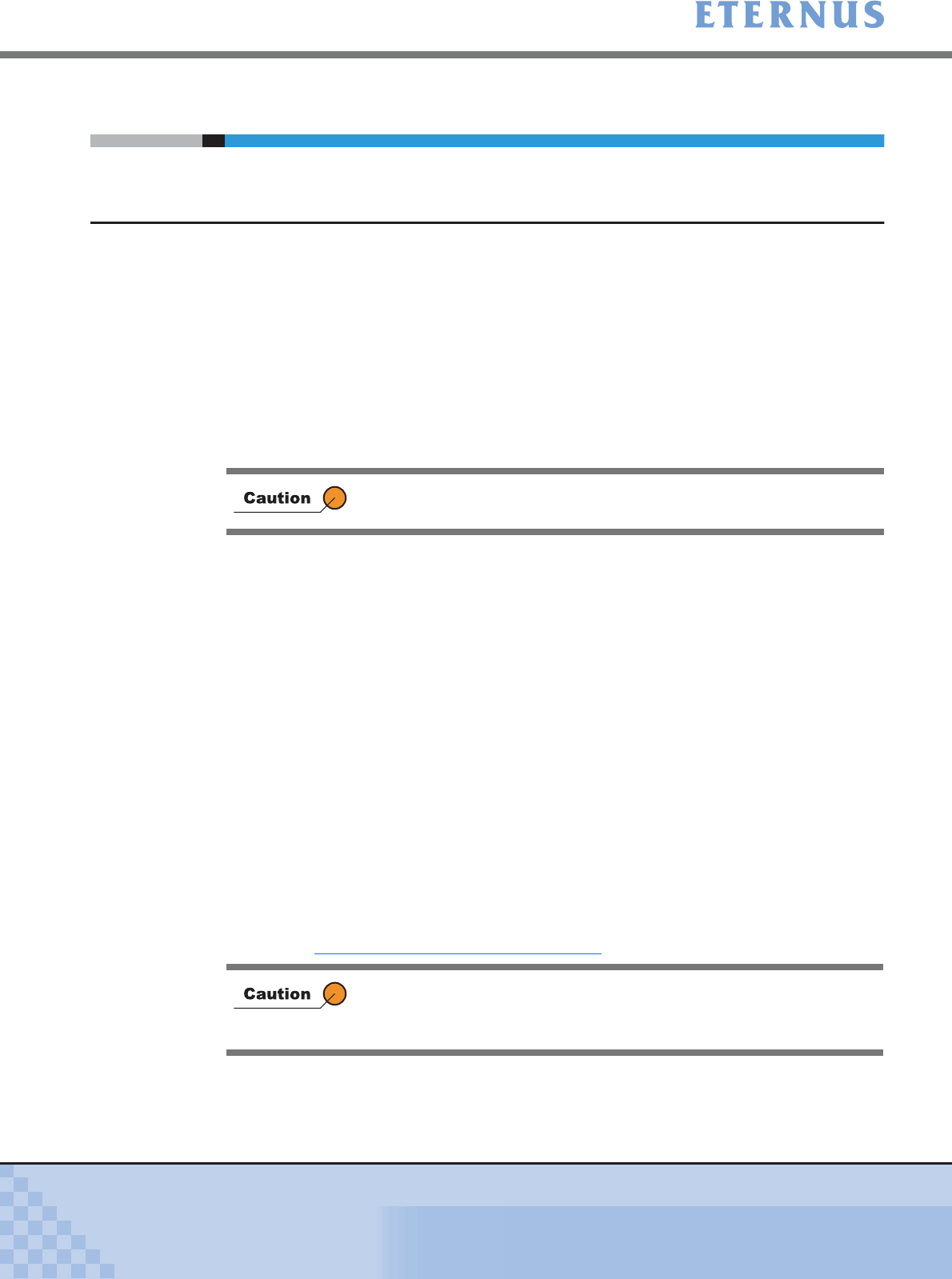
Appendix A Screen Details
> A.29 Set Eco-mode Schedule
ETERNUS DX400/DX8000 series ETERNUSmgr User Guide Settings/Maintenance
786
Copyright 2010 FUJITSU LIMITED
P2X0-0760-02ENZ0
A.29 Set Eco-mode Schedule
A.29.1 Set Eco-mode Schedule (Set) Screen
Set the Eco-mode schedule.
Up to eight Constantly Active Disk Terms can be set for one schedule to operate the Eco-mode.
Assign the created schedule to the RAID Groups or Thin Provisioning Pools to enable the Eco-
mode and activate the disk motor constantly during the specified term. Outside these times disk
activation/deactivation will occur in response to disk accesses.
● Setting item
• Schedule Name
Enter a name for each Eco-mode schedule in the Schedule Name text box.
Up to 16 ASCII characters (0x20 – 0x7E) may be used.
• Radio button (Constantly Active Disk Term)
Select the target [Constantly Active Disk Term] to be deleted/copied/changed/changed the
order.
• Radio button (Template)
Select the template for the constantly active disk term.
- Daily Template
- Weekly Template
- Specified Date Template
- Specified Week Template
For details, see the description of each template.
• Daily Template
Select when adding/editing the constantly active disk term daily and set the start and end
time.
- Start time: Hour can be set among 0 – 23 and minute can be specified as 00 or 30.
(Default: 0:00)
- End time: Hour can be set among 0 – 23 and minute can be specified as 00 or 30.
(Default: 0:00)
Refer to the "Eco-mode Setting Example" (page 788).
Schedule Names already in use cannot be assigned. Entering a name is
not mandatory.
• If the specified end time is earlier than the start time, the end time is
set to the next day.
• The same time cannot be specified for start/end time.


















