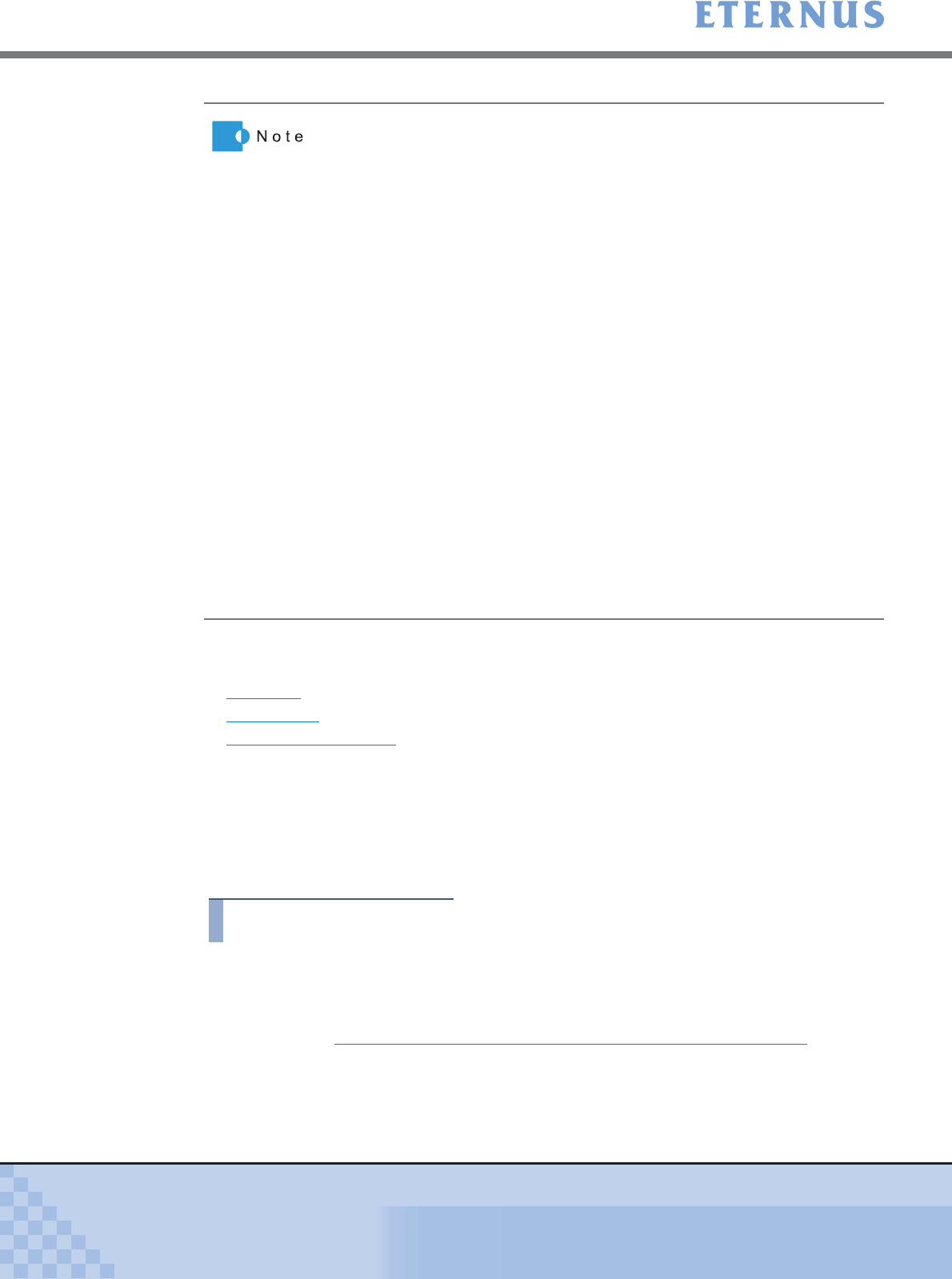
Chapter 5 Configuration Menu
> 5.4 Host Interface Management
ETERNUS DX400/DX8000 series ETERNUSmgr User Guide Settings/Maintenance
328
Copyright 2010 FUJITSU LIMITED
P2X0-0760-02ENZ0
The following explains Set Host World Wide Name(s) procedures.
The following settings are available.
• Add WWN
• Delete WWN
• Change Host Response
Procedures for each operation are described below.
5.4.2.1 Add WWN
This section explains procedures to add WWN.
Procedure
1 Click [Set Host World Wide Name(s)] under the Host Interface Management in
the [Configuration] menu.
→ The [Set Host World Wide Name(s) (Initial)] screen appears.
Refer to "A.19.1 Set Host World Wide Name(s) (Initial) Screen" (page 756) for screen
details.
• When the host and the ETERNUS DX400/DX8000 series are connected
via FC-CA, there are two methods to have the host recognize the
Logical Volumes of the ETERNUS DX400/DX8000 series. One is [Set
LUN Mapping], and the other is the Host-Affinity function, which requires
[Set Host World Wide Name(s)], [Set Affinity Group], and [Allocate Host-
Affinity Group]. The [Affinity Mode] of [Set CA Parameters] set in every
FC-CA Port determines which function to use. If [Affinity Mode] is [ON
(Enabled)], the Host-Affinity function is enabled, whereas [Set LUN
Mapping] is enabled if [Affinity Mode] is [OFF (Disabled)].
• The Host-Affinity function is a device security function for open system
servers which is supported by Fibre Channel CAs (FC-CA) and iSCSI-
CAs. Not only [Set Host World Wide Name(s)] but also [Set Affinity
Group] and [Allocate Host-Affinity Group] are required in order to use
the Host-Affinity function with FC-CA.
• If appropriate Host Response is not registered in the ETERNUS DX400/
DX8000 series, register a Host Response using the [Set Host
Response] function.
• When a server-side FC card is changed, the WWN must also be
changed. If the WWN is being used by the Host-Affinity function, first
delete the link between the WWN and the Affinity Group via the
[Allocate Host-Affinity Group] menu, then delete the old WWN and add
the new WWN via the [Set Host World Wide Name(s)] menu. Finish by
creating a link between the new WWN and the Affinity Group via the
[Allocate Host-Affinity Group] menu.
Host access must be stopped while the FC card is being changed.


















