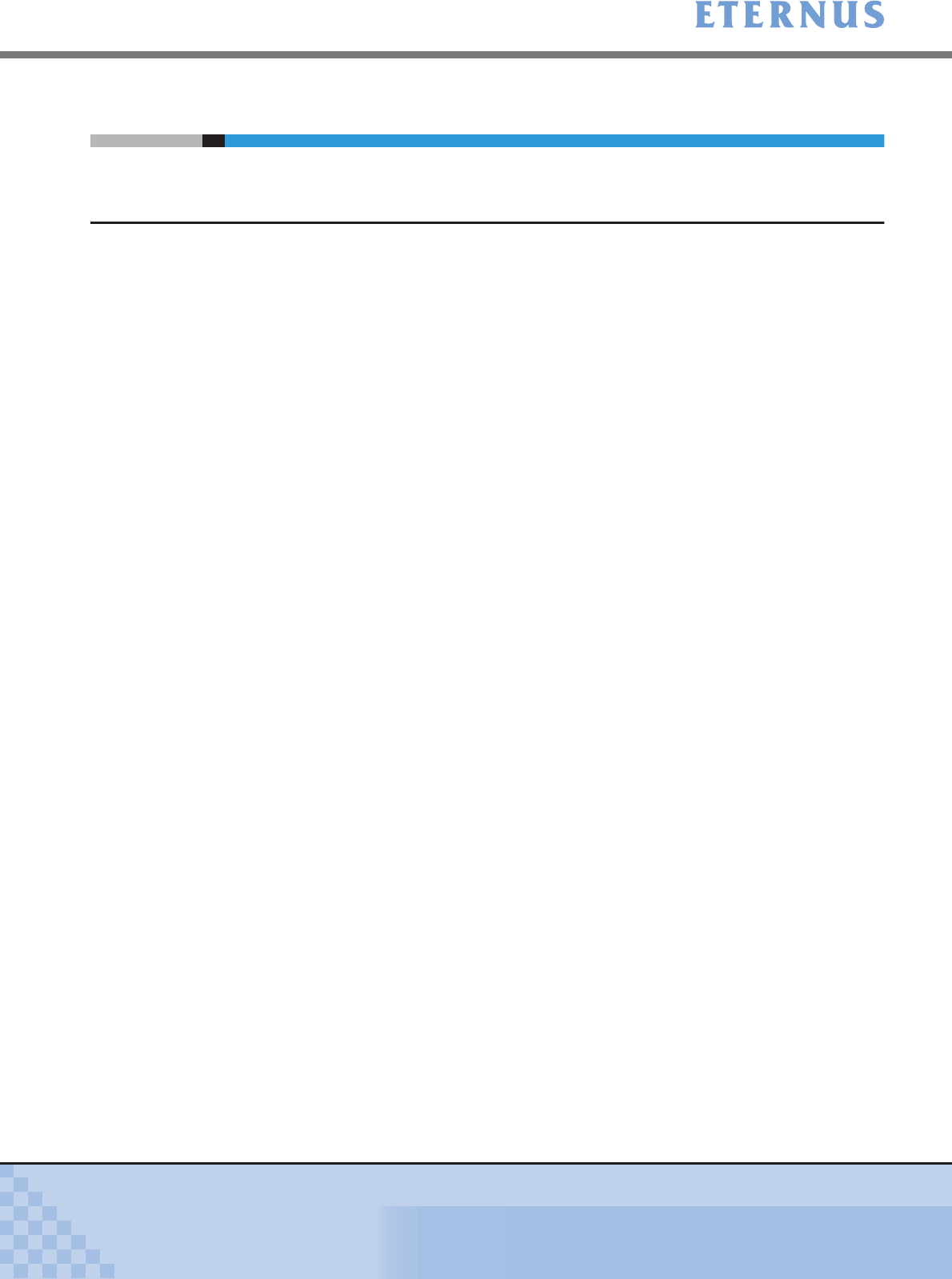
Appendix A Screen Details
> A.36 Set Remote Support
ETERNUS DX400/DX8000 series ETERNUSmgr User Guide Settings/Maintenance
802
Copyright 2010 FUJITSU LIMITED
P2X0-0760-02ENZ0
A.36 Set Remote Support
A.36.1 Set Remote Support (Initial) Screen
Input the customer information and the device information to register at the REMCS center on
this screen.
■ Import Remote Support Setting Information File
● Setting item
• Customer Information File
Import the [Customer Information File] created by using REMCS ESAT into the device. Click
[Browse] button and select [Customer Information File].
• Communication Environment Information File
Import the [Communication Environment Information File] created by using REMCS ESAT
into the device. Click [Browse] button and select [Communication Environment Information
File].
■ Customer information
• [Delete personal information] radio button
Select whether personal information is to [be deleted] or [NOT be deleted] (Default).
Select [be deleted] radio button not to save the personal information in the device. The
personal information will be deleted after sending to REMCS center.
The following information will be deleted:
- Administrator
- E-Mail
- Phone Number
- FAX Number
- CE E-Mail
• Detailed Settings
- Company (Required)
Input the company name of the customer using the device (corporate name).
Up to 60 alphanumeric characters and symbols can be entered.
- Department/Division
Input the department/division of the customer using the device.
Up to 40 alphanumeric characters and symbols can be entered.
- Address (Required)
Input the address of the customer using the device.
Up to 60 alphanumeric characters and symbols can be entered.
- Building
Input the building name of the company using the device.
Up to 40 alphanumeric characters and symbols can be entered.


















