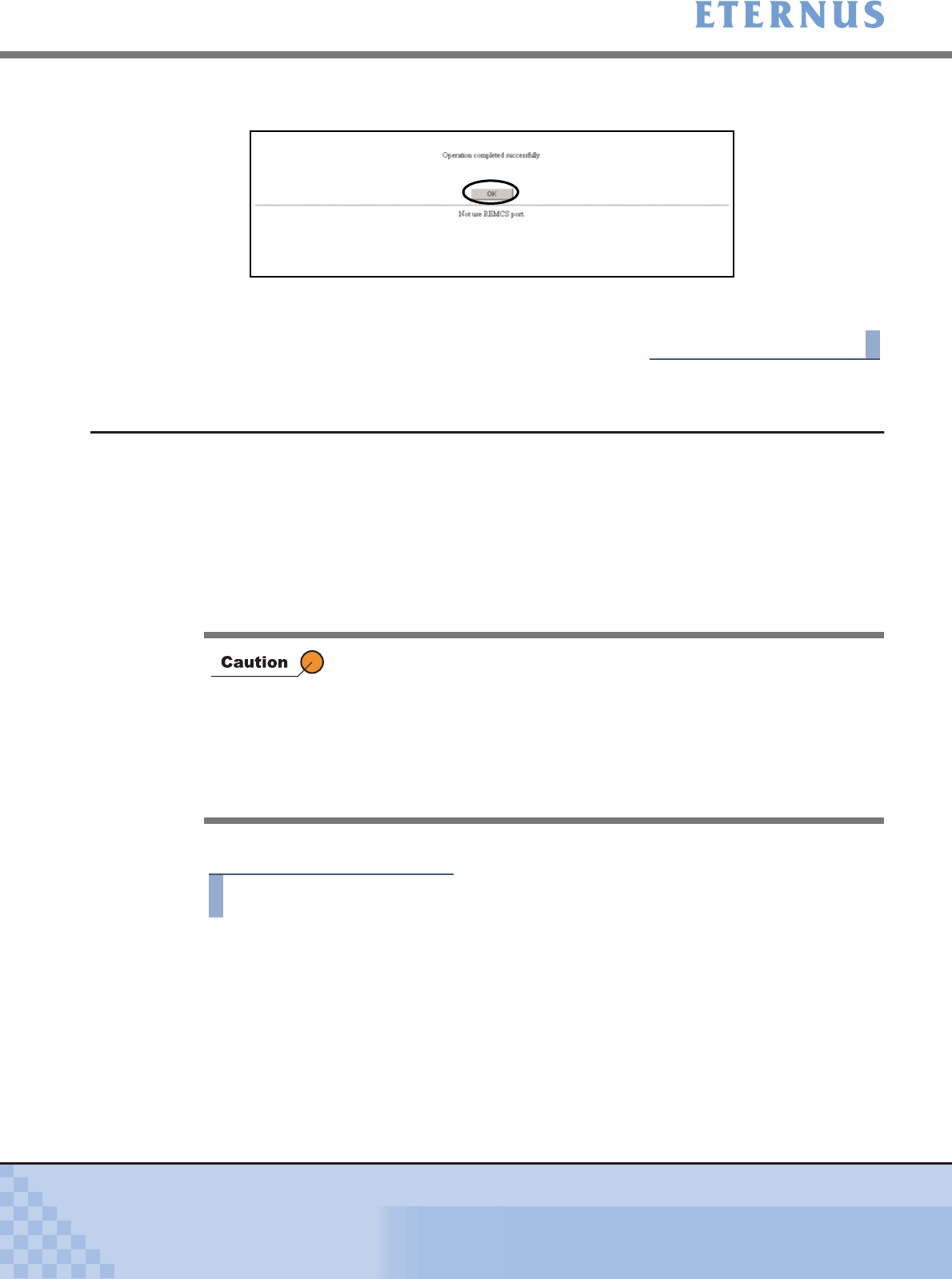
Chapter 6 Settings Menu
> 6.8 Others
ETERNUS DX400/DX8000 series ETERNUSmgr User Guide Settings/Maintenance
605
Copyright 2010 FUJITSU LIMITED
P2X0-0760-02ENZ0
4 Click the [OK] button.
→ Returns to the [Menu] screen.
End of procedure
6.8.3 Set Date and Time
Date and time information, time differences, Daylight Saving Time (DST), and the Internet Time
Server are set on this screen.
The [Set Date and Time] setting is used when moving to a new installation site, and/or changing
the storage system date/time. Among others, this date/time setting is used by the internal log,
battery expiration date check,
Eco-mode and Remote Advanced Copy using iSCSI-RA. The time
zone setting is used by the [Remote Support] function.
Using NTP is required for setting the date and time. If NTP is not available, periodically set the
date and time (once a month).
The following explains the operating procedures for [Set Date and Time].
Procedure
1 Click [Set Date and Time] under the Others in the [Settings] menu.
→ [Set Date and Time (Initial)] screen appears.
• Date and Time must be set correctly if using iSCSI-RA.
• When setting Date and Time for the ETERNUS DX400/DX8000 series
that uses iSCSI-RA, power Off/On the device immediately after
completing the setting. If this is not performed, REC may not be
available.
• Date and Time must be set correctly if using Eco-mode. If the date/time
setting is wrong, disk motors will not be started and stopped as specified
by the Eco-mode schedule.


















