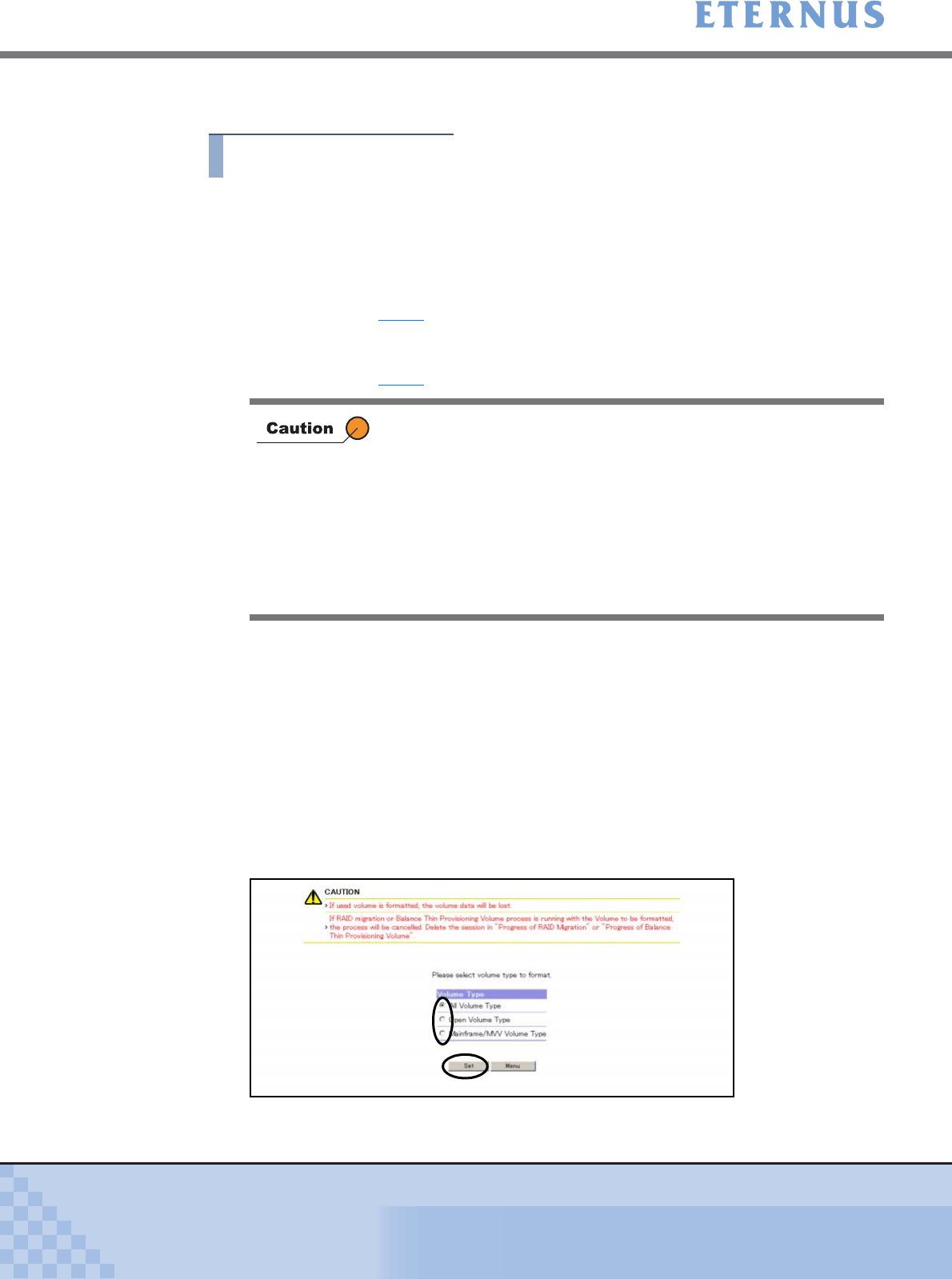
Chapter 5 Configuration Menu
> 5.2 RAID Management
ETERNUS DX400/DX8000 series ETERNUSmgr User Guide Settings/Maintenance
206
Copyright 2010 FUJITSU LIMITED
P2X0-0760-02ENZ0
This section explains procedures to format Logical Volume.
Procedure
1 Click [Format Logical Volume] under the RAID Management (or Thin
Provisioning Management
) in the [Configuration] menu.
The initial screen varies depending on the status of "GS Licensed" and "Not GS Licensed".
• For GS Licensed
→ The [Format Logical Volume (Select Volume Type)] screen appears.
Move on to Step 2
.
• For not GS Licensed
→ The [Format Logical Volume (Select Volume Selection Method)] screen appears.
Move on to Step 3
.
2 Select a volume type to format, and click the [Set] button.
Select from the following three types.
• All Volume Type
Format all volumes displayed for the current user account.
• Open Volume Type
Format Open Volumes, Snap Data Volumes, Snap Data Pool Volumes, Open
Concatenated Volumes, and Thin Provisioning Volumes displayed for the current user
account.
• Mainframe/MVV Volume Type
Format Mainframe Volumes, MVV Volumes, and MVV Concatenated Volumes
displayed for the current user account.
→ The [Format Logical Volume (Select Volume Selection Method)] screen appears.
• If selecting and formatting a volume which is in use, the data
stored in the volume will be deleted.
• If a volume is formatted while any of the following operations are
in progress, formatting can be performed, but an error will occur
and stop the operation.
- Advanced Copy
- Remote Advanced Copy
- RAID Migration
- Balancing of Thin Provisioning Volumes


















