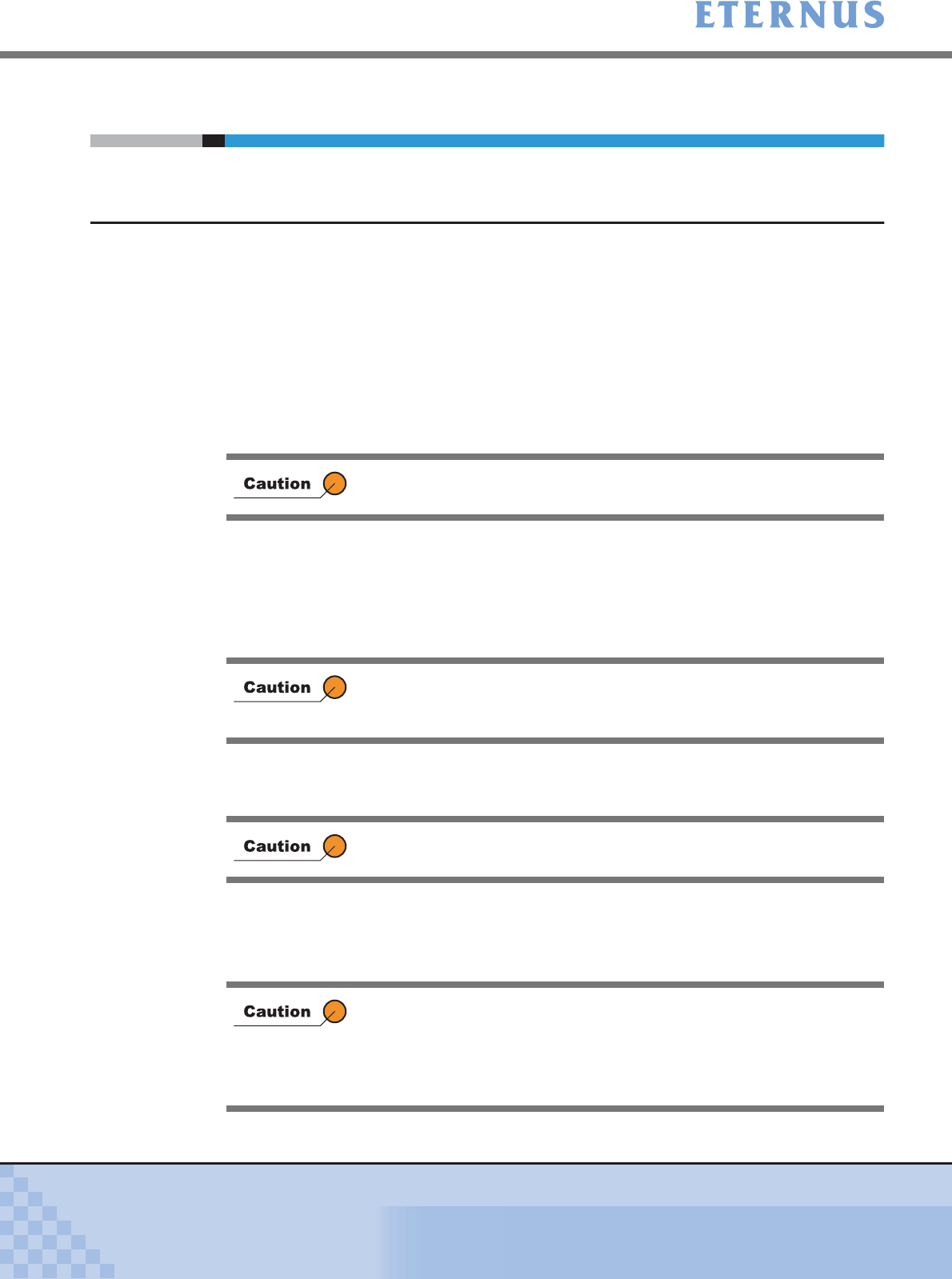
Appendix A Screen Details
> A.20 Set iSCSI Host
ETERNUS DX400/DX8000 series ETERNUSmgr User Guide Settings/Maintenance
759
Copyright 2010 FUJITSU LIMITED
P2X0-0760-02ENZ0
A.20 Set iSCSI Host
A.20.1 Set iSCSI Host (Add) Screen
On this screen, the detailed setting for the iSCSI information to be added in the device is per-
formed.
■ Add Host iSCSI
● Setting item
• Name
In the text box, enter the name to assign for the Host Table up to 16 characters in ASCII code
(0x20
– 0x7E). Host Table name can be omitted.
• Resource Domain
Select Resource Domain to assign the iSCSI Hosts from the list box.
Shared Resources (Share) and Resource Domains (0x00 – 0x07) registered in the
ETERNUS DX400/DX8000 series are displayed as the selection items in the list box. If a
Resource Domain name has been registered, the Resource Domain name is also displayed.
The default setting is "Share".
• iSCSI Name
iSCSI Name of the iSCSI Host port is set. (required)
Alphanumeric characters from 1 to 223, [-] (hyphen), [:] (colon), [.] (period) can be used.
• IP Address
IP address of the iSCSI Host port is set (can be omitted).
Numeric characters from 1 to 3 (the first part: 1 to 255, others: 0 to 255) can be en t e r e d i n a l l
text boxes.
The same Host Table name as for the existing LAN card cannot be
specified.
When Resource Domains are not registered, or when logged on using a
Resource Domain Administrator account, the "Resource Domain" item
is not displayed.
The iSCSI name is a unique name in the device. The same iSCSI name
cannot be set for multiple iSCSI Host Ports.
• IP Address is a unique network address in the subnet where the
device and the host connect. The same IP addresses cannot be set
in the device.
• Only one iSCSI Host without an IP address setting can be specified
per iSCSI name.


















