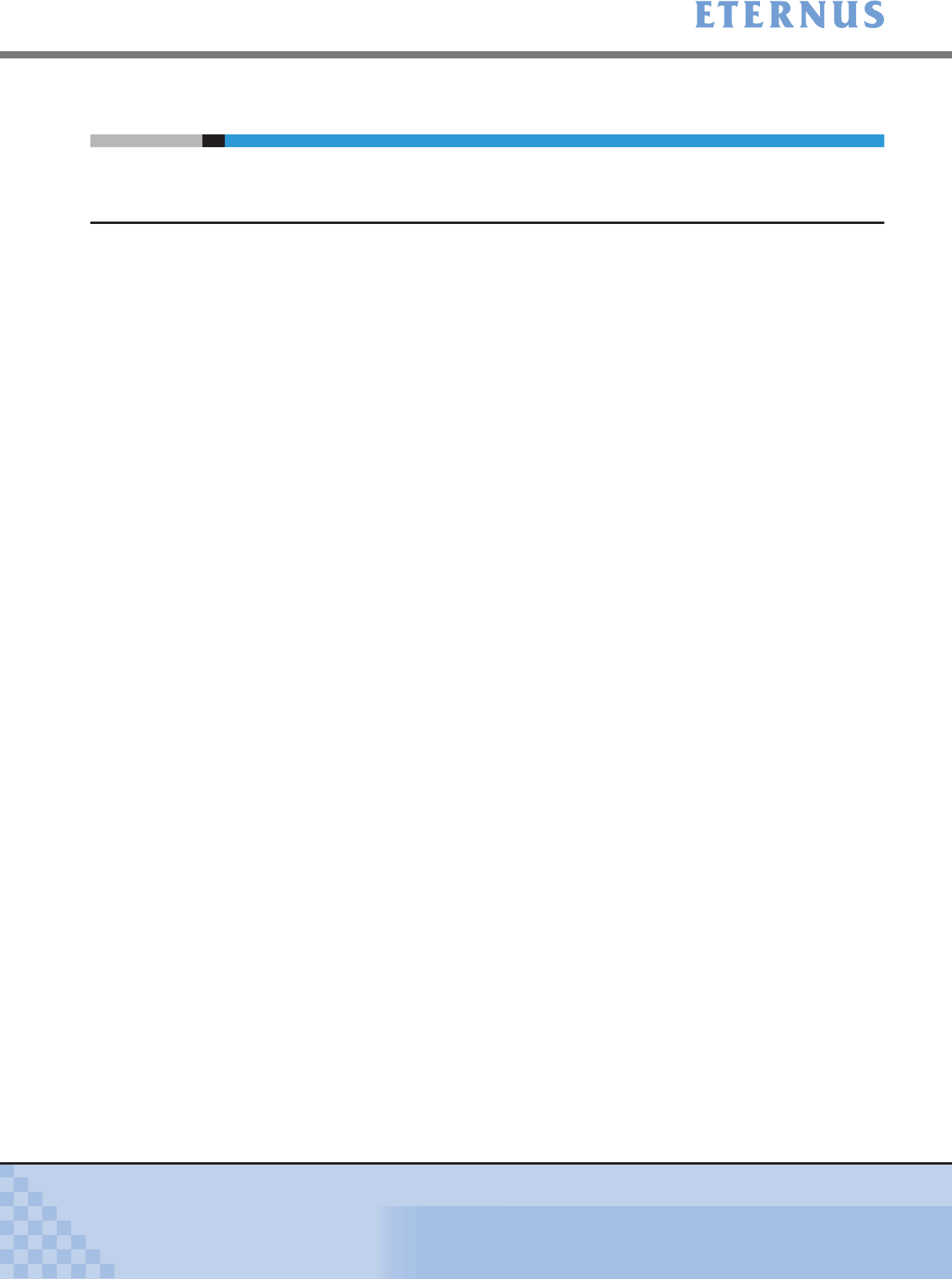
Appendix A Screen Details
> A.33 Set IP Address for USER Port
ETERNUS DX400/DX8000 series ETERNUSmgr User Guide Settings/Maintenance
796
Copyright 2010 FUJITSU LIMITED
P2X0-0760-02ENZ0
A.33 Set IP Address for USER Port
A.33.1 Set IP Address for USER Port (Initial) Screen
IP Address and the Subnet Mask, etc. currently registered in the device are displayed on this
screen. When changing network environment settings, set each parameter in the text boxes.
● Setting item
• Network Settings
- IP Address
Set the IP Address of the device in numerals 0 – 255 (required).
The initial status is blank.
- Subnet Mask
Set the Subnet Mask of the device in numerals 0 – 255 (required).
The initial status is blank.
- Gateway
Set the gateway IP Address of the device in numerals 0 – 255.
When you access the device from outside the subnet, this setting is required.
The initial status is blank.
- Allow same subnet access
Selects [Yes] or [No] for allow same subnet access with the radio button.
The default setting is "No".
• DNS Settings
- DNS Settings
Set the IP Addresses for the Primary DNS and Secondary DNS in the device in numerals
0 – 255.
The initial status is blank.
• IP Access Settings
- IP Access Settings
Set the subnet or network address (or IP Address) of the device, that is used for
communication from out of the subnet to the device in numerals 0 – 255.
Up to 15 IP Access Settings can be set. The initial status is blank.
• Network Address
• Subnet Mask


















