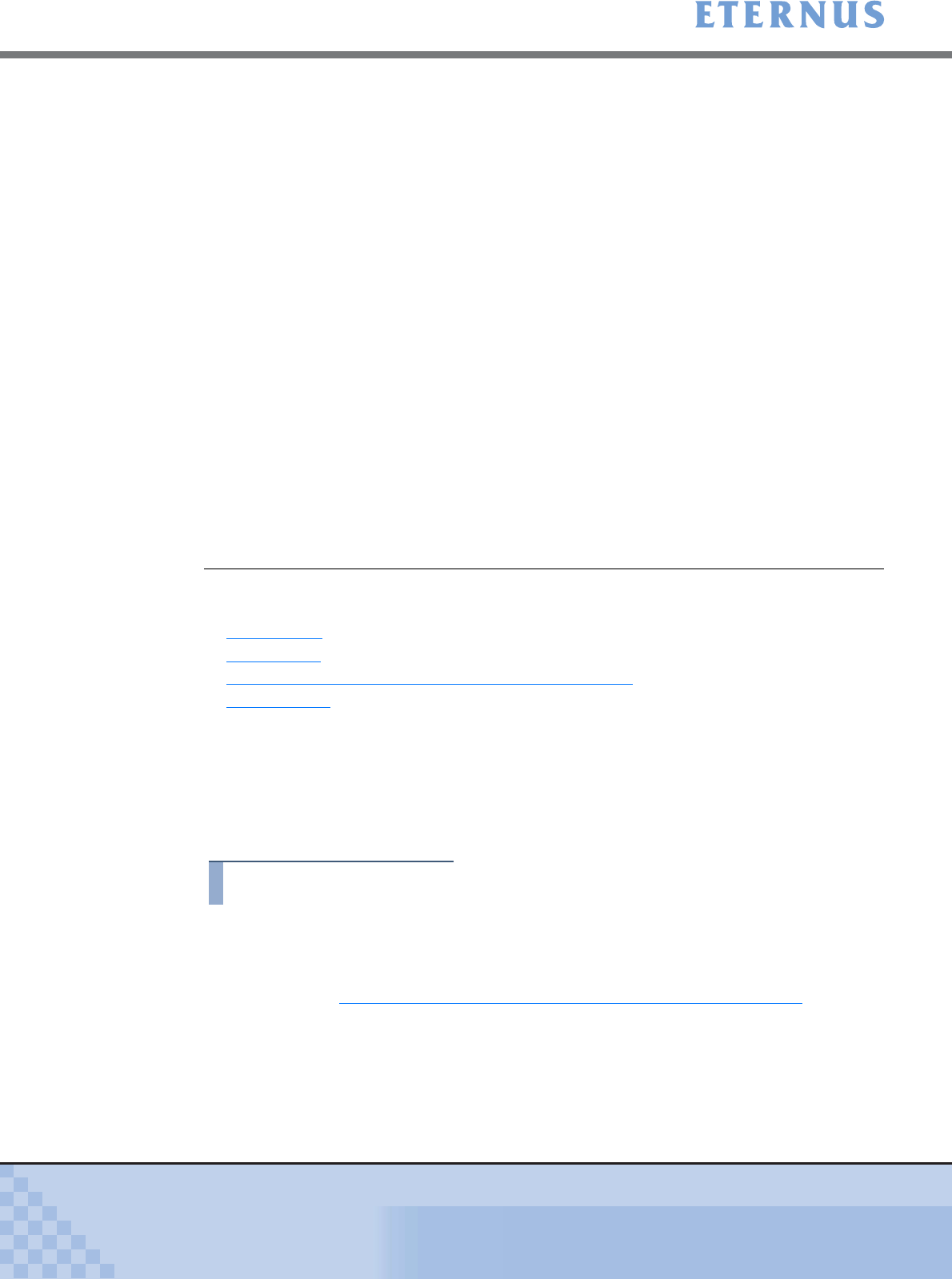
Chapter 5 Configuration Menu
> 5.2 RAID Management
ETERNUS DX400/DX8000 series ETERNUSmgr User Guide Settings/Maintenance
185
Copyright 2010 FUJITSU LIMITED
P2X0-0760-02ENZ0
This function provides the functions regarding SDP used for SDV expansion.
The following settings are available.
• Create SDPV
• Delete SDPV
• Display a list of copy sessions and SDVs using the SDPV
• Change SDPE
This section explains procedures to set the Snap Data Pool.
5.2.7.1 Create SDPV
The following shows the procedure to create a Snap Data Pool Volume (SDPV).
Procedure
1 Click [Set Snap Data Pool] under the RAID Management in the [Configuration]
menu.
→ The [Set Snap Data Pool (SDPV List)] screen appears.
Refer to "A.12.1 Set Snap Data Pool (SDPV List) Screen" (page 729)
for screen
details.
• Allocated space (SDPE) to SDV from the SDPV is canceled in the
following conditions:
- When stopping the SnapOPC session or SnapOPC+ session:
If one SnapOPC+ session is stopped, all the SnapOPC+ sessions
started earlier than that session are also stopped. Space used in the
SDV for the stopped generation is canceled.
- When the SnapOPC session or SnapOPC+ session turns to [Error]
status:
If one SnapOPC+ session status turns to Error, all the SnapOPC+
sessions started earlier than that session also become Error status.
Space used in the SDV for the generation in Error status is canceled.
- When initializing the SDV with [Initialize Snap Data Volume] menu.
• When deleting the SDPV in "Normal mode", the SDPV that is being
used becomes scheduled for deletion. This status can be checked from
the [Set Snap Data Pool (SDPV List)] screen in the [Set Snap Data
Pool] and the following screens.
- The [Volume List (Initial)] screen in the [Volume List] menu
- The [RAID Group List (Volume in the RAID Group)] screen in the
[RAID Group List] menu
- The [Volume List (Snap Data Volume Details)] screen when clicking
the [SDPV] link in the [Logical Volume List] menu (displayed in
another window)


















