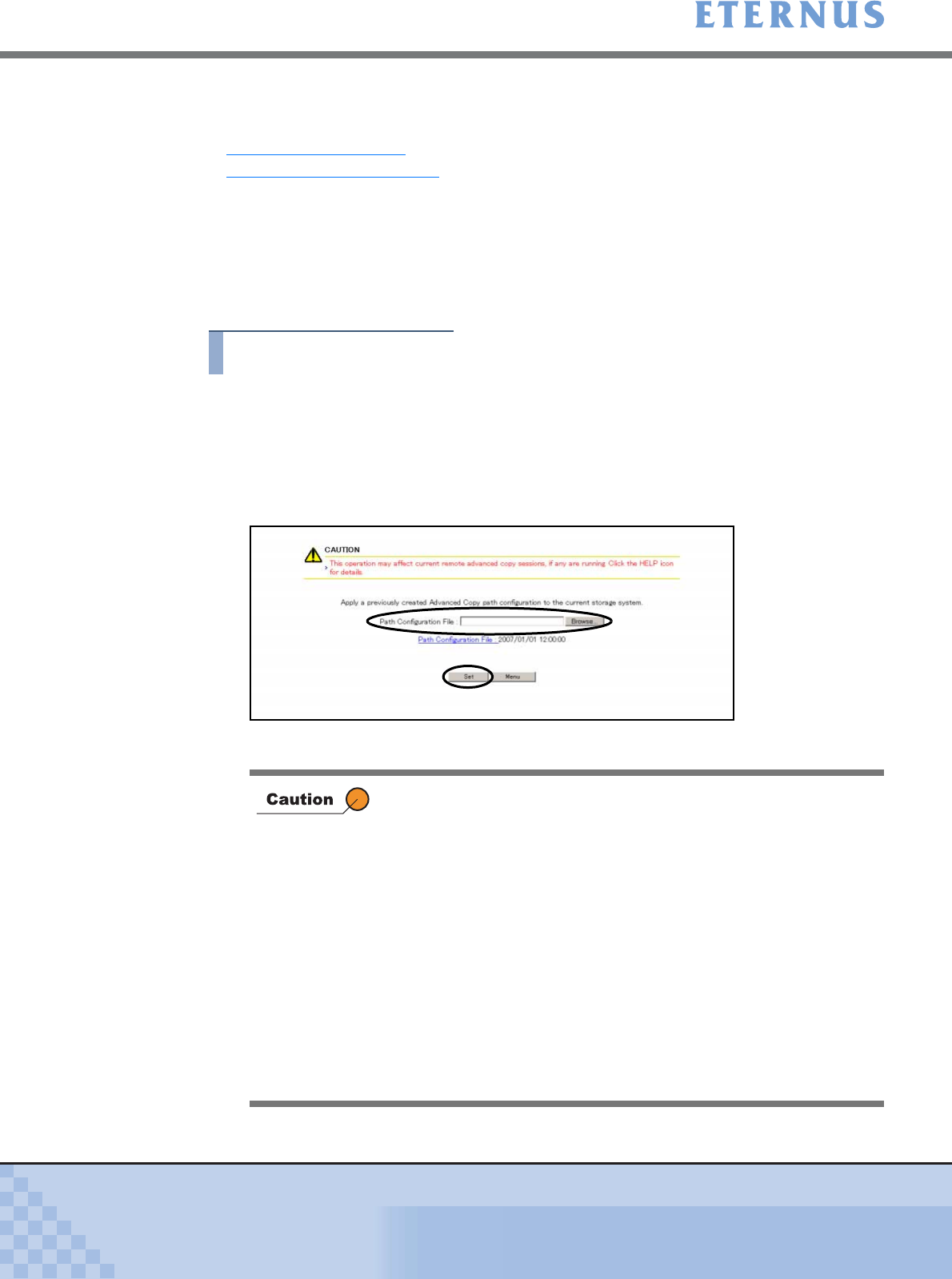
Chapter 6 Settings Menu
> 6.6 Remote Advanced Copy Configuration
ETERNUS DX400/DX8000 series ETERNUSmgr User Guide Settings/Maintenance
581
Copyright 2010 FUJITSU LIMITED
P2X0-0760-02ENZ0
The following explains the procedures of [Set Advanced Copy Path].
The following settings are available.
• Set Advanced Copy Path
• Initialize Advanced Copy Path
Procedures for each operation are described below.
6.6.3.1 Set Advanced Copy Path
This section describes the procedure to set the Advanced Copy Paths.
Procedure
1 Click [Set Advanced Copy Path] under the Remote Advanced Copy
Configuration in the [Settings] menu.
→ The [Set Advanced Copy Path (Initial)] screen appears.
2 Click the [Browse...] button, select a Path Configuration file, and click the [Set]
button.
→ The [Set Advanced Copy Path (Setting Check)] screen appears.
• In the following cases, an error screen appears.
- When no file is selected, and the [Set] button is clicked
- When the selected file is not a Path Configuration file
- When the Local Box ID is not included in the Path
Configuration file
- When the local device configuration obtained from the device
differs from the local device configuration obtained from the
Path Configuration file
• After the [Path Configuration File] link i s c l i c k e d , t h e P a t h
Configuration file specified the previous time must be saved
within one minute. If the download dialog box i s l e f t o p e n f o r m o r e
than a minute, the file saving operation may terminate and the file
may not be downloaded successfully. If the downloaded file
cannot be opened, the download may have failed, in which case
try downloading again.


















