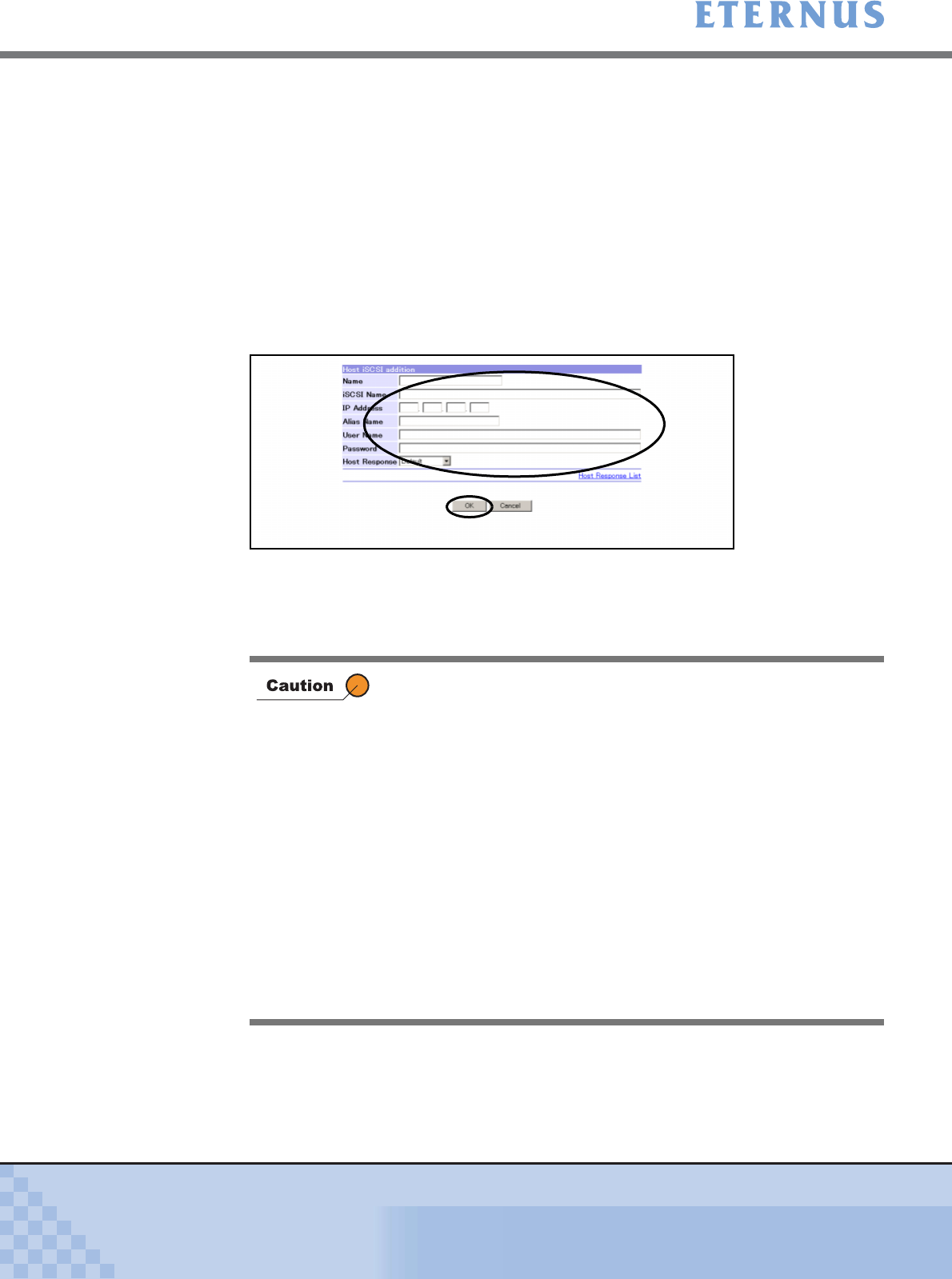
Chapter 5 Configuration Menu
> 5.4 Host Interface Management
ETERNUS DX400/DX8000 series ETERNUSmgr User Guide Settings/Maintenance
346
Copyright 2010 FUJITSU LIMITED
P2X0-0760-02ENZ0
3 After setting the following items, click the [OK] button.
• Name
• Resource Domain (*1)
• iSCSI Name (required)
• IP Address
• Alias Name
• User Name
• Password
• Host Response
*1: The "Resource Domain" item is only displayed when Resource Domains are registered in the
ETERNUS DX400/DX8000 series, and when logged on using a Total Administrator account.
→ The [Set iSCSI Host (Initial)] screen appears.
The iSCSI Host information is added to the [iSCSI registration list] (Not added in the
ETERNUS DX400/DX8000 series yet).
Repeat Steps 2 to 3 to add more iSCSI Host.
When clicking the [OK] button in the following conditions, an error
screen appears.
• Items that cannot be omitted are not set
• Only the user name or only the password is set
• The item is set with inappropriate characters
• The same IP address, Alias name, or iSCSI name is set
• Multiple iSCSI Hosts are set without specifying the IP addresses
to a single iSCSI name
• Blanks are left in some part of the IP address field
• Characters other than ASCII code (0x20 – 0x7E) are entered as
the Host Table name
• The Host Table name for the existing LAN card is entered
• The selected Resource Domain differs from the Resource
Domain of the Host Response (An error does not occur when
either or both of the Resource Domains are the Shared
Resource)


















