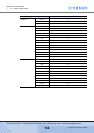Appendix A Screen Details
> A.11 Create Logical Volume
ETERNUS DX400/DX8000 series ETERNUSmgr User Guide Settings/Maintenance
722
Copyright 2010 FUJITSU LIMITED
P2X0-0760-02ENZ0
■ Naming rules when creating multiple volumes
When creating multiple volumes at the same time, the volume name is determined in the follow-
ing rules.
• For the first volume to be created, the volume name specified in the Name text box of Logical
Volume Name field is used. For other volumes, 5-digit decimal number (00001 – 99999) is
added to the volume name specified in the Name text box. Consecutive numbers are added
for volumes created in one operation (volumes created by clicking the [Add] button once).
(Example)
Conditions when clicking the [Add] button
Name: Volume
Number of volumes to be added: 100
Volume name after clicking the [Add] button
First volume: Volume
Second volume: Volume00001
Third volume: Volume00002
•
•
•
100th volume: Volume00099
• Up to 16 characters can be used for a volume name. If the volume name exceeds 16
characters because of additional numbers, the number will be added after the first 11
characters of the volume name. The last 5 characters of the specified volume name will be
deleted.
(Example)
Conditions when clicking the [Add] button
Name: VolumeName_ABCDE
Number of volumes to be added: 100
Volume name after clicking the [Add] button
First volume: VolumeName_ABCDE
Second volume: VolumeName_00001
Third volume: VolumeName_00002
•
•
•
100th volume: VolumeName_00099
• The same volume name as an existing volume cannot be used. If the same volume name as
the specified name or a volume name with additional numbers already exists, ETERNUS
DX400/DX8000 series adds "5-digit decimal number plus 1" value after the volume name.
ETERNUS DX400/DX8000 series adds one (+1) to the number after the volume name until
the name becomes unique value.
(Example)
Conditions when clicking the [Add] button
Name: VolumeName_ABCDE
Number of volumes to be added: 3
Existing volume name: VolumeName_ABCDE, VolumeName_00002
Volume name after clicking the [Add] button
First volume: VolumeName_00001
Second volume: VolumeName_00003
Third volume: VolumeName_00004