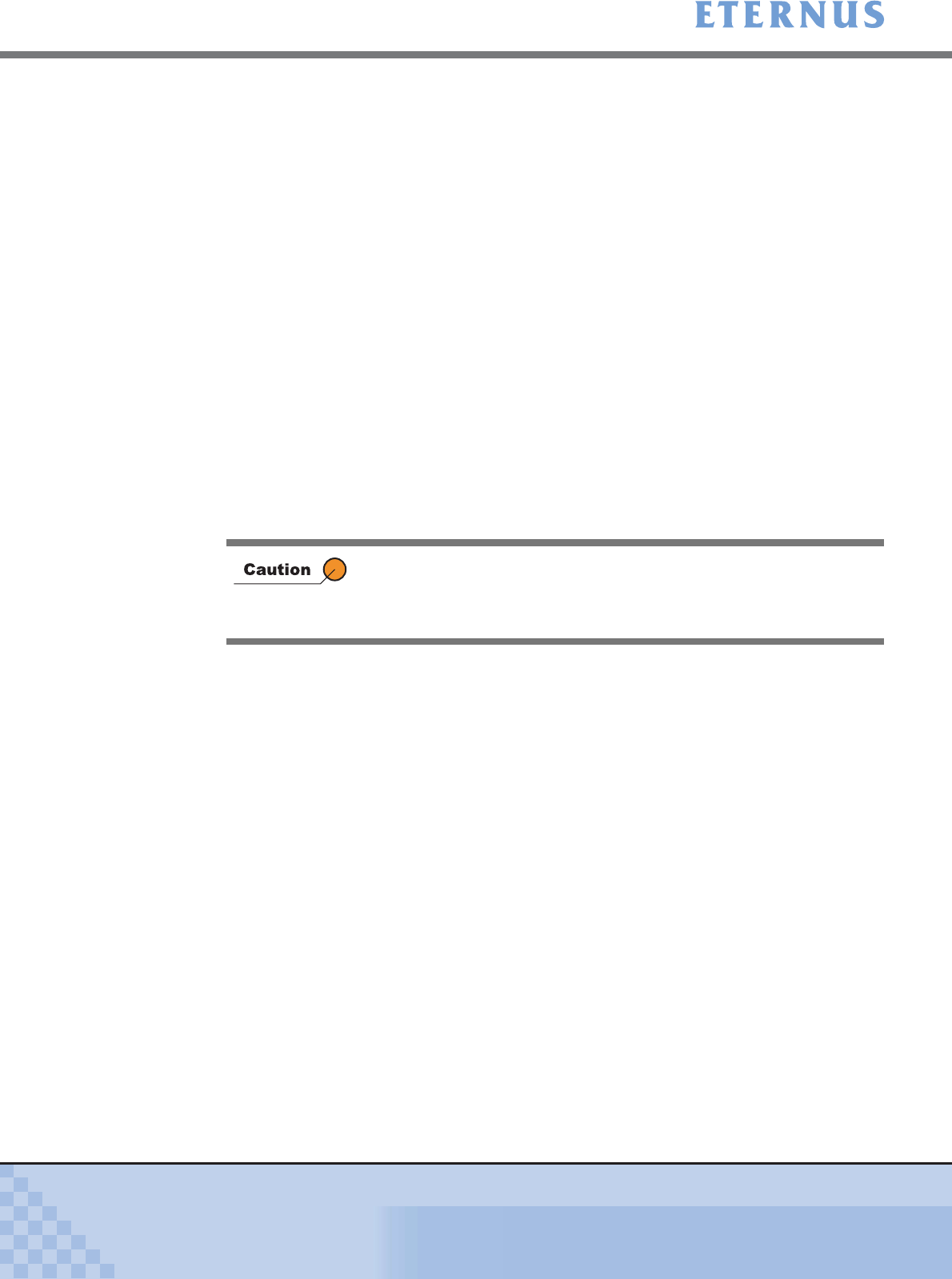
Appendix A Screen Details
> A.22 Set Host Response (Add Host Response)
ETERNUS DX400/DX8000 series ETERNUSmgr User Guide Settings/Maintenance
767
Copyright 2010 FUJITSU LIMITED
P2X0-0760-02ENZ0
• Inquiry VPD ID Type
Select VPD (Vital Product Data) information to respond the host with radio button.
VPD information includes volume device information (Vendor ID, Product ID for each model,
and Logical Volume number, etc.). Type1 and Type3 stands for the data format.
- Type 1 + Type 3 (Default)
- Type 1
- Type 3
• Inquiry Standard Data Version
Select the Standard Data version of "Inquiry" command (SCSI code version) with the radio
button.
- Version 05 (Default)
- Version 04
- Version 03
• Reservation Conflict Response for Test Unit Ready
When a volume is reserved by another host, choose whether Reservation Conflict to "Test
Unit Ready" command is sent in response or not, using the radio buttons.
- Normal Response (Default):
Responds in the normal status.
- Conflict Response:
Reservation Conflict is sent in response.
• Host Specific Mode
When connecting a specific host with the ETERNUS DX400/DX8000 series, the expected
host operating environment must be set. Select a host mode using the radio buttons.
- Normal Mode (Default):
Standard host operating environment. (Default)
Select this for VMware ESX server connection environments.
- AIX Mode:
Select this for AIX (RS/6000, pSeries server) connection environments where the AIX
system hosts are to access up to 256 LUNs (0x000
– 0x0FF).
- AIX Mode (Extended Address):
Select this for AIX (RS/6000, pSeries server) connection environments where the AIX
system hosts are to access up to 512 LUNs (0x000
– 0x1FF).
- HP-UX Mode (SCC):
Select this for HP-UX (HP9000, rp series) connection environments where the HP-UX
system hosts are to access 8 or more LUNs.
- Linux/NR1000V Mode (Extended Address):
Select this for Linux connection environments. Linux system hosts are to access up to 512
LUNs (0x000 – 0x1FF).
• Asymmetric / Symmetric Logical Unit Access
Select an access status between the host to the volume with the radio button.
- ACTIVE / ACTIVE (Default):
When the host and ETERNUS DX400/DX8000 series are connected via multiple paths,
any path can be used equally.
In ANSI SCSI Primary Commands-3 (SPC-3 r15) T10/14146-D Revision
10, specification was changed so that "TUR (Test Unit Ready)"
command does not use Reservation Conflict. If the host using this rule is
connected, [Normal Response (Default)] is recommended.


















