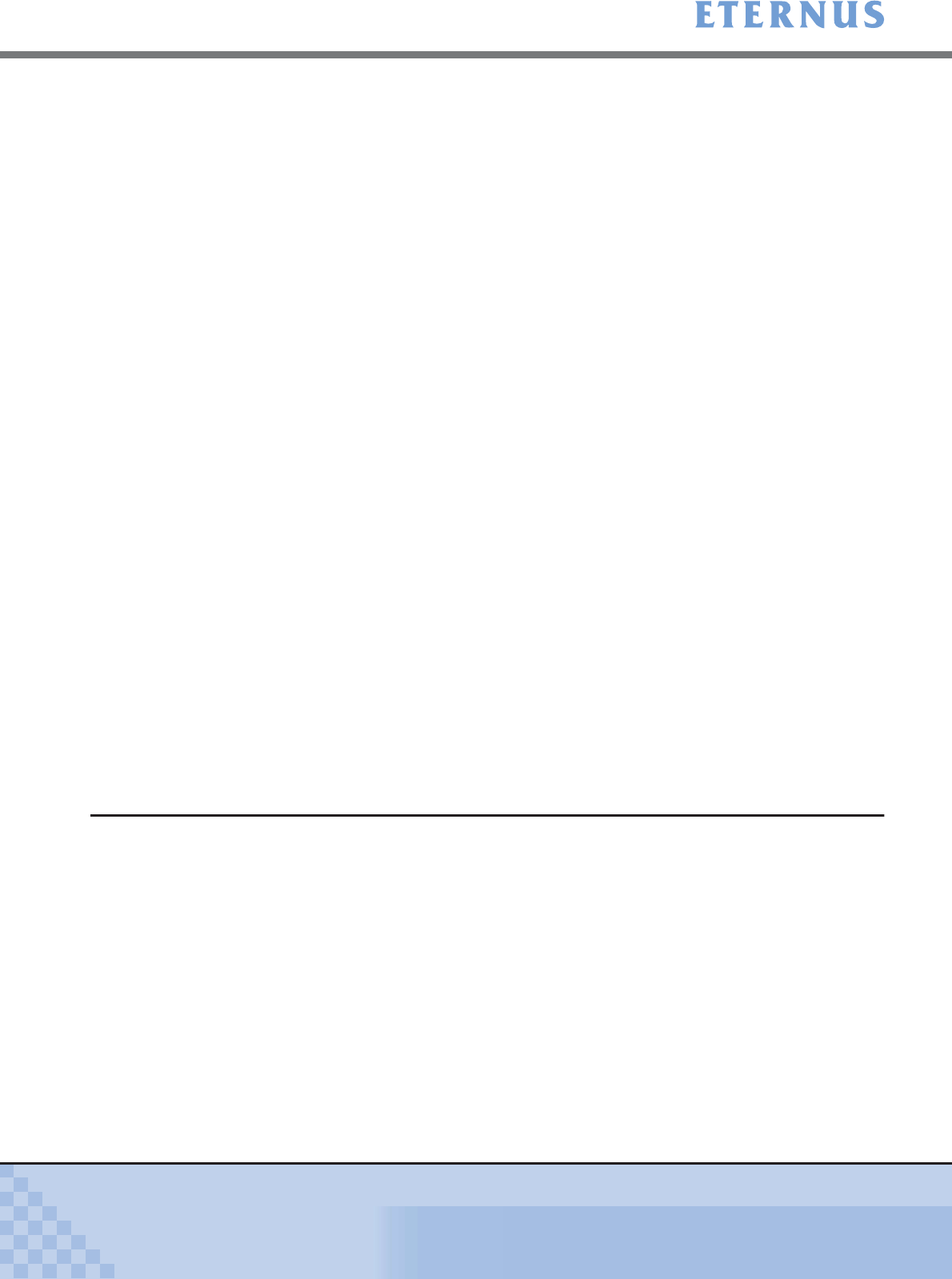
Appendix A Screen Details
> A.9 Assign Resources
ETERNUS DX400/DX8000 series ETERNUSmgr User Guide Settings/Maintenance
707
Copyright 2010 FUJITSU LIMITED
P2X0-0760-02ENZ0
■ Thin Provisioning Pool List
Specify the TPP individually.
● Setting item
• Resource Domain
Select the domain to assign the TPPs from the list box. The default setting is "Share".
- Share:
Assign to the Shared Resource.
- 0xXX:
Assign to the domain with the number "0xXX". When the domain has a name, the name is
displayed in "0xXX:Name" format.
● Displayed contents
• TPP No.
The pool number for the relevant TPP is displayed in 2-digit hexadecimal.
• TPP Name
The pool name for the relevant TPP is displayed within 16 characters.
If a Thin Provisioning Pool name is not specified, the field is blank.
• Resource Domain
The domain information of the relevant TPP is displayed.
A list box is displayed for a TPP where the Assigned Domain can be changed. For TPPs
where the Assigned Domain cannot be changed,
the following domain information is
displayed in text format.
- Share:
Assigned to the Shared Resource.
- 0xXX:
Assigned to the domain with the number "0xXX". When the domain has a name, the name
is displayed in "0xXX:Name" format.
A.9.3 Assign Resources (Set Host WWN) Screen
On this screen, change the Assigned Domain for the Host World Wide Name.
■ Assign Resource Domain (Host World Wide Name)
Specify the range of the Host World Wide Names.
● Setting item
• Set Range
- From: Host Table#
Enter the first Host Table number (0x000 – 0x3FF) of the range in the text box.
- To: Host Table#
Enter the last Host Table number (0x000 – 0x3FF) of the range in the text box.


















