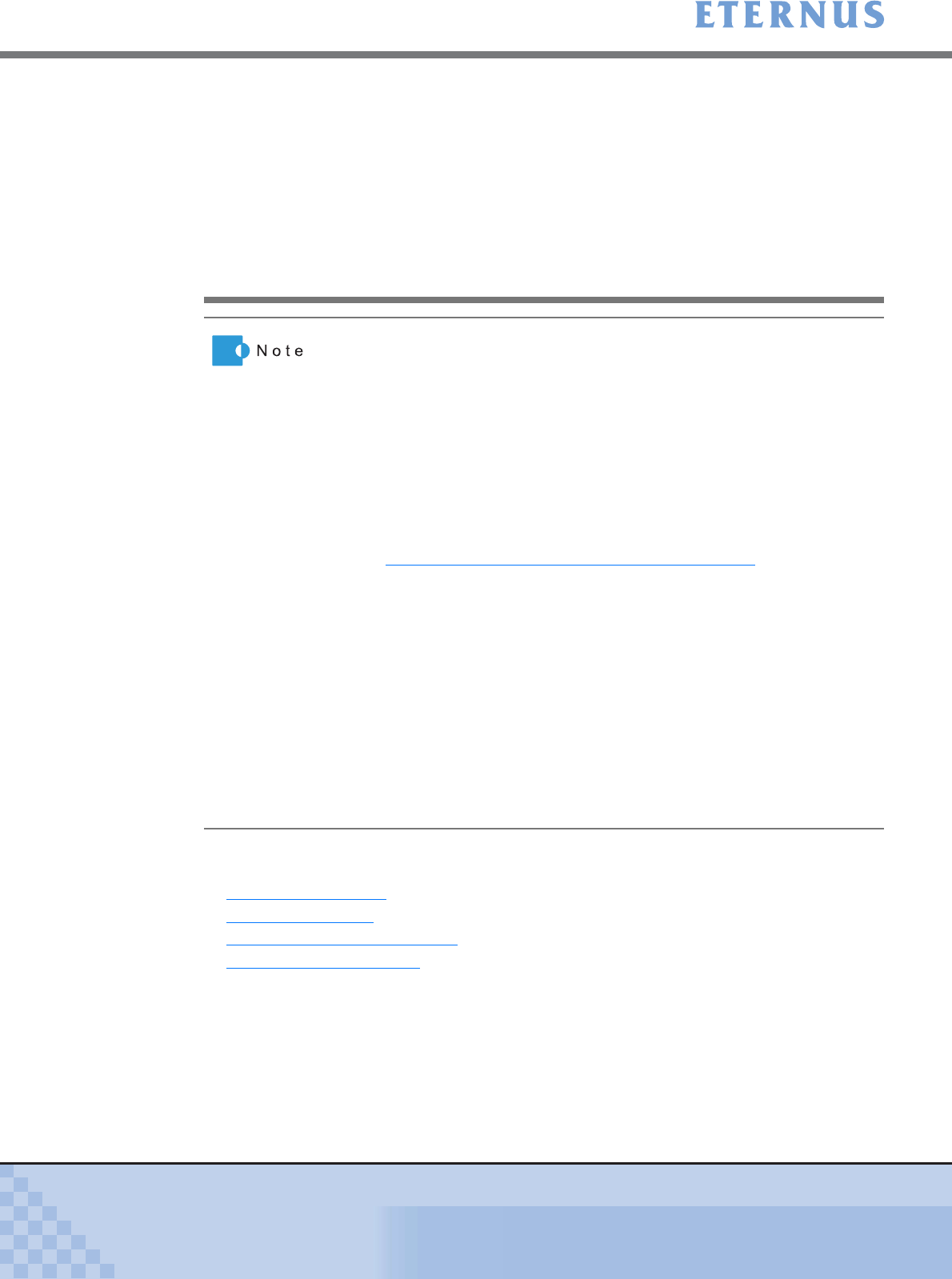
Chapter 9 User Accounts Menu
> 9.1 Account
ETERNUS DX400/DX8000 series ETERNUSmgr User Guide Settings/Maintenance
646
Copyright 2010 FUJITSU LIMITED
P2X0-0760-02ENZ0
The following explains the operating procedures for setting a user account.
The following settings are available.
• Register User Account
• Delete User Account
• Change User Account Password
• Change User Account Role
Procedures for each operation are described below.
• When Resource Domains are registered in the ETERNUS DX400/
DX8000 series, displayed user accounts differ depending on the current
user account.
- When logged on using a Total Administrator account, all the user
accounts are displayed.
- When logged on using a Resource Domain Administrator account,
only the user accounts in which the relevant Resource Domain is
specified are displayed. For user accounts in which other Resource
Domains are specified, "****************" is displayed.
• The [Set User Account] function can give multiple roles to a user
account. However, only one role can be used at once when logged on. If
logged on using the user account with multiple roles, input user name
and password, and select the role to be used.
• The default role [Administrator] is given to the system administrator
(root) account as an initial status. If the default role [Administrator] is
deleted from the system administrator (root) account, the default role
[account] is given automatically. Note that roles given to the system
administrator (root) account are not displayed on the screen.
• The [Set User Account] function can give the default roles and
registered roles using the [Set Role] function to the user account. Refer
to "Default roles and supported categories" (page 813)
for details about
functions available for default roles. At least one Role must be given to
the user account.
• When changing the Role Name and functions allocated to the role, use
the [Set Role] function. Note that the default roles cannot be changed.
• The maintenance account (f.ce) has the default role "Maintenance
(build-in)".
• When logged on using a Resource Domain Administrator account, the
following restrictions occur.
- The system administrator account (root) is not displayed.
- Only the roles, in which the relevant Resource Domain is specified,
can be given to a user account. Note that default roles cannot be
given to a user account.


















