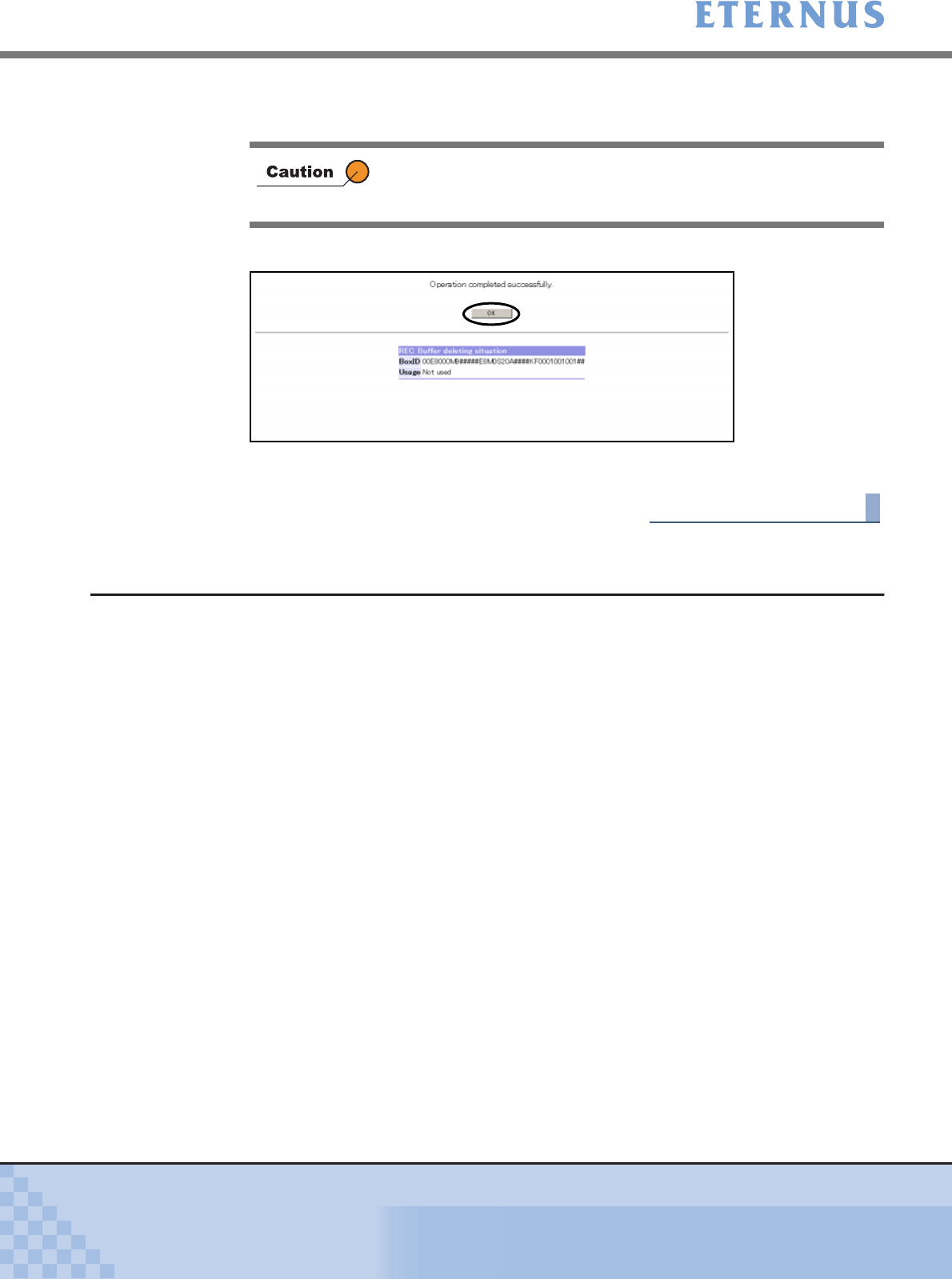
Chapter 6 Settings Menu
> 6.3 Advanced Copy Settings
ETERNUS DX400/DX8000 series ETERNUSmgr User Guide Settings/Maintenance
483
Copyright 2010 FUJITSU LIMITED
P2X0-0760-02ENZ0
→ The [Set REC Buffer (Updating Configuration Information)] screen appears.
When the processing completes, the [Set REC Buffer (Delete Result)] screen appears.
4 Click the [OK] button.
→ Returns to the [Menu] screen.
End of procedure
6.3.8 Create REC Disk Buffer
This function creates REC Disk Buffers.
When using the REC Consistency mode, REC Buffer shortage may occur caused by errors
(such as a bad line). Note that the copy session will also be HALTed if the REC Buffer shortage
extends for a certain period of time. The REC Disk Buffer is used for temporarily saving copy
data to avoid these situations.
■ Conditions for Creating REC Disk Buffers
• The Advanced Copy License must be registered
• The disk drives that configure the REC Disk Buffer must satisfy the following conditions:
- Four or more Fibre Channel disk drives or four or more SSDs must be installed
- The status must be [Present]
- The target disk drive is not a system disk
- The target disk drive is not a hot spare disk
- Not registered in the existing RAID Group
• The maximum number of RAID Groups for each model has not already been created
• The maximum number of Logical Volumes for each model has not already been created
When a session is in progress, a message to that effect appears.
Click the [OK] button to return to the [Menu] screen, and try
performing the deletion again after the session has been suspended.


















