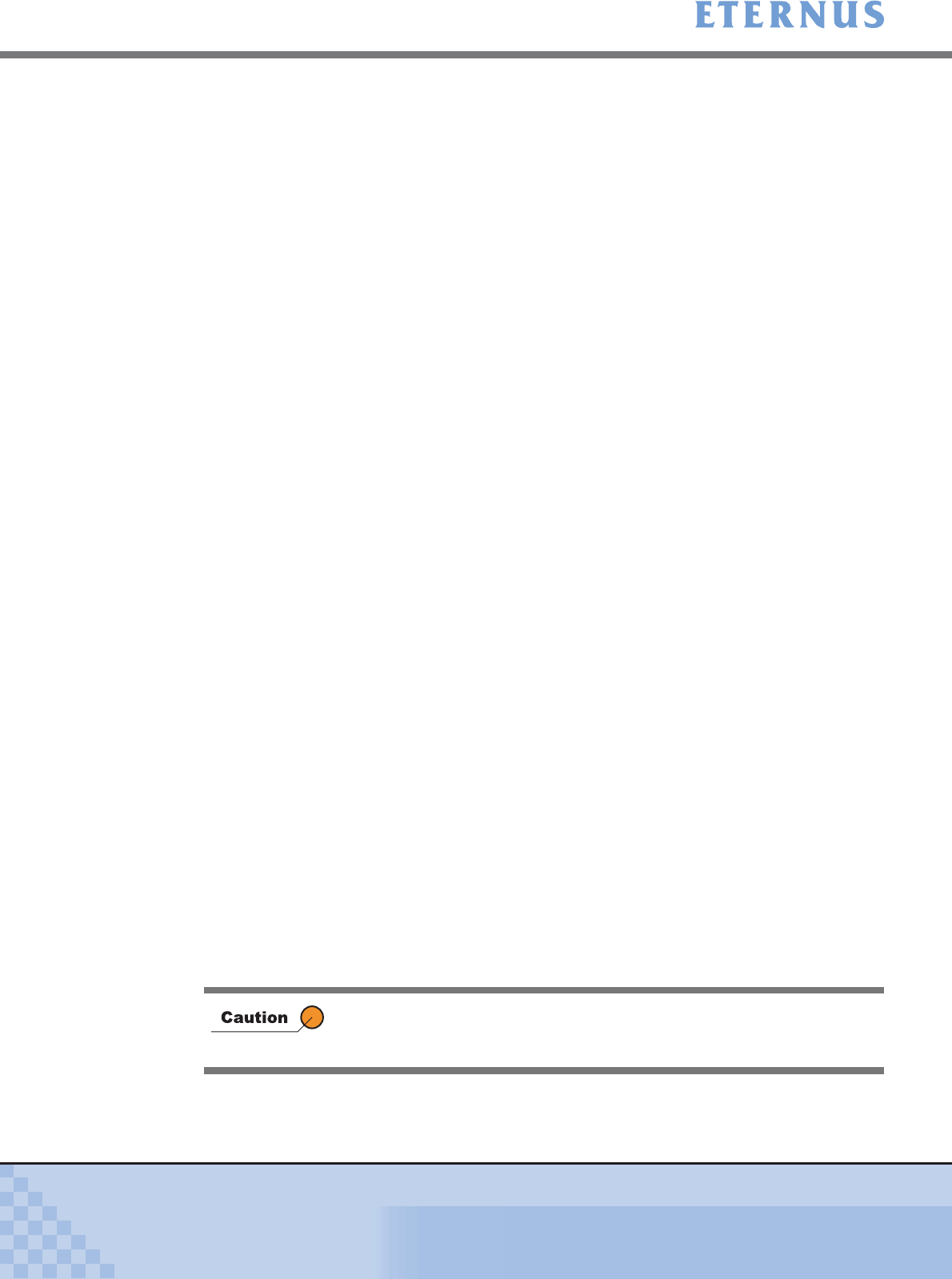
Appendix A Screen Details
> A.4 Thin Provisioning Pool List
ETERNUS DX400/DX8000 series ETERNUSmgr User Guide Settings/Maintenance
679
Copyright 2010 FUJITSU LIMITED
P2X0-0760-02ENZ0
• Notice
- Status
Usage of the target Thin Provisioning Pool (TPP) is displayed.
• Normal:
TPP Used Capacity (%) does not exceed the "Caution" threshold.
• Caution:
TPP Used Capacity (%) exceeds the "Caution" threshold, but does not exceed the
"Warning" threshold.
"Caution" is displayed in orange characters.
• Warning:
TPP Used Capacity (%) exceeds the "Warning" threshold.
"Warning" is displayed in red characters.
When the device is in the "Not Ready" status, [?] is displayed.
- Warning
Notice specified for the target Thin Provisioning Pool. Threshold of "Warning (high)" in MB
and percent figures (%).
- Caution
Notice specified for the target Thin Provisioning Pool. Threshold of "Warning (low)" in MB
and percent figures (%).
However, when no "Caution" threshold is specified, [-] (hyphen) is displayed.
• Expansion Information
- Disk Type
Required disk type to expand the selected Thin Provisioning Pool is displayed.
• FC: Fibre Channel disk drive
• SATA: Nearline SATA disk drive
- Disk Count
Required number of disks to expand the selected Thin Provisioning Pool is displayed.
Thin Provisioning Pool is expanded in units of RAID Groups. When expanding the Thin
Provisioning Pool, the number of disks calculated according to the following formula is
required: (Disk Count) × (number of additional RAID Groups)
• Resource Domain No.
The Resource Domain number (0x00 – 0x07) to which the Thin Provisioning Pool belongs is
displayed.
If the Thin Provisioning Pool is a Shared Resource, [-] (hyphen) is displayed.
• Resource Domain Name
The Resource Domain name to which the Thin Provisioning Pool belongs is displayed within
16 characters
.
If a Resource Domain name is not specified, the field is blank.
If the Thin Provisioning Pool is a Shared Resource, [Share] is displayed.
When Resource Domains are not registered, or when logged on using a
Resource Domain Administrator account, the [Resource Domain No.] and
the [Resource Domain Name] are not displayed.


















