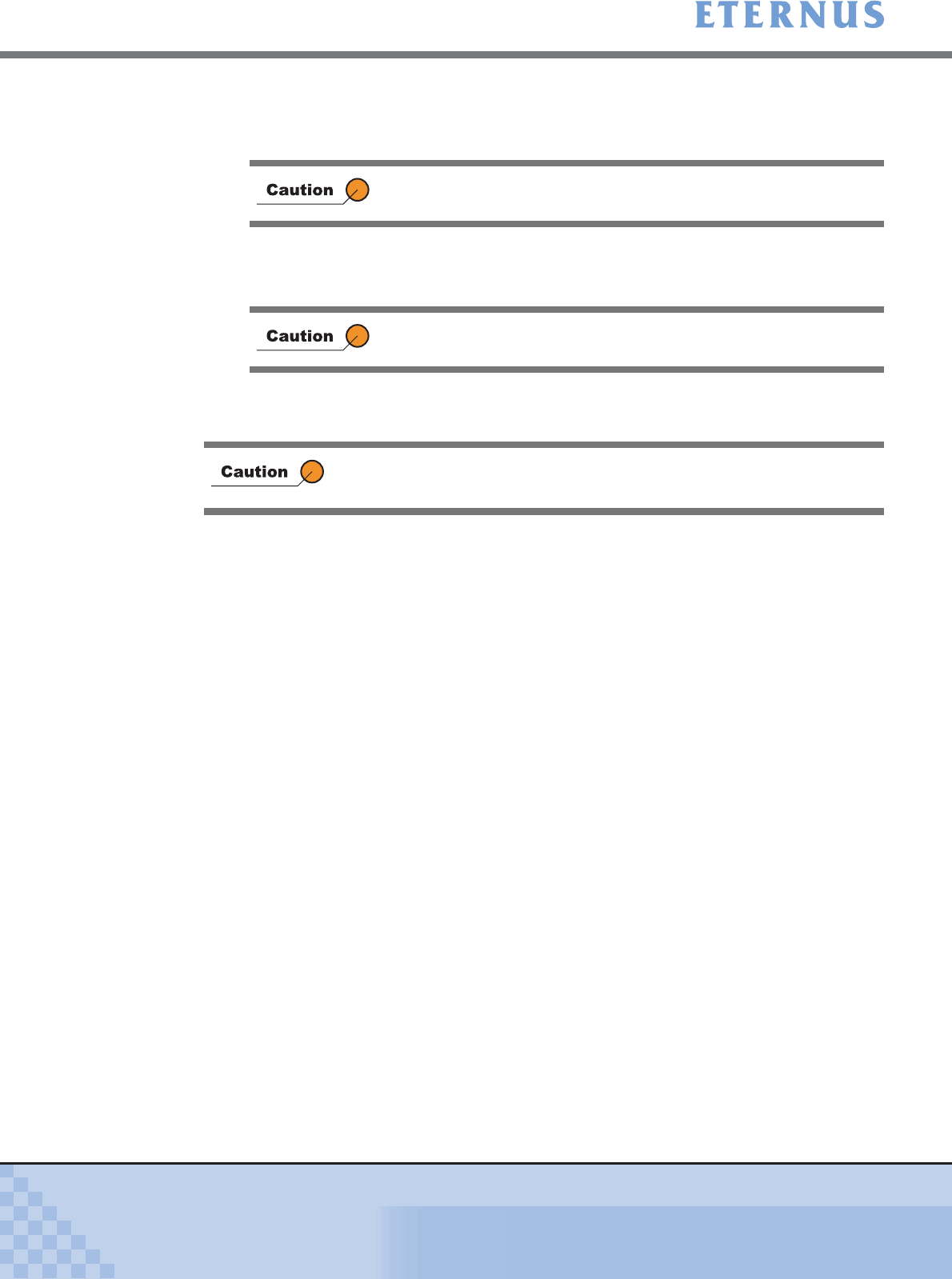
Appendix A Screen Details
> A.36 Set Remote Support
ETERNUS DX400/DX8000 series ETERNUSmgr User Guide Settings/Maintenance
807
Copyright 2010 FUJITSU LIMITED
P2X0-0760-02ENZ0
- None Specified
Use the part of the Sender E-Mail address after the "@" mark as the device name for the
"HELO" or "EHLO" command.
- Specifying
Input up to 63 alphanumeric characters and symbols in the text box for use as a domain
for the "HELO" or "EHLO" command.
■ Timer Information
• SMTP Response Timeout
Input time-out value when connecting SMTP.
Numerals between 1 – 3600 (sec) can be entered. The default setting is "60 (sec)".
• SMTP Retry Count
Input retry count of SMTP.
Numerals between 1 – 60 can be entered. The default setting is "5 (times)".
• SMTP Retry Interval
Input retry interval of SMTP.
Numerals between 1 – 3600 (sec) can be entered. The default setting is "30 (sec)".
• HTTP Response Timeout
Input time-out value when connecting HTTP.
Numerals between 1 – 3600 (sec) can be entered. The default setting is "30 (sec)".
• HTTP Retry Count
Input retry count of HTTP.
Numerals between 1 – 60 can be entered. The default setting is "5 (times)".
• HTTP Retry Interval
Input retry interval of HTTP.
Numerals between 1 – 3600 (sec) can be entered. The default setting is "5 (sec)".
• Queuing Time for Sending Mail (When using POP Before SMTP-AUTH only)
Input waiting time when sending e-mail.
Numerals between 1 – 3600 (millisecond) can be entered. The default se tting is "1000
(millisecond)".
Inputting the domain in the text box is not required. If the domain is
input, the letter type and number of characters are checked.
Make sure to input the domain to be sent in the text box.
• This setting is not required to be changed in normal operation.
• When changing the setting, click the [Detail] button.


















