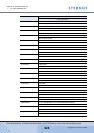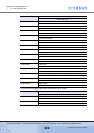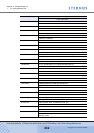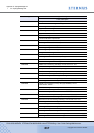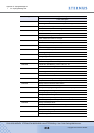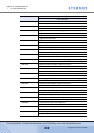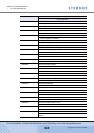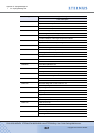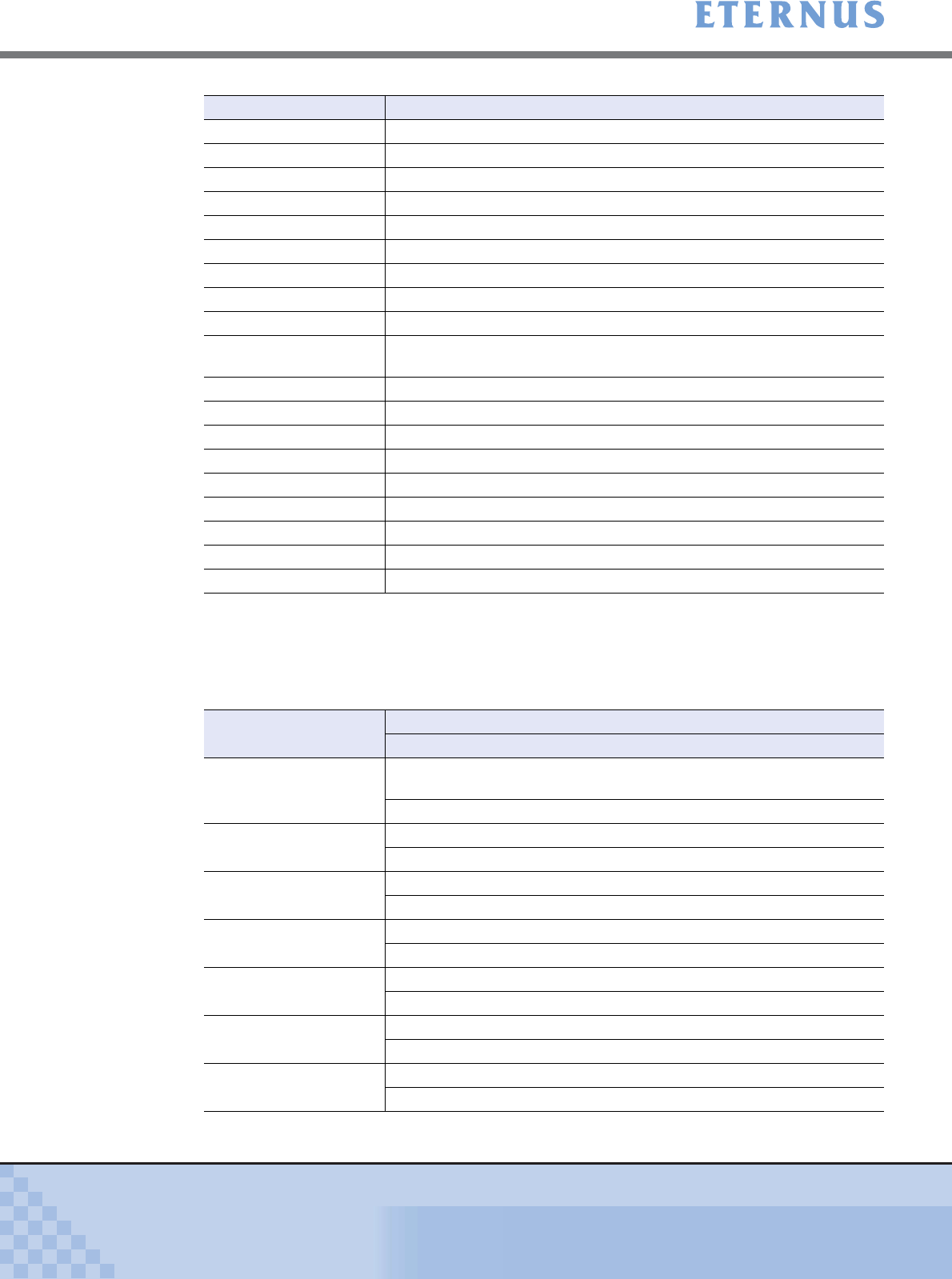
Appendix C Syslog Message List
> C.2 Syslog Message List
ETERNUS DX400/DX8000 series ETERNUSmgr User Guide Settings/Maintenance
836
Copyright 2010 FUJITSU LIMITED
P2X0-0760-02ENZ0
■ Informational Message List
The following messages are sent when ETERNUSmgr or maintenance software is used in the
ETERNUS DX400/DX8000 series.
ttttt Enable/Disable of SNMP (Enable, Disable)
u Number of TPVs
uuuu Port (USER, REMCS)
v Number of volumes
vvv Enable/Disable of RADIUS authentication (Internal, RADIUS)
x CM number
X RAID Level
xx Affinity Group number (hexadecimal)
xxx RAID Group number (hexadecimal)
xxxx Volume number (hexadecimal)
Mainframe volume and MVV are displayed as Mxxxx
xxxxxx User name (character string)
xxxxxxxxxx Product ID of firmware
xxxxxxxxxxx Total version of firmware
y CA number
yyy Migration destination Pool number (hexadecimal)
yyyy Revision of firmware
yyyyyy Role name (character string)
yyyyyyyy Application mode of the controller firmware (Concurrent, Nonconcurrent)
z Port number
Symbol Meaning
Event type code Upper: Message
Lower: Description
I 00010100 Create RAID group(s): Count=n (No=xxx Level=RAIDX Disk=GGmm..
GGmm) × n
RAID Groups are registered.
I 00010200 Delete RAID group(s): Count=n No=xxx.. xxx
RAID Groups are deleted.
I 00010300 Expand RAID group: No=xxx Level=RAIDX Disk=GGmm..GGmm
Logical Device Expansion is started.
I 00010400 Modify RAID group control CM(s):
Controlling CM of the RAID Group is changed.
I 00010500 Make hot spare disk(s) Count=s Disk=GGmm.. GGmm
Hot Spare Disks are registered.
I 00010600 Cancel hot spare disk(s) Count=s Disk=GGmm.. GGmm
Hot Spare Disks are deleted.
I 00010700 Modify ECO Mode settings: Operation=eeeee
Eco-mode settings are changed.