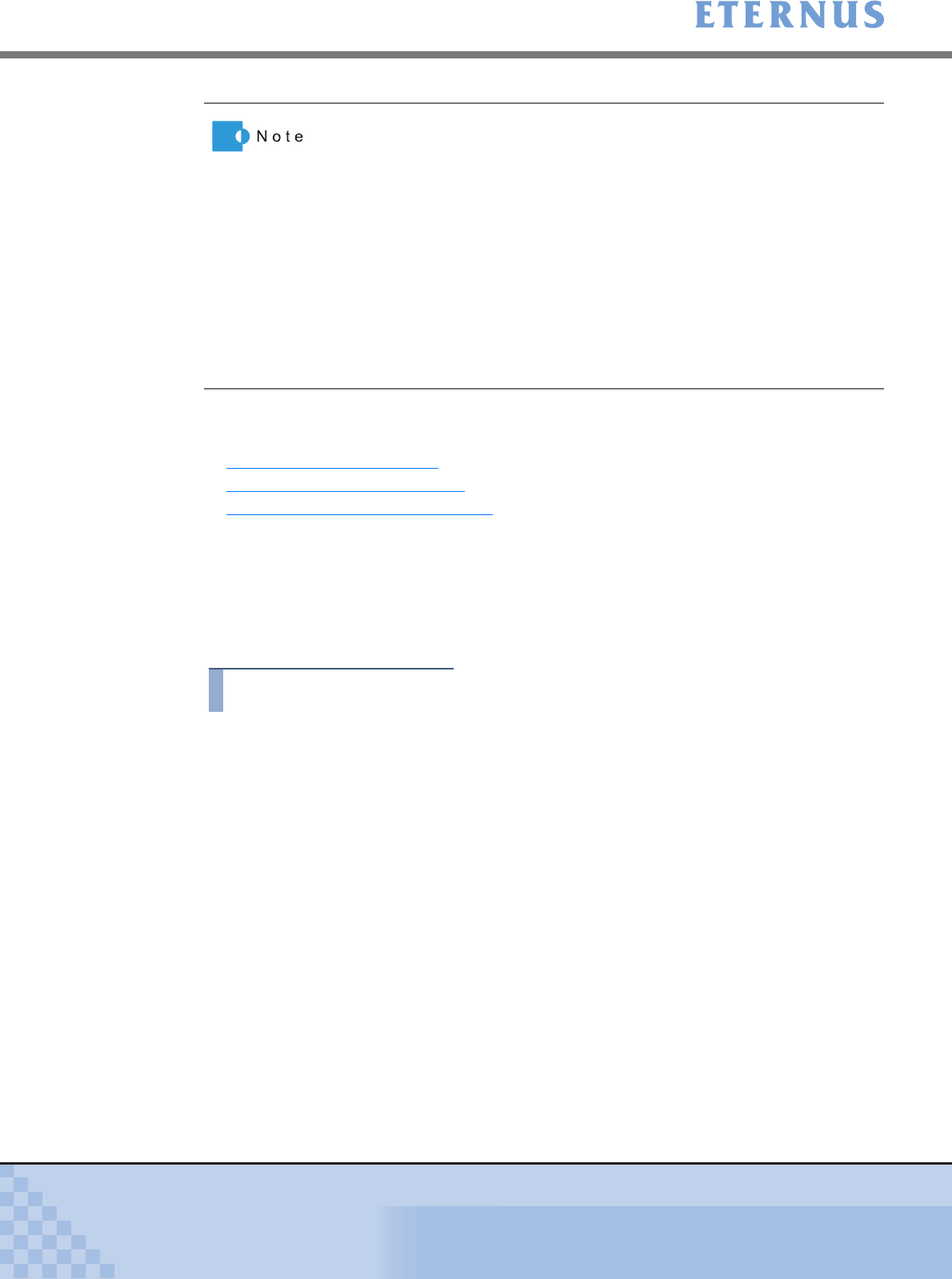
Chapter 5 Configuration Menu
> 5.3 Thin Provisioning Management
ETERNUS DX400/DX8000 series ETERNUSmgr User Guide Settings/Maintenance
248
Copyright 2010 FUJITSU LIMITED
P2X0-0760-02ENZ0
This section explains [Create/Extend Thin Provisioning Pool] procedures.
The following settings are available.
• Create Thin Provisioning Pool
• Thin Provisioning Pool Expansion
• Change Thin Provisioning Pool Name
Procedures for each operation are described below.
5.3.1.1 Create Thin Provisioning Pool
This section explains how to create new Thin Provisioning Pools.
Procedure
1 Click [Create/Extend Thin Provisioning Pool] under the Thin Provisioning
Management in the [Configuration] menu.
→ The [Create/Extend Thin Provisioning Pool (Select Pool)] screen appears.
• When the Thin Provisioning Pool creation process is completed, the
Thin Provisioning Pool will be formatted automatically. Refer to the [Thin
Provisioning Pool List] function for format progress.
• After creating Thin Provisioning Pool in the ETERNUS DX400/DX8000
series, use the [Set Thin Provisioning Pool Parameters] menu to set the
threshold to monitor the Pool usage. When a Thin Provisioning Pool is
created, default thresholds (Warning threshold: 90(%) and Caution
threshold: 75(%)) is specified.
• When changing Controlling CM-CPU for RAID Groups registered in the
Thin Provisioning Pool, use the [Change Controlling CM of RAID Group]
function.
• When changing RAID Group names registered in the Thin Provisioning
Pool, use the [Rename RAID Group] function.


















