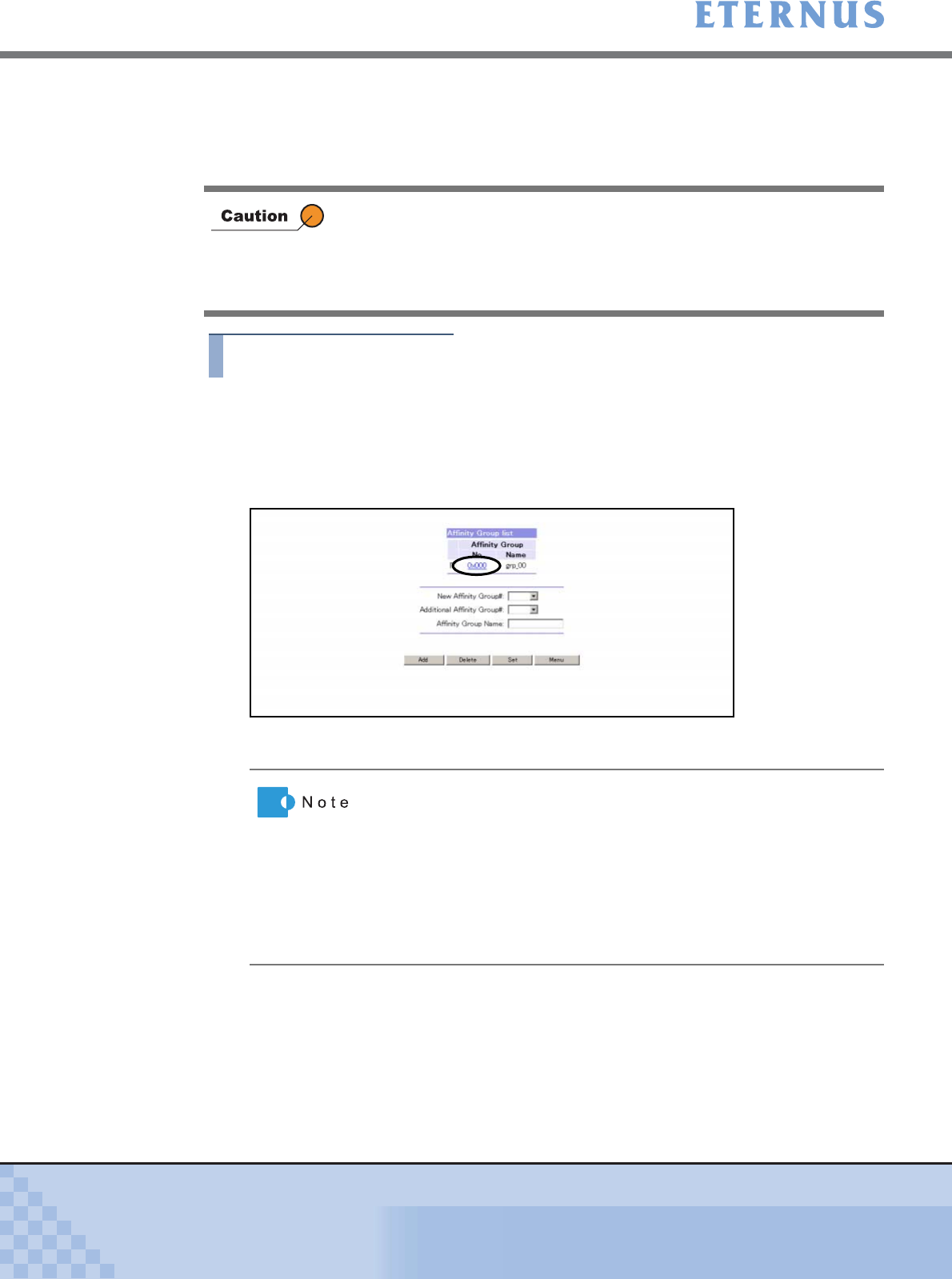
Chapter 5 Configuration Menu
> 5.4 Host Interface Management
ETERNUS DX400/DX8000 series ETERNUSmgr User Guide Settings/Maintenance
365
Copyright 2010 FUJITSU LIMITED
P2X0-0760-02ENZ0
5.4.4.2 Change Affinity Group
This section explains procedures to change the registered Affinity Group. Affinity Group name
and LUN Mapping information can be changed.
Procedure
1 Click [Set Affinity Group] under the Host Interface Management in the
[Configuration] menu.
→ The [Set Affinity Group (Initial)] screen appears.
2 Click the [Affinity Group No.] link to be changed.
→ The [Set Affinity Group (Set LUN Mapping)] screen appears.
• Host access does not need to be halted when adding LUN Mapping
information (LUNs and Logical Volume numbers).
• Host access to the associated Affinity Groups does need to be halted
when changing/deleting LUN Mapping information (LUNs and Logical
Volume numbers).
When Resource Domains are registered in the ETERNUS DX400/
DX8000 series, and when logged on using a Total Administrator
account, the [Resource Domain to display] list box and the [Refine]
button are displayed. Select the Resource Domain for the Affinity
Group to be displayed from the [Resource Domain to display] list box
and click the [Refine] button to display the Affinity Groups that are
assigned to the selected Resource Domain. After refining the
displayed Affinity Groups, the [Resource Domain] field in the [Affinity
Group List] is not displayed.


















