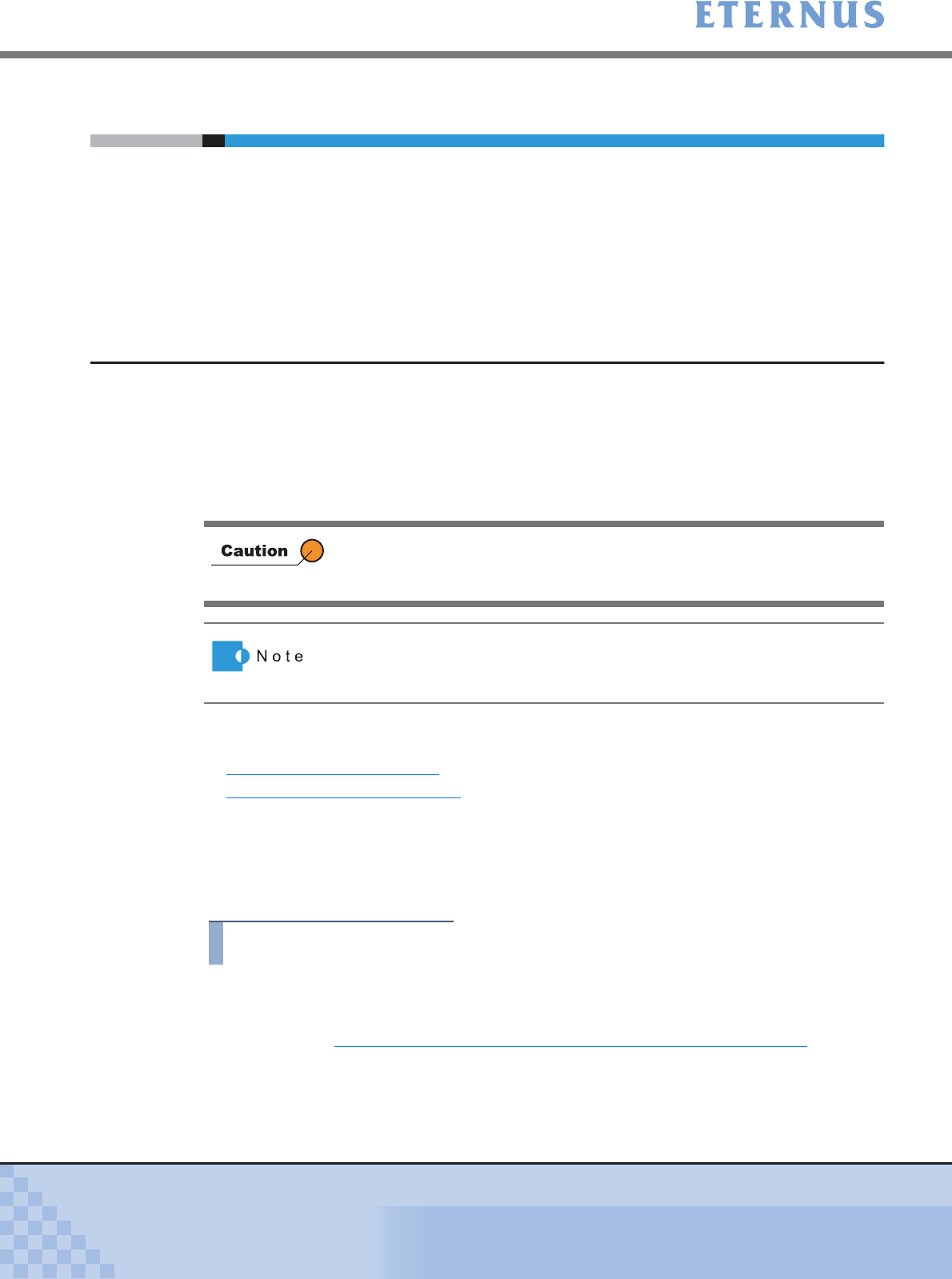
Chapter 6 Settings Menu
> 6.8 Others
ETERNUS DX400/DX8000 series ETERNUSmgr User Guide Settings/Maintenance
591
Copyright 2010 FUJITSU LIMITED
P2X0-0760-02ENZ0
6.8 Others
The following settings can be performed from this menu.
• Set IP Address for USER Port
• Set IP Address for REMCS Port
• Set Date and Time
• Set Box ID
6.8.1 Set IP Address for USER Port
The network environment for ETERNUS DX400/DX8000 series to communicate with an external
device is set on this screen.
This function sets IP Address, Subnet Mask of the device, Gateway for the network connection
outside the subnet, and network address to operate the
ETERNUS DX400/DX8000 series from
outside the subnet", etc. The IP Address set on this screen is used to communicate between the
ETERNUSmgr and
ETERNUS DX400/DX8000 series.
This section explains the setting procedures for [Set IP Address for USER Port].
The following can be set in [Set IP Address for USER Port].
• Set IP Address for USER Port
• Delete IP Address for USER Port
Procedures for each operation are described below.
6.8.1.1 Set IP Address for USER Port
Procedure
1 Click [Set IP Address for USER Port] under the Others in the [Settings] menu.
→ The [Set IP Address for USER Port (Initial)] screen appears.
Refer to "A.33.1 Set IP Address for USER Port (Initial) Screen" (page 796) for screen
details.
When the IP Address or Subnet Mask of the ETERNUS DX400/DX8000
series is changed, the network address (IP Address or Subnet Mask) of
FST may also be changed.
When using REMCS port of ETERNUS DX400/DX8000 series for
communication, set IP Address and Subnet Mask, etc. using the [Set IP
Address for REMCS Port] function.


















