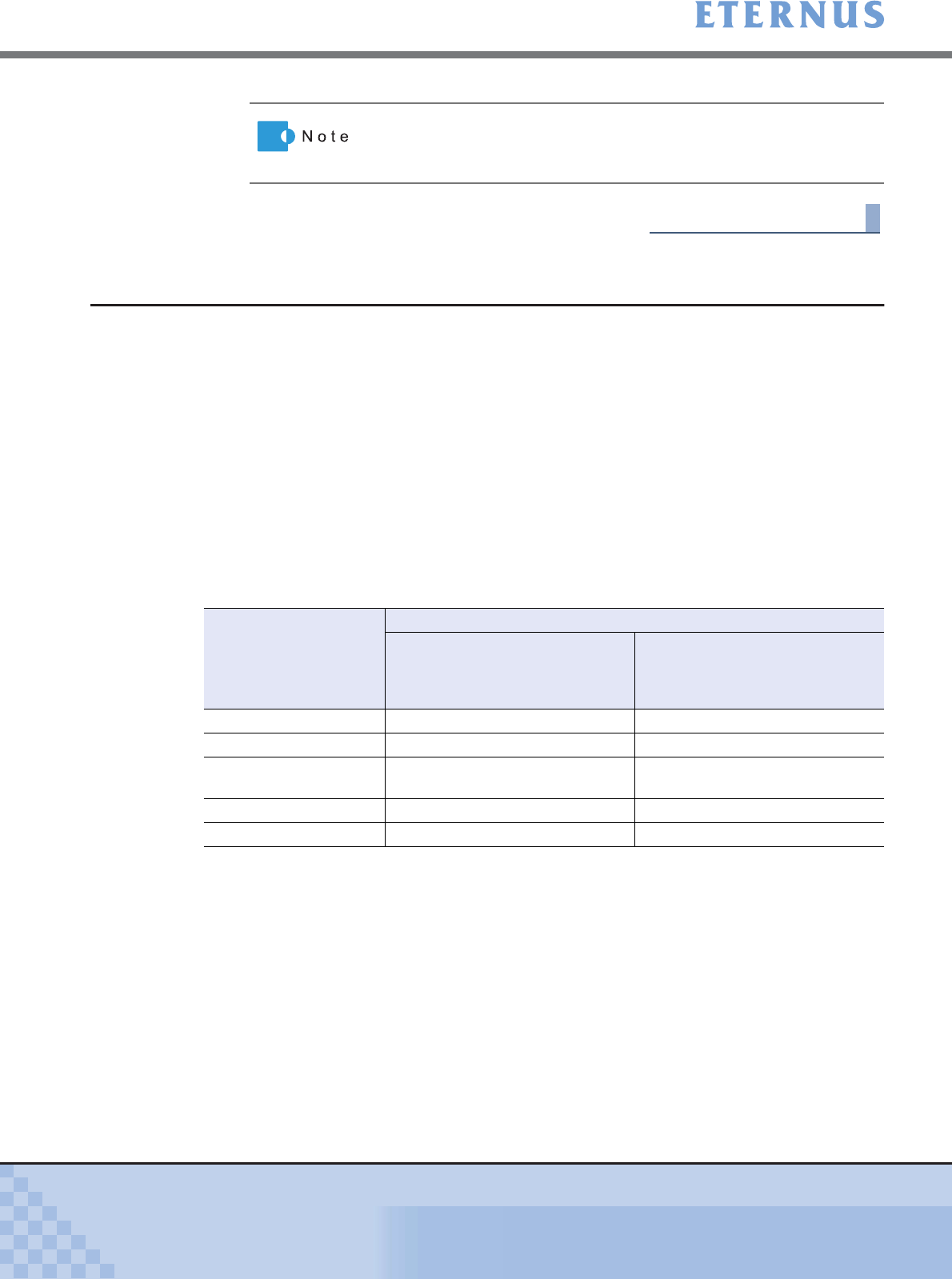
Chapter 5 Configuration Menu
> 5.2 RAID Management
ETERNUS DX400/DX8000 series ETERNUSmgr User Guide Settings/Maintenance
167
Copyright 2010 FUJITSU LIMITED
P2X0-0760-02ENZ0
End of procedure
5.2.6 Create Logical Volume
This function creates a volume in a registered RAID Group or Thin Provisioning Pool without
stopping
ETERNUS DX400/DX8000 series operations.
Open Volumes, Mainframe Volumes, MVV Volumes, MVV Concatenated Volumes, and Snap
Data Volumes (SDV) can be created in RAID Groups. Thin Provisioning Volumes can be created
in Thin Provisioning Pools. When creating non-Thin Provisioning Volumes, volumes will be for
-
matted automatically.
Once a volume is created in a RAID Group or a Thin Provisioning Pool and mapping is done, the
volume becomes accessible from hosts.
■ The maximum number of volumes for each model
The following table shows the maximum number of volumes which can be created for each
model.
–: Not supported
*1: Snap Data Pool Volume (SDPV) is an expansion volume that is used when the Snap Data Volume
capacity is insufficient.
*2: Thin Provisioning Volume (TPV) is a volume created in the Thin Provisioning Pool.
*3: The maximum number of volumes when creating Thin Provisioning Volumes. However, the actual
number of volumes that can be created is less than the maximum value as specified by the Thin
Provisioning function.
The [Create RAID Group] link is displayed only when logged on with
a user account whose role supports the [Create RAID Group]
function.
Model
The maximum number of volumes
Open Volumes +
Snap Data Volumes +
Snap Data Pool Volumes (*1) +
Thin Provisioning Volumes (*2)
Mainframe Volumes +
MVV Volumes
ETERNUS DX410 2048 –
ETERNUS DX440 4096 –
ETERNUS DX8100 3712
(4096) (*3)
1024
ETERNUS DX8400 16384 8192
ETERNUS DX8700 16384 8192


















