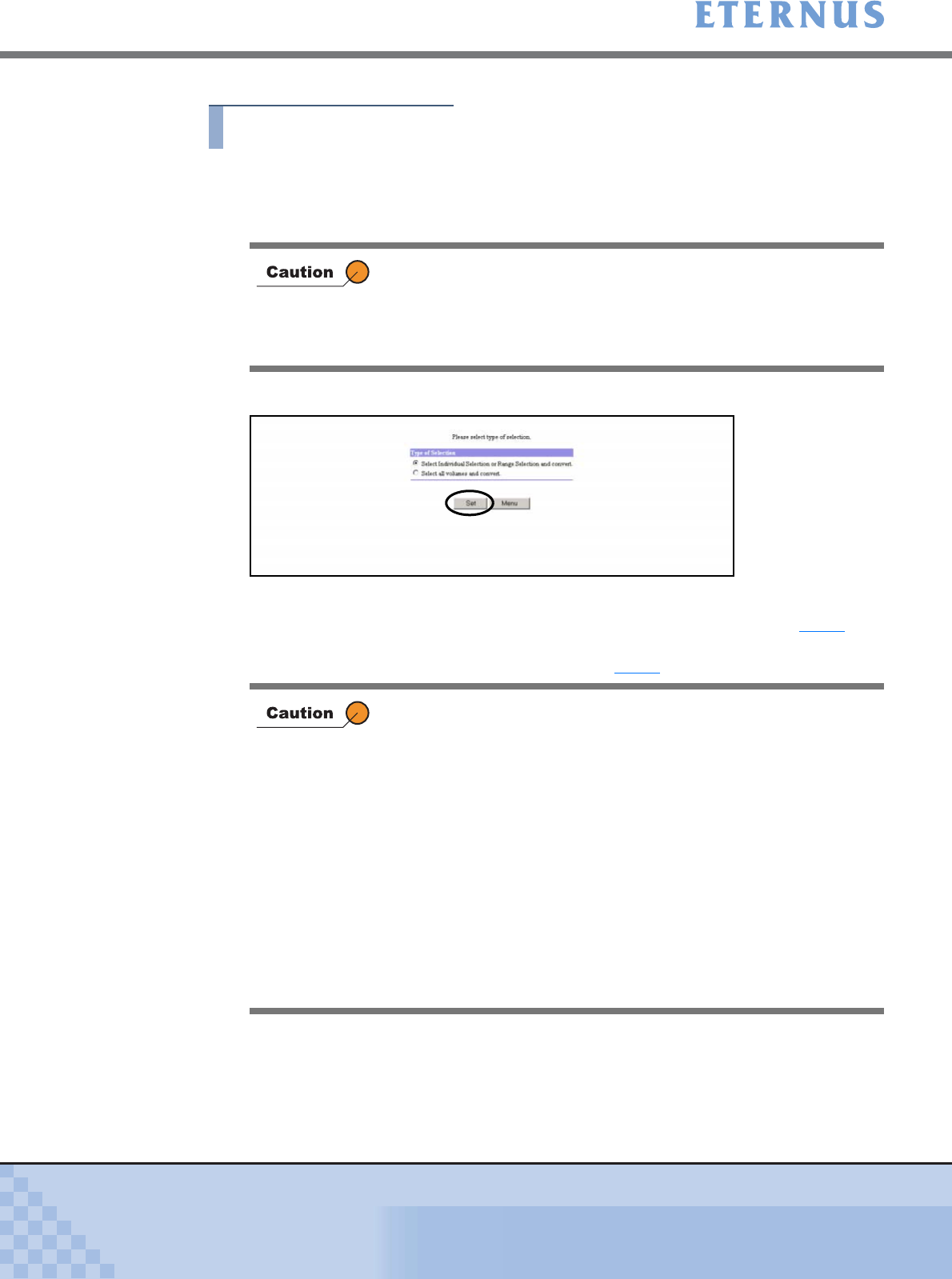
Chapter 5 Configuration Menu
> 5.2 RAID Management
ETERNUS DX400/DX8000 series ETERNUSmgr User Guide Settings/Maintenance
201
Copyright 2010 FUJITSU LIMITED
P2X0-0760-02ENZ0
Procedure
1 Click [Convert Encryption Volume] under the RAID Management in the
[Configuration] menu.
→ The [Convert Encryption Volume (Initial)] screen appears.
2 Choose a volume selection method, and click the [Set] button.
→ When [Select Individual Selection or Range Selection and convert] is selected, the
[Convert Encryption Volume (Select Volume)] screen appears. Move on to Step 3
.
When [Select all volumes and convert] is selected, the [Convert Encryption Volume
(Check Execution)] screen appears. Move on to
Step 4.
In the following cases, an error screen appears. Click the [OK] button
to return to the [Menu] screen.
• When there is an abnormal status component in the Controller
Enclosure
•
When there are no Logical Volumes that can be encrypted.
The following volumes will not be encrypted even if the [Select all
volumes and convert] is selected.
• Volumes which are not in normal status (Rebuilding/Copybacking,
etc.)
• Volumes which are being formatted
• Volumes in RAID Migration Operation
• Volumes in the RAID Group where LDE is being executed
• Volumes which are being encrypted
• Snap Data Pool Volumes
• Thin Provisioning Volumes
• Temporary Volumes
• When logged on using a Resource Domain Administrator
account, volumes assigned to domains other than the relevant
Resource Domain


















