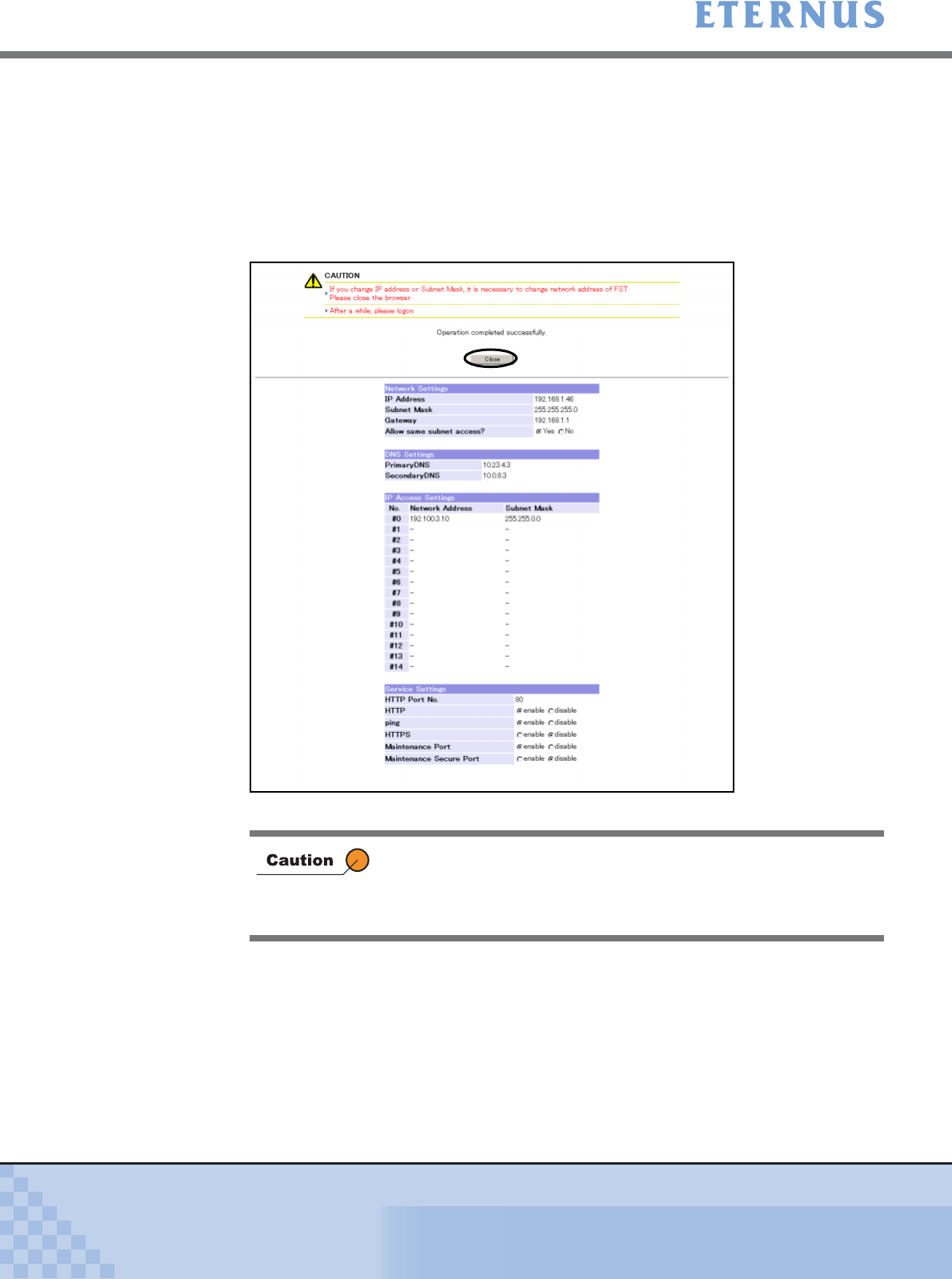
Chapter 6 Settings Menu
> 6.8 Others
ETERNUS DX400/DX8000 series ETERNUSmgr User Guide Settings/Maintenance
595
Copyright 2010 FUJITSU LIMITED
P2X0-0760-02ENZ0
4 Click the [Close] or [OK] button.
Either the [Close] or [OK] button will be displayed, depending on the device conditions.
■ The [Close] button is displayed under the following conditions:
• Network address (IP Address or Subnet Mask) of the device (USER Port) is changed
• IP Address or Subnet Mask of the FST Port is changed
• The device cannot be connected to the destination, and so on
→ The window is closed.
• When the IP Address or Subnet Mask of the ETERNUS DX400/
DX8000 series is changed, the network addr e s s ( I P A d d r e s s o r
Subnet Mask) of FST may also be changed.
• It is necessary to log on again after the setting is complete.


















