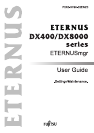Contents
ETERNUS DX400/DX8000 series ETERNUSmgr User Guide Settings/Maintenance
8
Copyright 2010 FUJITSU LIMITED
P2X0-0760-02ENZ0
4.3 Thin Provisioning Pool Settings ....................................................................... 83
4.3.1 Create/Extend Thin Provisioning Pool ....................................................................................... 83
4.3.2 Delete Thin Provisioning Pool ................................................................................................... 84
4.4 Logical Volume Settings ................................................................................... 85
4.4.1 Create Logical Volume .............................................................................................................. 85
4.4.2 Delete Logical Volume ............................................................................................................... 86
4.5 Open-CA Settings ............................................................................................ 87
4.5.1 Set CA Parameters .................................................................................................................... 87
4.5.2 Set Host World Wide Name(s) .................................................................................................. 88
4.5.3 Set iSCSI Host ........................................................................................................................... 89
4.5.4 Set Affinity Group ...................................................................................................................... 90
4.5.5 Allocate Host-Affinity Group ...................................................................................................... 91
4.5.6 Set LUN Mapping ...................................................................................................................... 92
4.5.7 Set CA Reset Group .................................................................................................................. 93
4.6 Mainframe-CA Settings .................................................................................... 94
4.6.1 Set CA Parameters .................................................................................................................... 94
4.6.2 Set LCU (ETERNUS DX8000 series only) ................................................................................ 95
4.6.3 Set IOA Mapping (ETERNUS DX8000 series only) .................................................................. 96
Chapter 5 Configuration Menu ...............................................................97
5.1 Resource Domain Management ...................................................................... 97
5.1.1 Set Resource Domain ............................................................................................................... 97
5.1.2 Assign Numerical Resource .................................................................................................... 103
5.1.3 Assign Resources .................................................................................................................... 108
5.2 RAID Management ......................................................................................... 143
5.2.1 Create RAID Group ................................................................................................................. 144
5.2.2 Rename RAID Group .............................................................................................................. 151
5.2.3 Change Controlling CM of RAID Group ................................................................................... 153
5.2.4 Logical Device Expansion ....................................................................................................... 156
5.2.5 Delete RAID Group .................................................................................................................. 165
5.2.6 Create Logical Volume ............................................................................................................ 167
5.2.7 Set Snap Data Pool ................................................................................................................. 182
5.2.8 Rename Logical Volume ......................................................................................................... 197
5.2.9 Convert Encryption Volume ..................................................................................................... 200
5.2.10 Format Logical Volume ............................................................................................................ 204
5.2.11 Initialize Snap Data Volume .................................................................................................... 210
5.2.12 RAID Migration ........................................................................................................................ 214
5.2.13 Progress of RAID Migration ..................................................................................................... 225
5.2.14 LUN Concatenation ................................................................................................................. 229
5.2.15 Delete Logical Volume ............................................................................................................. 236
5.2.16 Create Hot Spare ..................................................................................................................... 241
5.2.17 Delete Hot Spare ..................................................................................................................... 243