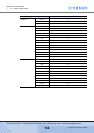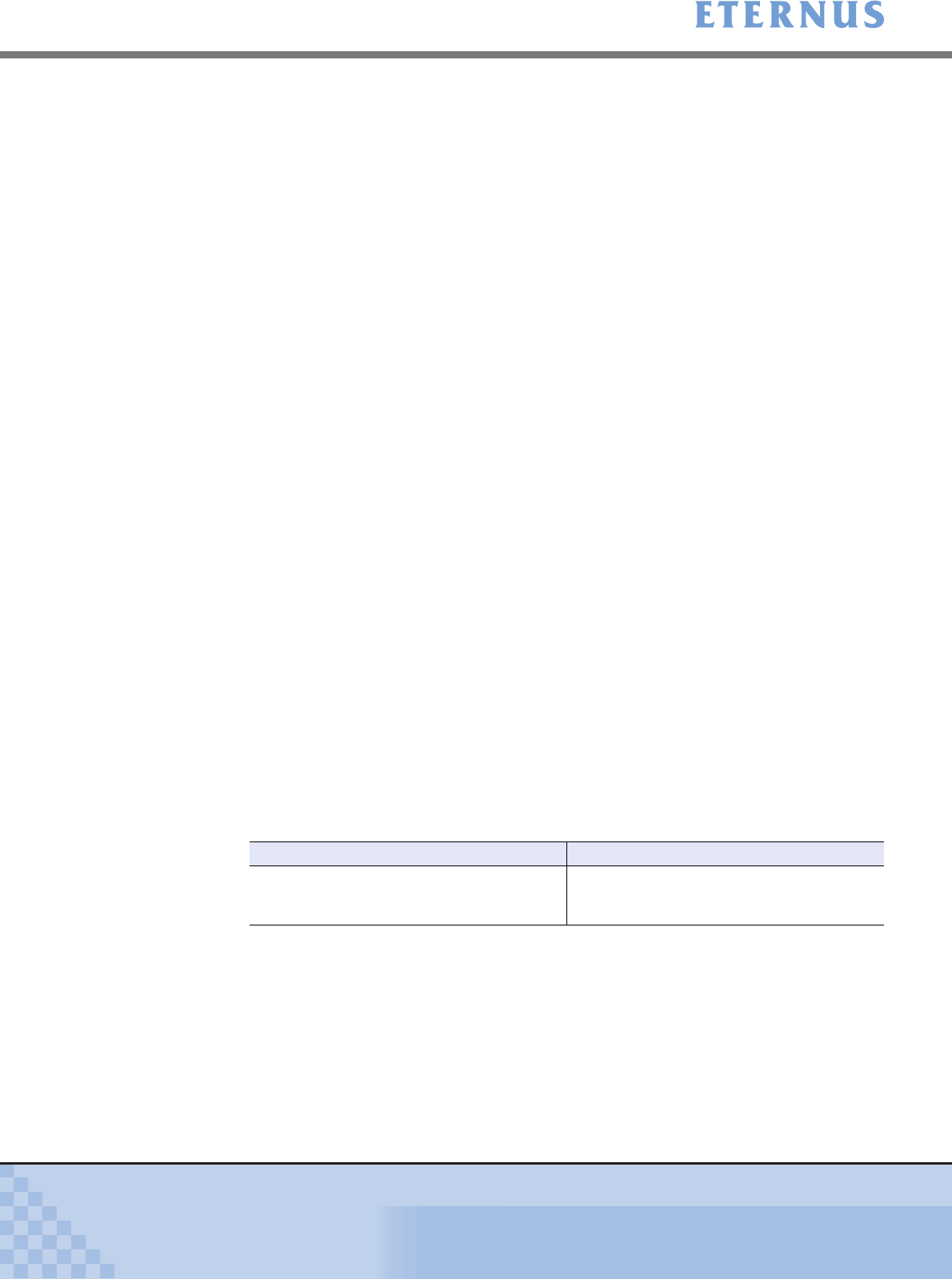
Appendix A Screen Details
> A.11 Create Logical Volume
ETERNUS DX400/DX8000 series ETERNUSmgr User Guide Settings/Maintenance
721
Copyright 2010 FUJITSU LIMITED
P2X0-0760-02ENZ0
■ Creating Volumes (ETERNUS DX410/DX440)
Only Open Volumes and Snap Data Volumes can be created.
■ Volume number creation rules
There are two types of volume numbers: Open volume numbers and Mainframe volume num-
bers.
The volume numbers are created with the following rules.
• Open volume numbers (starting from Logical Volume#0x0000)
- Open volume numbers are used when creating "Open", "SDV", "SDPV", "MVV", "MVV
Concatenated", or "TPV" type volumes. The volume number is allocated for each volume
from the smallest unused number in ascending order.
- Open volume numbers are used for work volumes when performing RAID Migration. The
volume number is allocated from the smallest unused number in ascending order. After
completing the RAID Migration, the allocated volume number returns to unused state.
- Open volume numbers are used for the concatenation destination volume when
performing LUN Concatenation. The smallest unused volume number is allocated
regardless of the number of volumes to be concatenated. After completing the LUN
Concatenation, the allocated volume number returns to unused state.
The concatenation destination volume is displayed as "TmpOpen" in the [Volume List]
menu screen during the LUN Concatenation.
- Open volume numbers are used when creating REC Disk Buffers. The volume number is
allocated for each REC Disk Buffer from the smallest unused number in ascending order.
• Mainframe volume numbers (starting from Logical Volume#0x0000)
- Mainframe volume numbers are used when creating "Mainframe" or "MVV" type volumes.
The volume number is allocated for each volume from the smallest unused number in
ascending order.
- Mainframe volume numbers are used when creating "MVV Concatenation" type volumes.
The same number of volume numbers as the volumes to be concatenated (when
concatenating three volumes, three volume numbers) are allocated from the smallest
unused number in ascending order. When creating multiple MVV Concatenated volumes,
the number of volume numbers to be allocated is determined with the following
computation: (number of volumes to be concatenated) × (number of MVV Concatenated
volumes to be created).
The following table shows the volume numbers for MVV Concatenated volumes.
Mainframe Open
0x0000
0x0001
0x0002
0x0000(1/3)
0x0000(2/3)
0x0000(3/3)